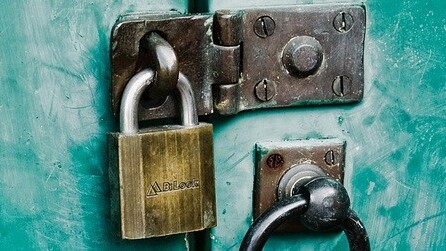
If you’ve granted permission to a ton of apps and sites on your personal accounts, it can be quite a hassle trying to figure out where to go to revoke access and delete those apps.
Created by Israel-based entrepreneur Avi Charkham, who is also the co-founder of Familio, MyPermissions.org is a simple little site that takes the hard work out of that process.
With direct links to your Facebook, Twitter, Google, Yahoo, LinkedIn, Dropbox, Instagram and Flickr accounts, you really have no excuse for putting off the chore of cleaning up your app permissions, and what better time to do it than at the beginning of the year, when you’ve probably pledged to be a little bit more organized.

When you first use the service, you’ll probably be surprised to find just how many apps you’ve granted access to your accounts. It may seem harmless that all of those apps have direct access to your private accounts, and for the most part it is. But with the growing stories of services being hacked, and personal information being released, you’re better safe than sorry.
MyPermissions also recommends using IFTTT to get a monthly email reminder to check your app permissions, so you can keep your accounts neat and tidy all year round.
Get the TNW newsletter
Get the most important tech news in your inbox each week.





