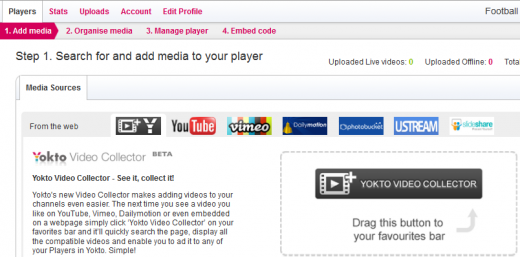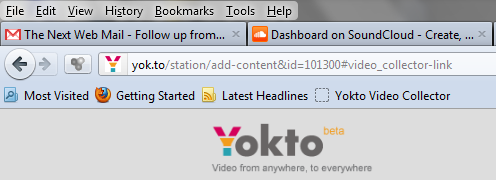We first reviewed Yokto several months back. Just to recap, it’s a free tool that lets you collect and embed videos from multiple sources and throw them all together in a single player on your website.
With our initial tinkerings, Yokto seemed like a very simple, useful and effective tool to collate videos. You can read the original post again here, and see an example of what a Yokto-created video looks like here, with this compilation of music videos:
Whilst the platform soft-launched in beta in August, the good people behind the scenes have been working to optimize the platform and have rolled out a number of updates which really help to take the platform to the next level. There are three new developments to speak of.
Yokto Video Collector bookmarklet
Yokto Collector is a small bookmarklet that allows users to collect all the available video on a Web page in one fell swoop, and add it to a Yokto player right there. But remember, this will only work with the platforms that Yokto is compatible with – Vimeo, YouTube, DailyMotion, PhotoBucket, UStream and SlideShare.
Assuming you have an account set up with Yokto, log-in and you’ll now see an extra tab to the left of the YouTube tab under Media Sources:
You then drag the Yokto Video Collector button to your browser’s favourites bar – it should be compatible with all the major modern browsers. The Yokto Video Collector bookmarklet will then remain there for whenever you want to collect a bunch of videos from a Web page:
I used this article which had a number of videos already embedded to test the bookmarklet out. When I hit the ‘Yokto Video Collector’ button, this window popped up:
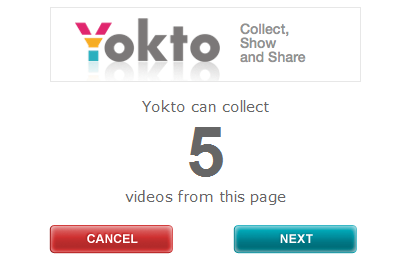
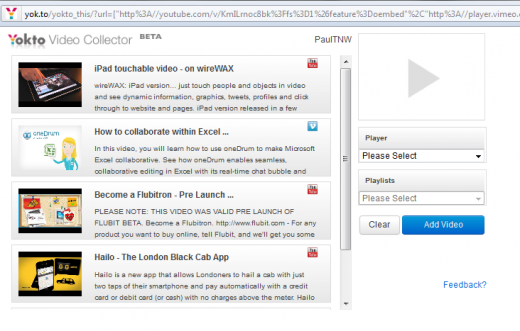
Free Facebook fanpage video players
This is a particularly interesting new feature from the Yokto team. Thus far, Yokto has only been useful for those with access to their own dedicated publishing platform – e.g. a blog or a website. Now, a Facebook player has been thrown into the mix, which allows users to add a Yokto video player to a Facebook Fan Page, for free. This effectively opens Yokto to 800m people.
The player works in the same way as the standard Yokto players. So, you still manage and add videos from around the Web to your player as outlined in our previous Yokto review post, and then when you’re in the final ‘Embed Code’ stage, you’ll now see an additional ‘Facebook Player ID’ option:
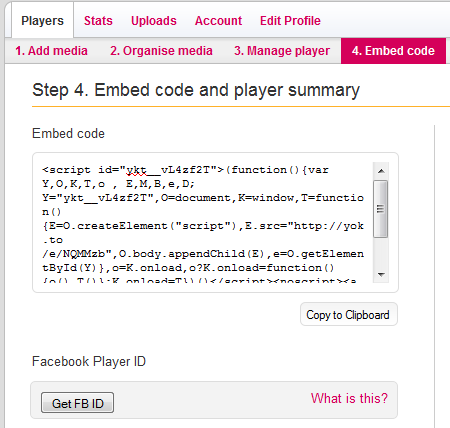

You can see an example of an embedded video on Yokto’s Facebook Page, and Yokto spokesperon Oojal Jhutti adds: “Because we now support UStream, you can now live-stream events straight to your Facebook Page.”
Customization with Pro features
Yokto has now opened up a bunch of Pro features, which will see its monetization model take effect. This allows users to customize the controls and colors of the player, as well as add watermarks to any videos that are uploaded. For a one-off fee of $5 per month, you can tailor all the players in your account.
So that’s Yokto mark 2. We’ll look forward to monitoring the progress of this in the months that follow, it really is developing into a very cool tool.
➤Get started with Yokto now.
Get the TNW newsletter
Get the most important tech news in your inbox each week.