
It’s the holiday season, and that means a few things. Namely lights of some sort draped all over homes, mailboxes, and anything that will stand still long enough.
Now you can add obnoxious festive lights to any photo in your camera roll thanks to Photo Lights for iOS.
I was able to check this app out before it was submitted and could immediately envision every Instagram photo turning into a festive display thanks to it. Now it’s live, so it’s time to fancy up those pics you’re sharing online.
Pick, draw, twinkle
Photo Lights makes it super simple to add Christmas lights to all of your photos. Simply take a picture or choose one, then let your finger do the rest.

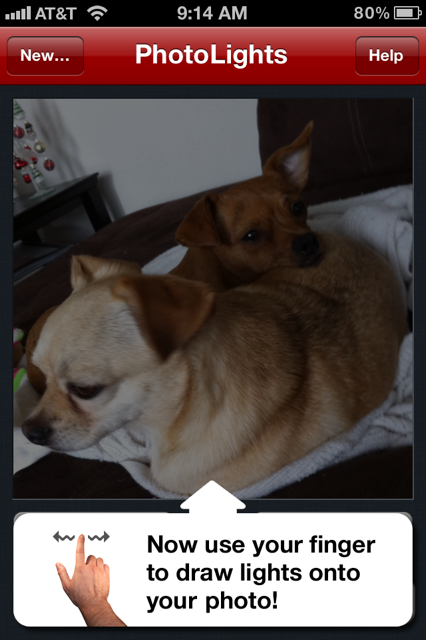
Once you’ve picked your photo, simply draw the design in which the lights should hang around your photo. Go ahead, get creative. Once you’re done, the lights will light up instantly. You can even choose between the colors of lights and if you want them to blink or not. If you choose blinking, an animated GIF will be created.
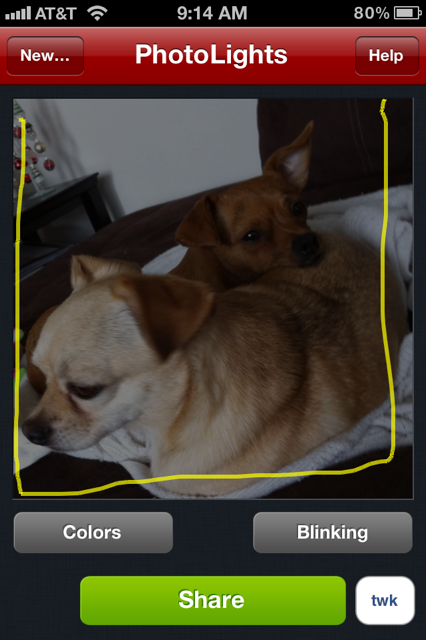
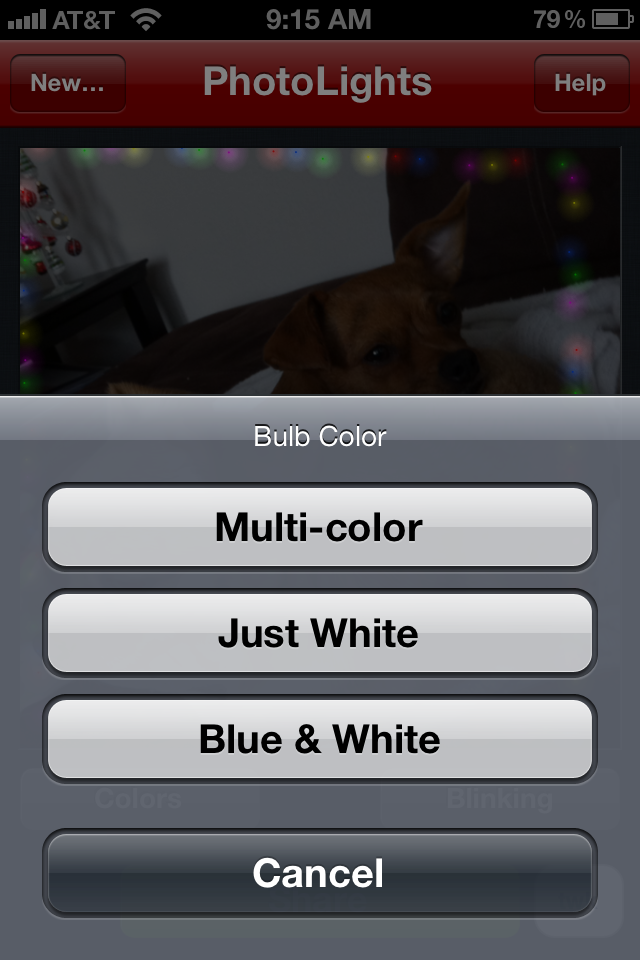
Your final product might look way better than mine:

Right now the app doesn’t allow you to share your photos on social networks, just via email. The developer assures me that those features are coming and have been submitted in an updated. For $.99 cents, being able to turn your Camera Roll into Holiday cheer is a steal. You’ll probably even find yourself taking photos with where you’ll put the lights in the back of your mind. It’s happening to me already.
Get the TNW newsletter
Get the most important tech news in your inbox each week.




