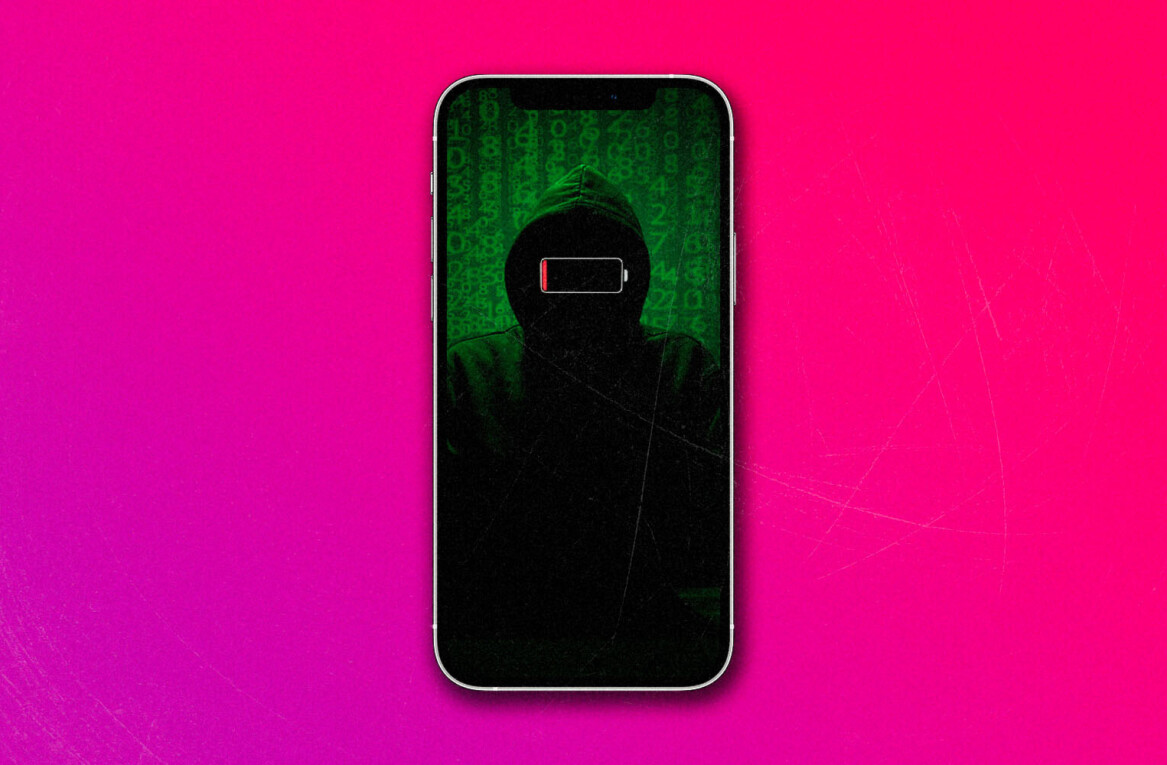While you might consider it handy to have the vast majority of your iPhone’s settings all in a singular menu, it’s not so nice when you have a deeply-buried setting that you use often. Fortunately, there’s a Web app called Settings that can make things a bit easier to access.
UI designer Jeff Broderick has put together a dashboard of frequently-used settings icons and has used URL scheming in order to allow the “installed” apps to act as widgets for those deeply-nested settings. For instance, I tend to tether a lot. So instead of having to go to Settings – Personal Hotspot, I get to save a click by selecting the newly-installed Hotspot icon on my home screen.
The Web app includes a wealth of beautifully-designed icons for items such as Bluetooth, WiFi, VPN, Wallpaper and more. While many of these aren’t settings that I access very often, there have been a few that I’ve found to be very handy. Having home screen access to these settings in a widget-like format is something that I’ve quite missed from my Android-carrying days. True, they’re not widgets in the typically understood sense, but they do manage to replicate the functions of some of my old favorites.
It’s worth noting, however, that the dashboard of icons won’t do much by itself. You’ll need to select the ones that are most appropriate for you and then let them install, which then creates the shortcut icon. At any rate, Broderick has done a great job with both the design and the implementation of Shortcut, so it’s well worth a visit.
➤ Shortcut – Click this from your iPhone
Get the TNW newsletter
Get the most important tech news in your inbox each week.