
If you’ve been looking for more granular control over your AirPort devices, Apple’s AirPort Utility is exactly what you’ve been waiting for. As a new release from Apple itself, AirPort Utility lets you control AirPort base stations, AirPort Express, Extreme and Time Capsules.
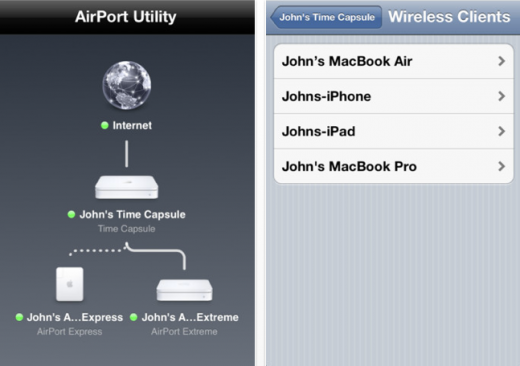
The utility is a free download, available for both iPhone and iPad (the iPad version doesn’t look much different than the image above, it simply has more white space on the left and right of the diagram). You’ll need to be running iOS 5 for the app to work, though that won’t be a problem as we’re expecting iOS 5 to hit within just a couple hours of this posting today.
What can you do with AirPort Utility? According to Apple:
- Set a graphical overview of your WiFi network
- Get information about your connected devices
- View an change network and WiFi settings
- Restart or restore a base station, or update the firmware on a base station when available
- View or update passwords for your network, base stations and disks
- Easily access network information such as IP address, DNS servers and router addresses
- Manage DHCP reservations and port mappings
- View status or error messages for your base stations
Want to follow all of our iOS 5 coverage? You can do that by clicking here.
Get the TNW newsletter
Get the most important tech news in your inbox each week.





