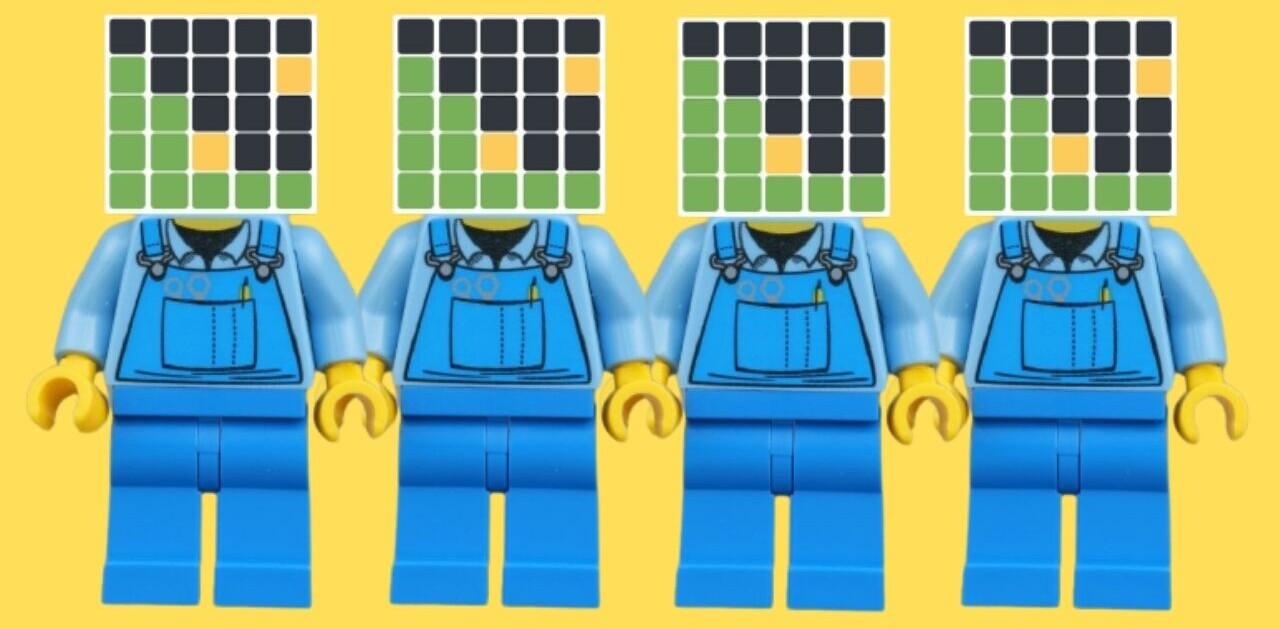We took a look at Shortmail back in July and found the Web service to be really promising. It has the noble aim of making all our lives a lot easier by restricting you from sending or receiving email messages that exceed 500 characters in length and banning attachments. To know more about why, you should to take a look at the Email Charter.
The service became further enriched on Wednesday with the introduction of a “Shortmail Me” widget for your blog, Markdown support, open conversations and other features. The first of them is the “Shortmail Me” widget, which is a short Javascript snippet that places a button on your blog which allows visitors to send you 500-character emails.
Shortmail also now allows you to opt in to their beta features before they are rolled out to the world at large by going into your account settings. The addition of limited Markdown support means that you can now apply simple formatting to your text, such as bold, italics, inline code, bullets and code blocks.
Shortmail always had a public conversations feature, which allowed you to make an email thread available for public viewing. The viewing was strictly read-only, so while others could view the thread, only the original participants could add new replies. With a new open conversations feature, you can choose to keep a thread private or public, as before, or make it open, which will allow any Shortmail user to add replies to it, essentially turning it into a comments thread.
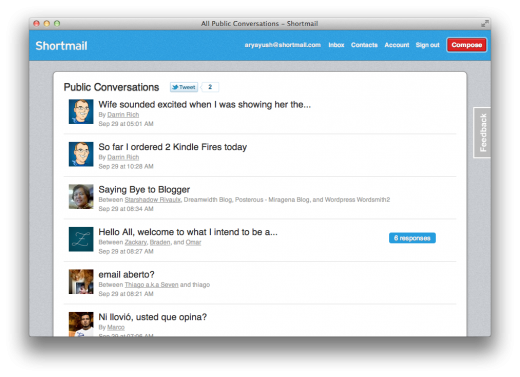
Shortmail has always been fundamentally integrated with Twitter—you can only sign up for an account via Twitter and using your email address is the same as your Twitter handle—and it now takes that integration even further. When replying to any email, you can now choose to send out an ‘@’ mention to the participants in the conversation to let them know about it.
Finally, the service now provides a link-shortener to automatically shorten your links when you are composing a new email. It can also show you the expanded versions of links you receive when you roll your mouse over them. And if all that wasn’t enough, Shortmail’s Dave Troy revealed in the service’s first open conversation that an iOS app is in the works as well!
[Image courtesy of Martin Kemp / Shutterstock.com.]
Get the TNW newsletter
Get the most important tech news in your inbox each week.