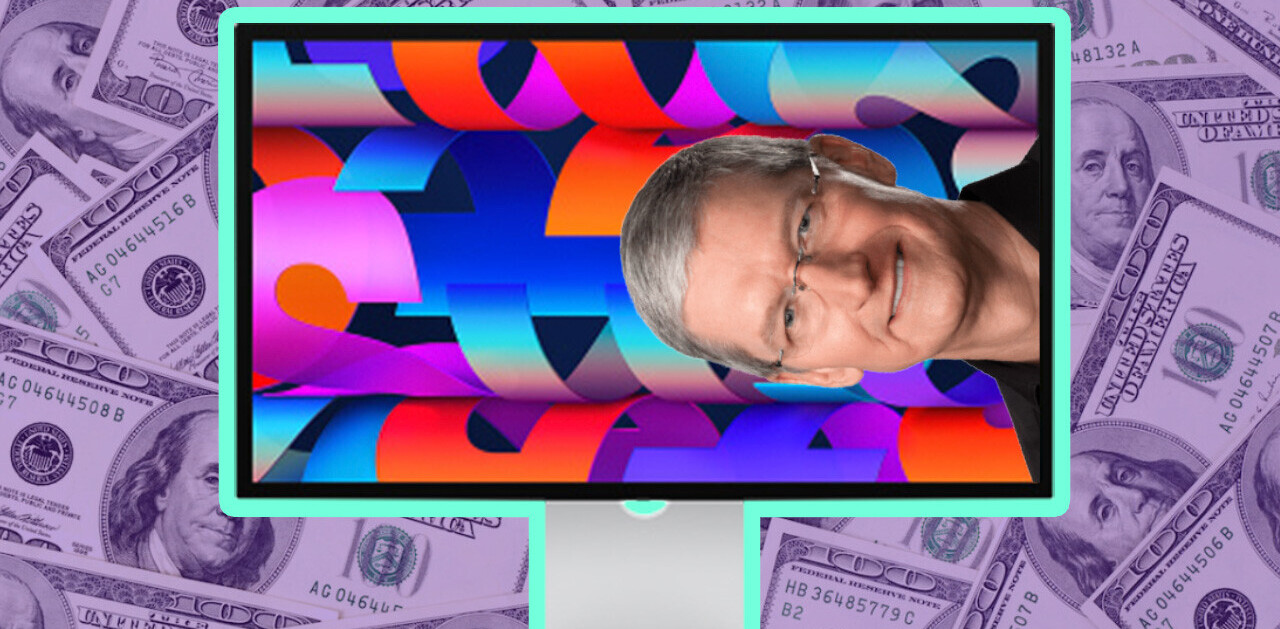There’s no denying what an amazing resource Project Gutenberg has been for literature students around the world, boasting over 36,000 titles in its online collection of ebooks. While Project Gutenberg makes it easy to download the ebooks in a variety of formats, a new website, Litfy provides readers with an iPad optimized version of ebooks which you can read on the go, as long as you have an Internet connection.
Project Gutenberg’s interface is pretty dated, so if you’re looking for a more attractive and modern design to keep up with your favourite classics, Litfy is definitely going to appeal to you.
Litfy’s collection is limited mostly to literary titles, and has a few extra additions that we weren’t able to find in the Project Gutenberg database, surprisingly enough. Titles range from TS Eliot’s poetry to Shakespeare’s plays to Bram Stokers novels. There’s something in there for everyone.
So how does Litfy work? You can read the books without signing up for the site at all, but by creating a free account, you get the added bonus of being able to bookmark your place in order to pick up where you left off easily.
You can filter the collection of over 2,000 books by categories, including 18th century, poetry, historical fiction, renaissance, modern fiction and more. Each category can be filtered even further by featured books, recently added and the highest rated.
When opening up any given title, the book’s basic information is displayed – the number of chapters, the book’s rating, as well as a list of other books available by the author, and similar books.
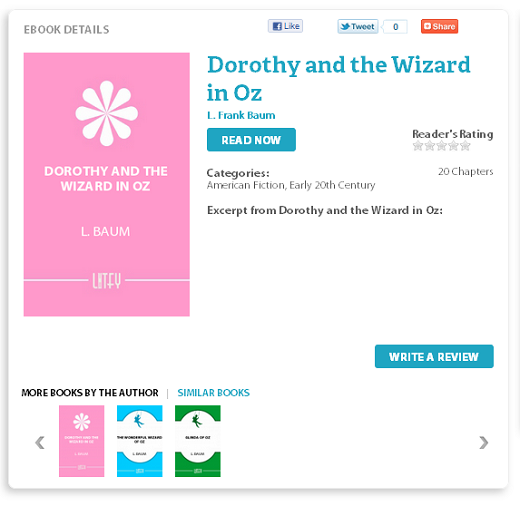
When reading a book, not only can you bookmark your spot, students can take advantage of the annotation feature. Selecting text in the book will allow you to add notes to the book as you read it.
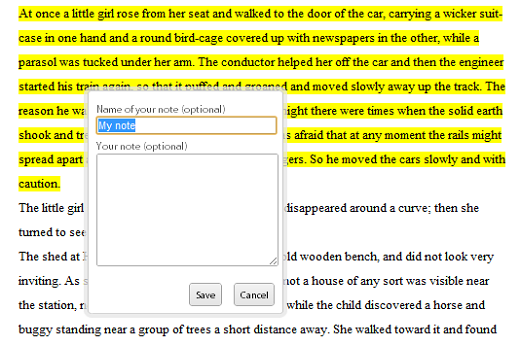
You can also easily access the book’s cover and table of contents, and change the font size from the menu at the top of the screen.
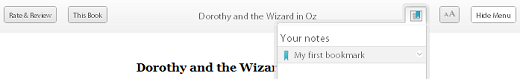
One of Litfy’s final features is the ability to rate and review the book, which could eventually make it an interesting resource for students to see what their peers think of the vast library of books.
The site isn’t without it’s glitches. Selecting and annotating text on the iPad can sometimes be a bit of a hassle, but once you get the hang of it, it’s an invaluable tool when reading a book on Litfy. With this virtual version of in-the-margin notes, students and lit-lovers can take their thoughts, bookmarks and ideas with them everywhere they go. If you’re using Litfy on your computer, selecting and annotating text is a breeze.
If we had one request, offline access, possibly through an iPad app would really boost Litfy’s usability, so that readers wouldn’t have to worry about being in range an Internet connection to get back to their page-turner.
Lifty is coming into a market with some pretty heavy competition. It’s certainly not the only site to offer free books, so what would compel users to give Litfy a spin? The clean and iPad optimized interface makes it easy to dig into any book straight away, and it’s an incredibly easy-to-use site, whose features make it an ideal studying companion for students.
With a recent study conducted by Abilene Christian University showing that students who study using iPads tend to score 25% higher than their classmates, literature students might do well to add Litfy to their arsenal of tools when studying the classics. And of course, you don’t have to have an iPad to take advantage of the site – all you need is a browser and an Internet connection, and you’re good to go.
Have you tried Litfy? Let us know what you think of it in the comments.
Get the TNW newsletter
Get the most important tech news in your inbox each week.