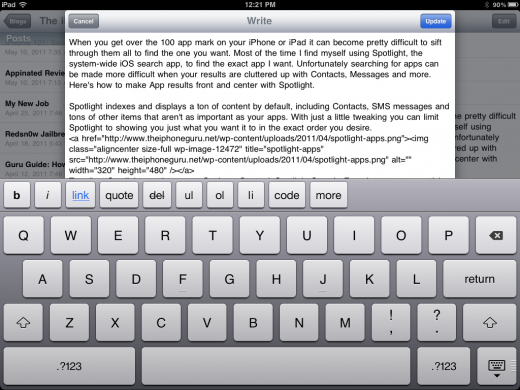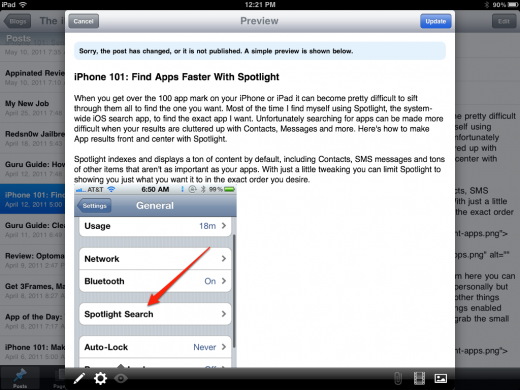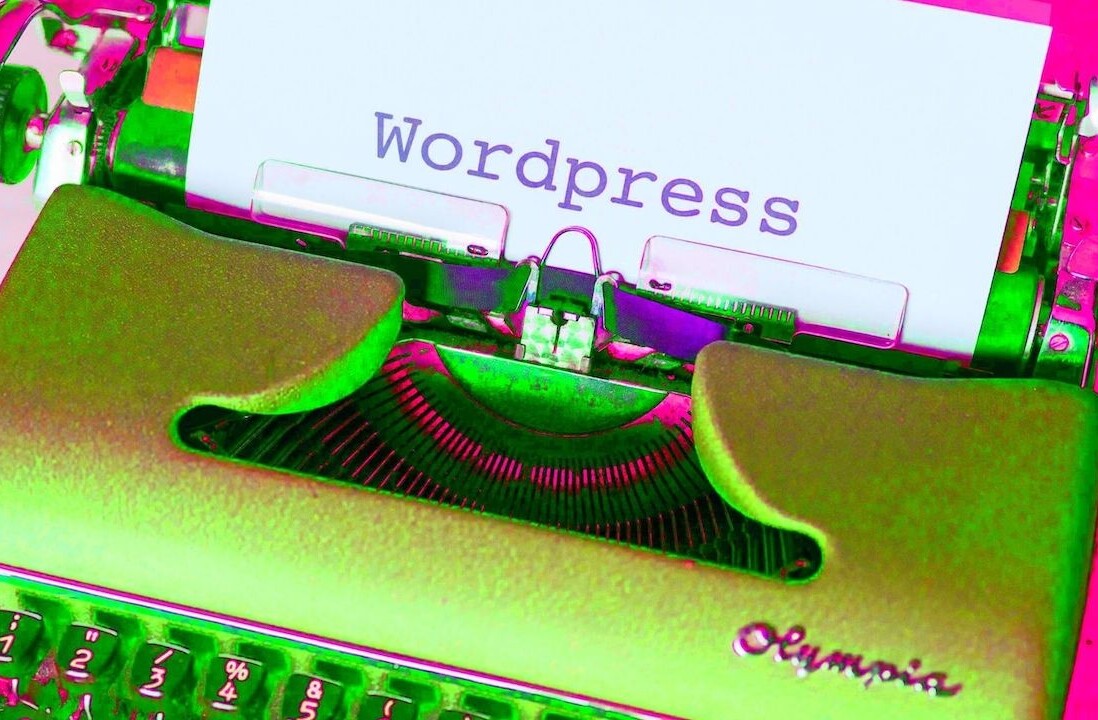WordPress has today released a new version of its iOS app for iPhones and iPads, bringing along a bunch of improvements to the interface. While WordPress has had an app for the iOS platform for some time, it has long been a ‘last resort’ option because its text editing interface was a bit anemic.
This latest version fixes that with extensive upgrades to the text editor, including direct formatting buttons for links, lists and more.
The new text editor adds sweet little shortcut buttons above the keyboard that allow you to bold, italicize, link, quote and strikethrough your text. You also have direct access to ordered and unordered lists and code snippets. All of these manifest as their HTML tags, as the view is still not a visually rendered editor, but the addition of them to your arsenal should make posting a more fluid operation.
There is also now a “full-screen” editing mode that mimics the way that Mail.app works. This provides for more working area and a less cramped text view. A quick preview button at the bottom of the editing window allows you to render your page so that you can see what the final product will look like.
WordPress has also added a browser that allows you to follow commenting links etc without having you bounce out of the app, which is a great improvement to workflow.
Another complaint that I have always had is that the app feels quite crashy, and I haven’t been able to test this new version long enough to see if that has changed, but it does feel quicker overall. The interactions feel very much iPad-ready and don’t exhibit the ‘web app in a box’ sluggishness of previous versions.
Since beginning to use the MacBook Air, I have grown accustomed to just carrying its slim 11″ package around with me for writing quick posts. Previously I had been doing much of this on the iPad, but the experience of using WordPress on the device was never an extremely pleasant one, largely because of the writing interface.
So it’s nice to see WordPress taking iOS devices more seriously and upping its game on this latest version. If you’ve previously attempted to work with the app on your iDevice, definitely give this latest version a go, I think you’ll be pleasantly surprised.
Get the TNW newsletter
Get the most important tech news in your inbox each week.