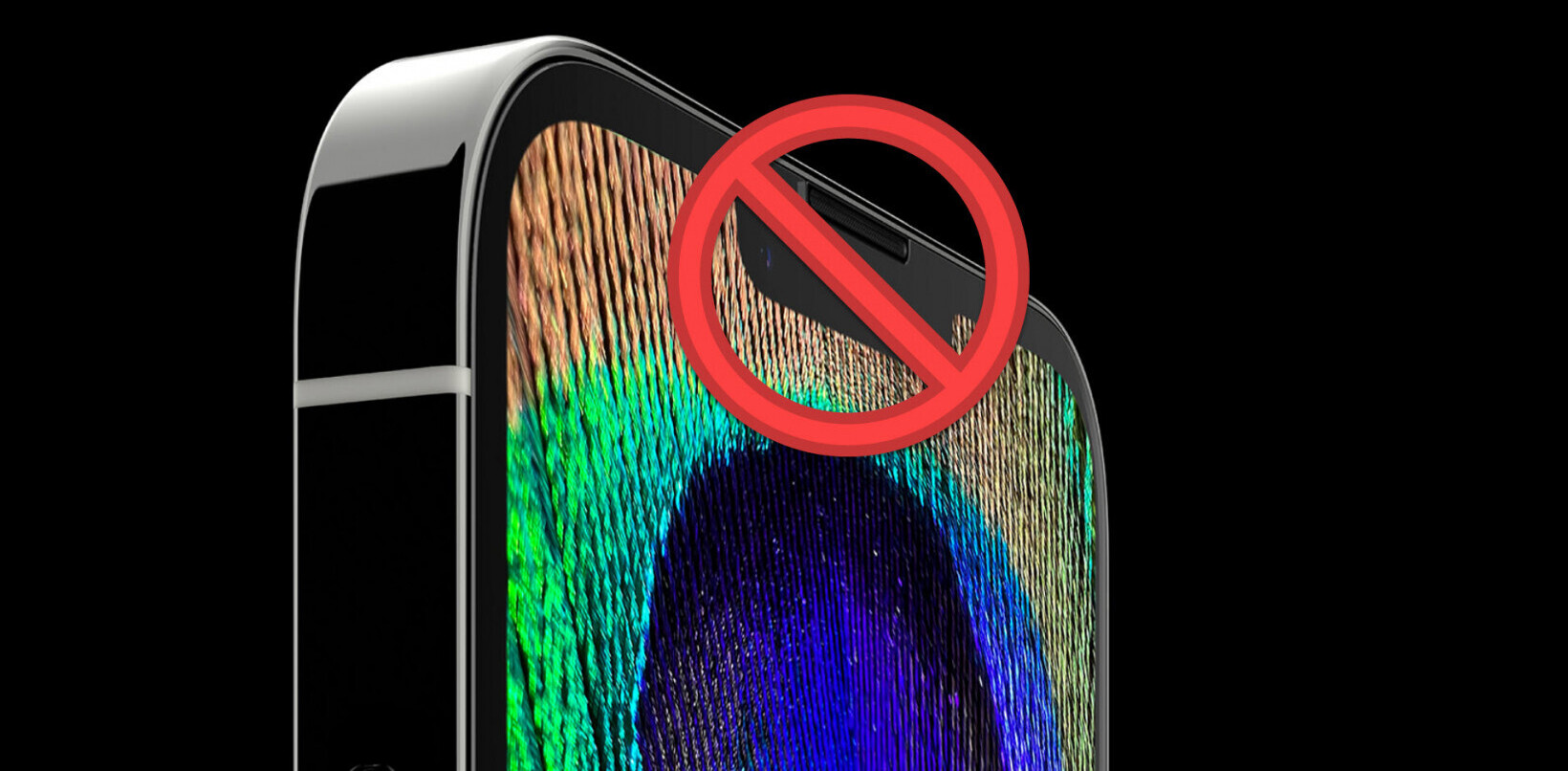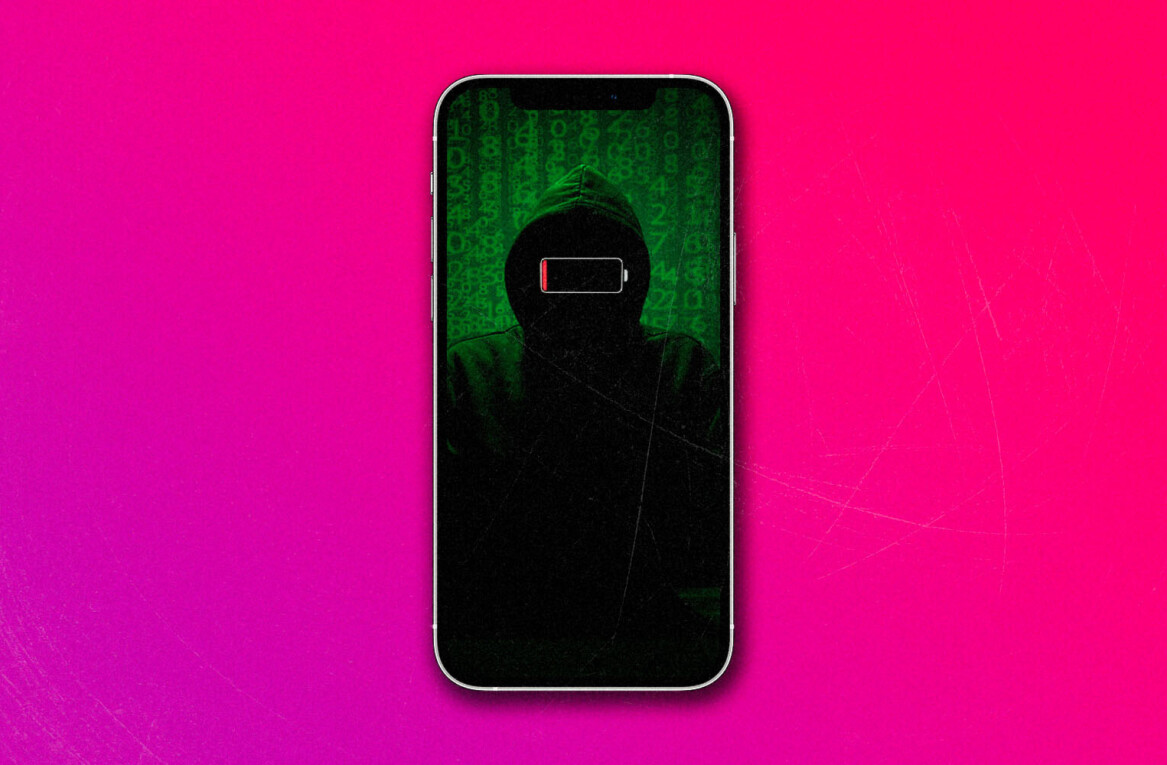Every once in a while, a startup comes to us with an app that blows us away. That’s what happened on Monday, when Alain Rossman showed us what his new startup Klip had been working on. Rossman is widely credited as the inventor of the Wireless Access Protocol (WAP) and has been the founder or co-founder of five technology companies, chief among them being VUDU, the popular HD video streaming service.
Klip launched today on the App Store and is a video-sharing service for your iPhone that allows you to show your own videos to your friends and keep track of those that are uploaded by others on the Klip network. Klip aims to be for video what Instagram is for photos and Twitter is for 140-character bits of text. It is not a radical new idea, of course, but the app has some excellent features and a very crisp design. And it’s hard to argue with the price of free.
 Let’s talk about the user interface (UI) first. We used the app for a few hours and it really does seem to be very responsive and fun to mess around with.
Let’s talk about the user interface (UI) first. We used the app for a few hours and it really does seem to be very responsive and fun to mess around with.
The Windows Phone 7-like navigation bar at the top slides fluidly in either direction and a simple list of videos below shows the thumbnails of the videos and information about where, when and by whom they were shot and how many views they’ve received. Three buttons at the bottom let you get back to the home screen, shoot a new video or go into your own profile.
The videos are ‘skimmable’, much in the same way as in Apple’s iMovie and iPhoto apps on the Mac, so you can slide over any thumbnail with your finger to instantly see the frames in the video scroll past you in a tizzy. If you shake the phone, all the videos in the current list start skimming on their own, so you can quickly decide which one you want to watch based on their content.
Tapping on any video opens a screen where you can watch the video at the top and go through its comments, posted by other Klip users, at the bottom. When leaving a comment of your own, you can include a hashtag or two, which the app auto-suggests to you based on all the hashtags being used on the network. As the video uploader, you can also tag people in videos and they show up overlaid on top of the videos in the form of credits.
You can follow other users on Klip to keep up with their videos or even hashtags if you are interested in particular topics. The scrolling bar at the top lets you switch between the most popular videos, the latest ones or only videos from people you’re following. Any hashtags you follow also show up there and can later be removed by holding down on the top bar until the items in it start to jiggle.
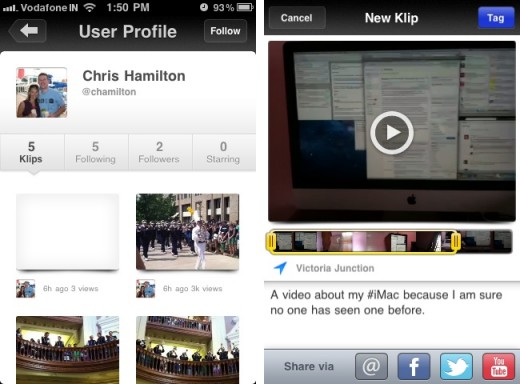
Finally, there’s the social networking integration, without which no app is complete. Klip allows you to enter in your Facebook and Twitter credentials to find and follow friends who’re already Klip users. When sharing or re-sharing (reklipping) a video, you can edit parts of it out and then choose to have it be posted to Facebook, Twitter and YouTube when uploading, and also send a link to someone via email.
We were amazed the sheer fluidity and speed with which everything seems to work in Klip. The folks at Klip assured us that the app uses some complicated technologies to ensure that your videos start playing back instantly upon hitting Play and that it uses adaptive streaming to make sure that you never have to sit and watch them buffer. In using it, we found it to be generally true, although videos did still take a couple of seconds to start playing back. It also uses ‘push’ technology to ensure that you never have to wait for a refresh or do it manually to get the latest updates.
Overall, Klip looks to us like a really polished, simple and well-featured app that has a fresh approach on video-sharing on the go. Take a look at the video above to see the app in action and then grab it from the App Store. And, if you’ll excuse us now, there are some really cute cat videos that we’ve got to see.
[Klip is available for free on the App Store and is compatible with any iPhone or iPod touch running iOS 4.0 or later. It is not a universal app.]
Get the TNW newsletter
Get the most important tech news in your inbox each week.