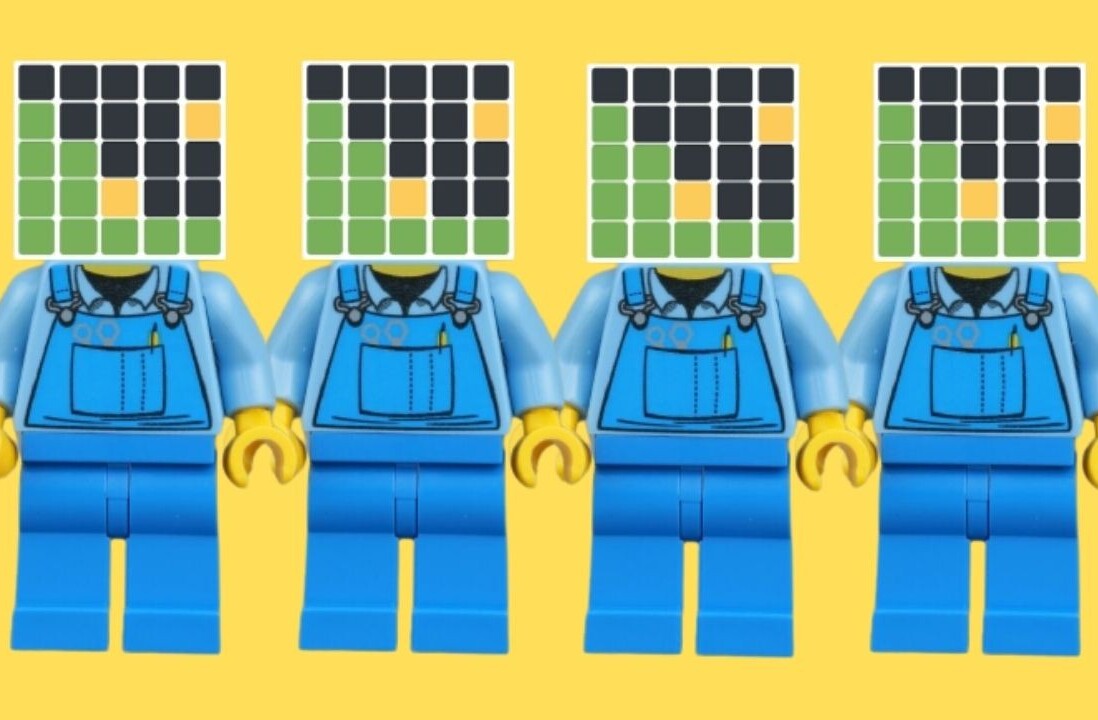At it’s most basic level, the new service cc:to me is an easy and free way to email bookmarks to yourself from anywhere on the web. Because cc:to me gets everything done with the simple use of a bookmarklet, it doesn’t matter what your operating system or browser of choice is – anyone can use the service.
CC:to me couldn’t be easier to use. Simply navigate to the page you want to bookmark and click it. If you want to add text and images from that page select the text and then drag and drop, and it will be included in the email. Images are simply dragged and dropped into the window.
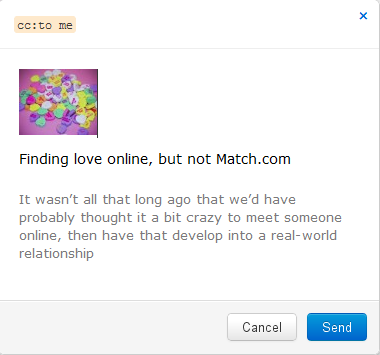
Cc:to me becomes a great alternative to services like Instapaper and Read it Later, giving you a quick way to save web pages for reading later. Gmail users in particular can really take advantage of email filters and labels to keep bookmarks their organized. The first step is to create a filter for all incoming emails from cc:to me.
To keep it further organized, founder Joel Monegro suggests taking a page from Twitter’s hashtags. Since you can add any text of your choice, adding hashtags to each email to categorize the bookmarks means you can easily navigate to the bookmarks of your choice at the click of a button.

Cc:to me also has a huge advantage over Instapaper and other similar services – and that is that it gives you one less account to log into. You’re going to log into your email no matter what, so why not use cc:to me to keep track of the pages on the web that you want to come back to later?
Pro accounts will be launching soon which will give cc:to me even more functionality. With a pro account, you will be able to email your links to other people as well. This gives the service a great collaborative angle making it a useful tool for teams who want to easily share links and text anywhere from the web.
Pro accounts will also be able to send POST requests to applications, so it has the potential to be integrated with other services like Dropbox.
While cc:to me emails contain the text and images you select, you don’t have to worry about adding the actual link because the service automatically adds it for you.
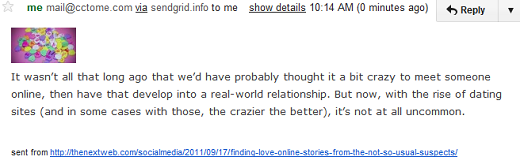
Cc:to me is a handy little tool which can slip right into your daily online routine because it is so unobtrusive and plugs right into whatever system you’re using. It’s genius lies in its simplicity and flexibility, because you can decide exactly how you want to use the service.
Have you tried out cc:to me? Let us know what you think of it in the comments.
Get the TNW newsletter
Get the most important tech news in your inbox each week.