
How many times have you missed an event because you were invited on Facebook but rarely log in to your account? Or how many missed business opportunities have you had because someone contacted you via SMS instead of email?
With a new service, Protocol.by you can tell your friends, family, colleagues and potential customers how to get in touch, and be sure that you’ll actually see their message. Protocol.by makes it easy to add a link to your email signature which contains all the info on how best to get in touch.
Log in to Protocol.by using your Google account, and you can choose a username and fill in the basic information for your email signature.
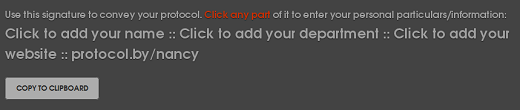
You can then start adding the various social networks, chat programs and gadgets that you use, and drag-and-drop them in order of importance. You don’t have to actually enter your usernames or numbers, although there is a space for you to do so if you choose to, along with any additional information you might want to include. For example, you might not check your email after a certain time, so you can add that information to your profile.
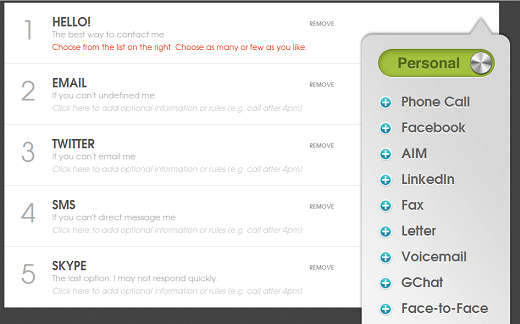
Once all your info is plugged into Protocol.by, simply copy and paste the data into your email signature settings, or simply stick your Protocol.by link into your existing signature or on any of your public profiles such as Facebook and Twitter. It’s also worth accompanying the link with a little explanation like How best to get in touch with me or How to contact me.
When anyone clicks the link, they’ll be taken to your Protocol.by profile which will look something like this:
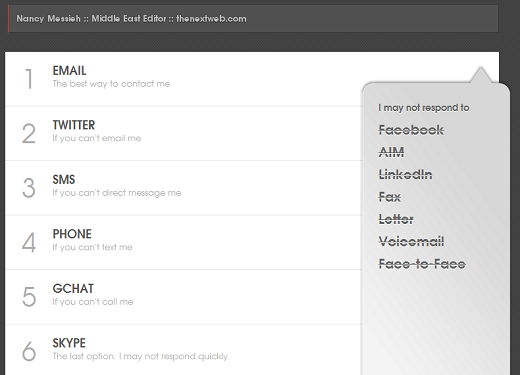
This does, however, beg the question, do we need yet another profile online? While you can set up your profile and forget all about it, for it to have any effect, it does depend entirely on people actually clicking the link. You could also just as easily provide the same information on your About.me profile, in your Facebook information, on your website, or even include it is as text in your email signature.
Would you use a service like Protocol.by or would you rather just plug that information into an exiting profile? Let us know in the comments.
Get the TNW newsletter
Get the most important tech news in your inbox each week.