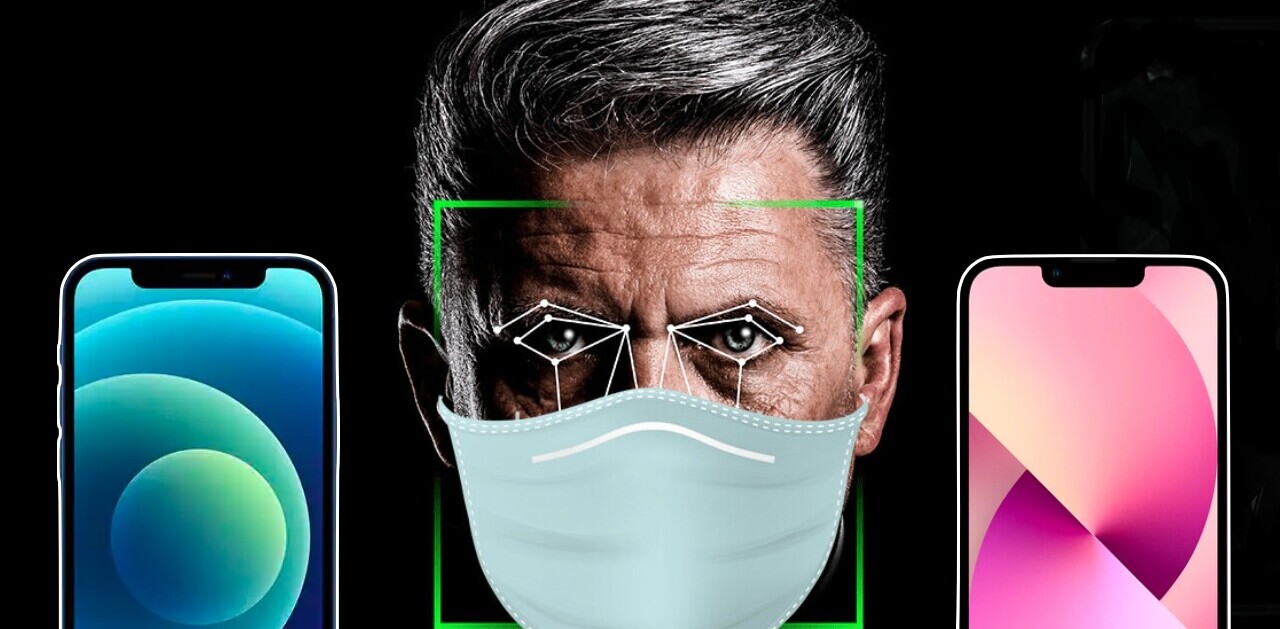Have you, like me, been wondering what Posterous has been up to of late? I must admit I was beginning to fear the worst but fortunately today’s Posterous launch has locked those thoughts up, hopefully for good.
Firstly, a little background. What is Posterous?
San Francisco-based Posterous is an ultra-simple publishing platform similar to Tumblr and WordPress.com. It stands out by focusing on simple, friction-free posting, deep email integration and the ability to distribute your Posterous content to a number of other locations (e.g. WordPress, Twitter, Facebook, Linkedin and more) with ease.
To the faithful Posterous masses, you’ll be glad to know that with today’s announcement the fundamentals of what Posterous is doesn’t change. There are however a number of rather dramatic alterations and few features worth noting.
What’s New?
Posterous today essentially relaunches as not just a head-on competitor to Tumblr (which it still is) but also competing against the likes of Google+ and Facebook by focusing its efforts on making it as easy as possible to share your content with exactly who you want, how you want and without any concerns over privacy.
The revamp sees Posterous’ web app transform into a minimalist, efficient, sharing service with privacy and ease of sharing at its core. The new Posterous features a long overdue Friendfinder to connect with friends on Facebook and Twitter, but more significantly it’s now composed of four key sections: Reader, Popular, Activity and Spaces.
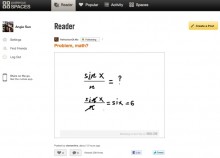 Reader
Reader
If you’re a Posterous user, this is the same as it’s ever been, albeit with an improved and simplified UI. Reader is a way to skim through content posted by “Spaces” (more on that in a moment) you follow on Posterous.
Popular
A new section of the Web app that highlights most popular content on Posterous in near real time.
Activity
This simply shows you, in real time, activity around your account, the spaces you follow and your content: new likes, new comments, new follows and more.
Spaces
Now this is the biggie. Firstly, what are Spaces?
Spaces are what Posterous used to call ‘sites’, a place where you can share privately or publicly with your friends, family or groups. Each Space comes with its own custom web address and the look and feel can be customized from one of 45 standard themes or custom html. Each of your previous Posterous blogs is now a space. Why not just just stick to ‘Site’? Because founder Sachin Agarwal wants to highlight the platform agnostic nature of the new Posterous, a site or a blog is too Web focused, whereas “space” could be anywhere.
‘Spaces’ are being introduced today as a fundamentally new way for users to share content with just the people you want to share them with, sound familiar? Well despite Friendfeed seemingly being the first to focus on this many moons ago, we now have Google Plus, Facebook and Posterous attempting to solve the same problem. Posterous, from my initial impressions, is attempting to differentiate itself by making it easier to share and also perfectly clear what’s been shared and seen by who – yes, privacy.
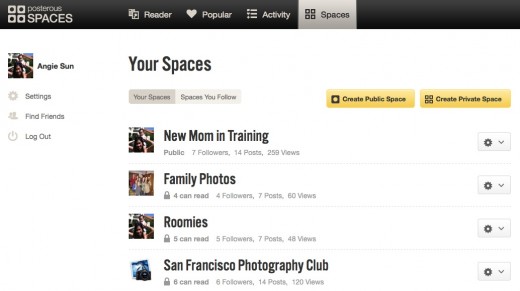
Nothing changes with each of your previous blogs, they’ll still have the same design, still have the same settings, subdomain, custom domain and so on.
One of the stand out features of Posterous Spaces is being able to get involved irrespective of what platform or device you’re using, you dont even need to sign up. Simply share a post with someone via email and they’re automatically subscribed to that space – let’s hope that doesn’t get abused. Every member of a Space can choose to receive all posts via email and the full photos are embedded in the email. Of course, if they prefer to simply visit the space rather than subscribe via email, they can do that too. Or they can access via…
The Mobile App
 Posterous’ new mobile apps launch today providing a way for users to get their full dose of Posterous from their mobile. We’ll be focusing on the iPhone app here but the Android version has also been given an update, although its not quite as extensive.
Posterous’ new mobile apps launch today providing a way for users to get their full dose of Posterous from their mobile. We’ll be focusing on the iPhone app here but the Android version has also been given an update, although its not quite as extensive.
“Everything you can do online you should be able to do from you mobile”, says Agarwal . And on the iPhone app at least, Posterous has nailed it.
You can: browse your reader, skim through latest activity, share anything to into your Spaces (photos, video, text), choose whether to share your location, post Multiple Photos at once, select multiple photos from your camera roll or post your pics as you take them. The iPhone app also has complete autopost control so you can choose exactly where the content your sharing gets sent to. You can also view gorgeous full screen photo galleries direct from the app.
Fear Not
On first appearances, Posterous feels like its undertaken a massive transformation, and it has. However once you’ve spent a few minutes adjusting to the new interface, learning how its new features work and interacting via its mobile app, you’ll discover what’s really happened is a radical simplification of the service.
No longer are there separate types of sites, groups and sites for example, a “Space” can work just as well for either. It’s a refreshing revamp from a service with a devoted following and one that has the foundations of a true game changer. But with stiff competition from Tumblr and now similar sharing features baked into Google+ and Facebook, fast innovation in this space is going to be key.
Posterous is a YC startup founded in 2008. The company is funded by a number of high profile angel investors and VC’s including Tim Ferris, Guy Kawasaki, RedPoint Ventures and Chris Sacca’s Lowercase Capital.
Get the TNW newsletter
Get the most important tech news in your inbox each week.