
Anyone who shares their work online knows there’s a risk they’re taking. Photographs are constantly ripped off, articles plagiarized, and even code is often stolen. Despite those risks, there is something to be said for having an instant audience online.
Rather than just leave your work out there to be stolen, there are certain precautions you can take to prove ownership, ensure that your work is properly credited, and more. We’ve put together a list of five very different methods, which will enable you to choose the one that is right for you and the nature of your work.
If you want to find out if your work has been used without your permission online, there are a few sites that can help you out. TinEye is a great way for photographers to find where their images have been posted, while bloggers can use a site like Copyscape.
Myows
South Africa based Myows (short for ‘My Original Works’) gives you the ability not only to register your files online, but provides guidelines on how to build a case against copyright infringement of your work. You can upload any type of file to Myows, including audio, images, documents and more.
After uploading your file to your personal account, you can then generate a certificate proving ownership, license the work to others or even open a copyright violation case directly from within Myows. You can also submit supporting information that provides proof of your ownership of the files you upload. This feature is particularly useful for graphic and web designers as well as writers, who can show a work-in-progress.
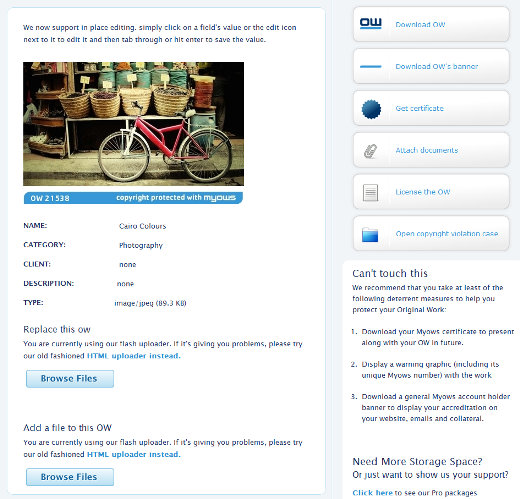
In their own words:
Myows offers a professional one-stop copyright management solution from registration through to issuing take-down notices. You’ll get access to a global copyright savvy creative community as well as expert legal information and great advice! Thousands of members use Myows every day to protect their intellectual property and show others that they take their work and their rights seriously.
DepotCode
Holland-based DepotCode offers users a great way to protect their documents, images and even code. By uploading a file to DepotCode, you associate the file with a QR code which, when accessed, displays the date the file was registered and your name, company, and file information. After registering the file, you can download the signed copy, and will also receive a link to your DepotCode page via email.
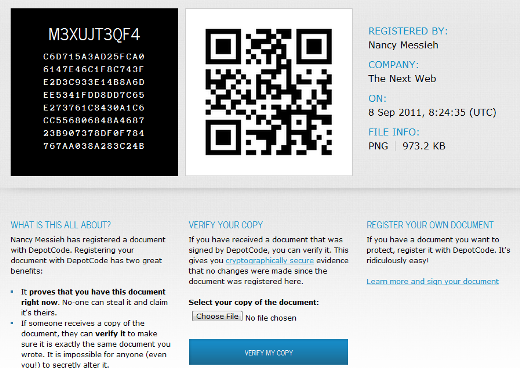
With images and PDF files, the QR code is visible, whereas with source code, a comment containing a link to the DepotCode verification page. Any other file types will not contain any visible reference to your DepotCode page, so you will have to provide the QR code or link yourself.

Like Myows, DepotCode gives you an easy way to protect your intellectual property, allowing you to share documents online, and prove your ownership in the event that someone else attempts to claim your work for their own.
DepotCode currently offers two plans, with a third in the works. You can protect your files for one week for free or for two years for $3.49, while the file size is limited to 100MB. The third plan will offer subscriptions, code management and bulk pricing, since $3.49 per file for a designer or photographer is a hefty sum.
DepotCode is a great alternative to Myows if you don’t need all the extra bells and whistles, and simply need a way to send out your copyrighted work without worrying about your intellectual property rights.
In their own words:
DepotCode allows you to share your ideas, while protecting your Intellectual Property. It’s safe, easy and affordable. When you register your document, we make a unique fingerprint of that document and register it to your name. From that moment on, you can prove that you owned the document at the time of registration.
You will receive an online certificate of the file, showing your name and the date and time of registration. Recipients of your document can validate it here, to confirm that it is really yours.
We even provide a QR Code, so your printed documents are protected too. Recipients of the document who have a QR scanning app installed on their phone, can immediately open the DepotCode registration page of your document.
DepotCode is in private beta at the moment but it has kindly provided The Next Web’s readers with access to the site. Just head here to try it out for yourself.
Picuous
Paris-based Picuous, a site in private beta which we’ve covered in the past, gives photographers an easy and safe way to share their images online, while also driving traffic to their own site. By uploading images to Picuous, you can then embed your them directly into your blog. When someone shares the image, a link to your original image and to the website you entered in your account will be visible alongside the image.
Picuous takes a slightly different approach to the one seen in Myows and DepotCode. We all know that when we share our images online, no matter what precautions we take, someone will probably find a way to get the images anyway. Picuous allows you to come to terms with that fact, but ensures that you’re at least credited for the work if its posted elsewhere.
To find out more about how Picuous works, check out their video below:
In their own words:
Picuous turns your pictures into promotional vehicles by making them embeddable. Suddenly, anyone can use your pictures in a way that links back to your website, and drives inbound traffic and SEO. And you can track where your pictures are being used and how many times they’ve been viewed.
Offline and Online Watermarking
One of the easiest ways for a photographer to protect their images is to use watermarks. While some photographers and artists might feel like the watermark gets in the way of the image, it is probably one of the best ways to ensure that you’re credited for your work.
There are a variety of offline and online ways you can watermark your images. iPad and iPhone users can watermark images using the $1.99 app, Impression. The app allows you to select the font, font size, placement and opacity of the text watermark, but you can only watermark images one by one, so it’s only good for watermarking occasional images on the go.
If you’d rather watermark your images with a logo or image, rather than text, Mac and Windows users can take advantage of the free desktop app, JetPhoto Studio 5. Supported file types include PNG, TIF or BMP, and after creating your logo watermark, you can batch watermark your images, choosing the exact placement where the watermark will appear. With JetPhoto Studio you can also batch resize images, post them online and more.
If you want to create a watermark from scratch, the best way to do so is by using Photoshop, as it gives you the freedom to pretty much create anything you want.
If you’re looking for an online method to watermark your images, Picmarkr allows you to upload images from your computer, or watermark them directly from Flickr, Picasa or Facebook. You can watermark up to ten images at a time, selecting the text, opacity and placement. With Picmarkr you can also use an image, and tile your watermark.
If you want more control over the watermark’s appearance, Watermark.ws allows you to select the font, opacity and colour of the text, as well as tile it. With Watermark.ws you can also use an image as a watermark if you choose.
Creative Commons
This might not count exactly as a method to protect your copyrighted work, but by licensing your work under Creative Commons, you are more likely to ensure that your work is used the way that you want it to be. If you make a living from your creativity, Creative Commons might not be for you, but for everyone else, it’s worth considering. To better understand Creative Commons, and what rights you’re granting, check out the post, Does creative commons make us more creative?
As an alternative to Creative Commons, writers can also consider using a service like FairShare,which allows others to re-use your text. If they earn any advertising revenue, you should get a cut.
How do you protect your work online? Let us know in the comments.
Get the TNW newsletter
Get the most important tech news in your inbox each week.




