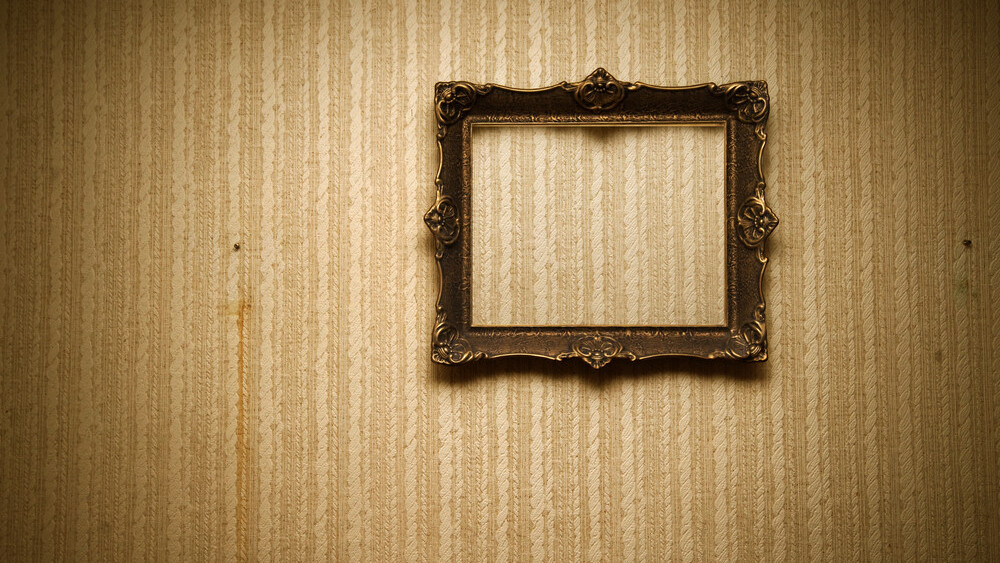
As much as we strive to bring you cool apps that serve useful purposes and save you time or money, sometimes we just want to take a break and introduce you to apps that are simply fun. Wallpaper Wizard, with its simple goal of adorning your desktop with a limitless supply of quality wallpapers, falls squarely in that category.
Available for $6.99 on the Mac App Store (and with a free lite version restricted to 100 wallpapers), it’s a tiny app by Mac software-maker Coppertino that sits in your menu bar and goes about doing its job. The UI is very pretty, as befits an app in this category. It’s also very minimalistic, which is always a point in favour of any app.
Wallpaper Wizard requires you to go through a quick signup procedure upon first launch where it associates your Mac with your account. After that, it presents you with hundreds of categories to choose from, with the first four—animals, cars, exotic and nature—selected by default. You can have your pick from architectures to art paintings and photographs of the fall to exotic islands—with a catalogue of over 100,000 images spread across 400 categories, the lack of choice is not something you will be complaining about.
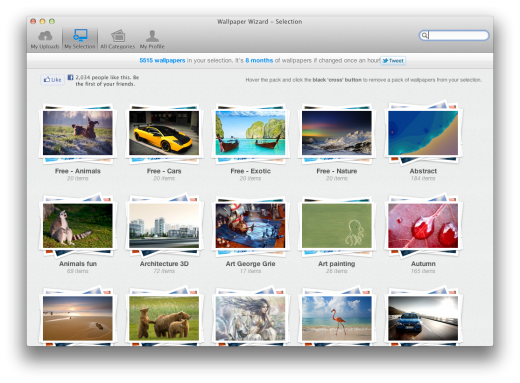
It also allows you to create collections of your own and upload wallpapers to them, which can then be added to your selections so that those wallpapers join the rotation as well. However, they do not show up in the main categories list within the app, which leads me to wonder why they need to be uploaded at all.
Once you have selected a bunch of wallpaper categories, you can set the app to start rotating them every 5, 15, 30 or 60 minutes, every day or every time you wake your Mac from sleep. If you have multiple displays, it can be set to either display the same wallpaper on both displays or pick a different one for each. If you don’t like a wallpaper that is currently displayed, the menu bar icon gives you the option to remove it from your queue.
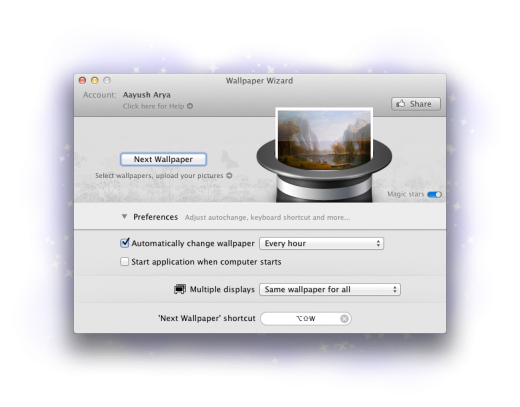
Unfortunately though, the app does not filter wallpapers by resolution to display only the ones that are appropriately sized for your display. Since I have a 30-inch display with an otherworldly resolution of 2560×1600 pixels, this mean that I often find myself looking at a scaled up desktop background with jagged edges and general ugliness all over it.
Furthermore, if you have multiple displays and set the app to show a different wallpaper on each one, the menu bar icon does not allow you to dislike one of them while letting the other remain, so you are essentially forced to use the same wallpaper for both displays. If these issues are too problematic for you, consider purchasing an alternative like Kuvva Wallpapers, Laundry, Wallpapers HD or Wallpapery instead.
However, if you have a relatively normal-sized monitor and therefore the resolution issue is something you can overlook, Wallpaper Wizard may be worth your time. It has a solid set of features, a great interface and a truly astounding collection of generally awesome wallpapers. Hopefully, the problems mentioned in this review will be addressed in future versions of the app.
[Wallpaper Wizard sells on the Mac App Store for $6.99 and is compatible with all Macs running Mac OS X 10.6.6 or later.]
Get the TNW newsletter
Get the most important tech news in your inbox each week.




