
Auto SMS is a handy little Android app which lets you send pre-set automated messages whenever you want. The most obvious use for this app is while you’re driving. If you tend to receive urgent messages, or just like to let people know why you can’t reply straight away, Auto SMS will shoot off a message for you. Not only can you use it to reply to text messages, it can also be used to send messages to people who try to call you while you can’t answer the phone.
Auto SMS is also useful in a ton of other situations. If you’re in a meeting, and want to keep clients informed of your whereabouts, this app has you covered.
How does it work?
You can create as many different profiles as you like. Profile settings include whether to send the auto response to both SMS messages and missed calls, choose the actual message, and set the duration for which the profile is activated.

Auto SMS also gives you complete control over who receives your automated messages. You can also choose to send the reply to anyone who tries to get in touch, to your contacts list only, or to a select group of contacts. In addition, you can also choose to exclude specific contacts from receiving your automated reply.
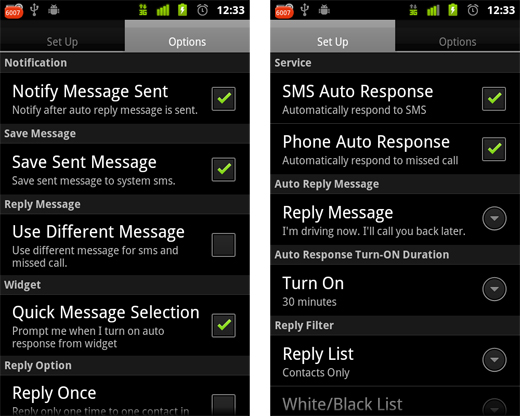
Schedule messages to be sent later
Auto SMS comes with a few extra features which makes it even more useful, if you use text messaging on your Android phone on a regular basis. If you know there’s a certain message you need to send someone, but aren’t sure when exactly, you can create an Instant message, and it’s ready to send whenever you need. This is a convenient feature if you’re particularly forgetful. In addition to creating instant messages, you can also schedule messages. Simply enter the date and time, recipients, and the message, and it will be automatically sent to them.
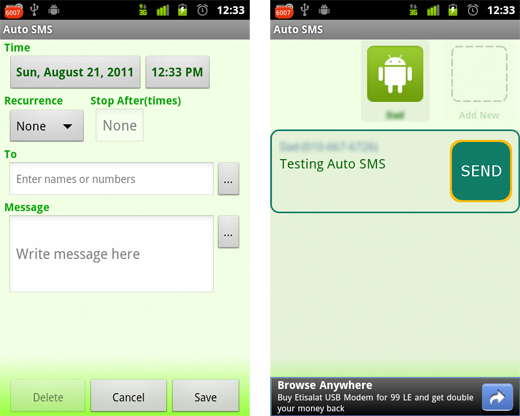
Have your SMS messages read to you
The final major feature in Auto SMS is the ability to have your SMS messages read to you. Launching the reader, you can have the app read English messages sent within a certain period of time, or all of your messages. In addition, you can also set it to automatically read SMS messages to you as they are received. Again, this is another very useful feature to have switched on while you’re driving, so that you don’t get distracted trying to read messages as they come in.
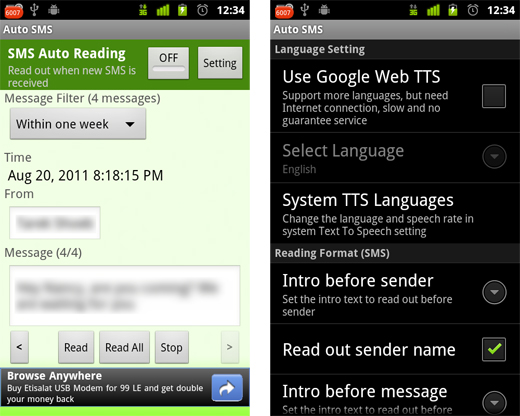
Other features in Auto SMS include widgets for the Instant, Profile and Reader features, and you can even use the app to schedule certain times you want to set your phone to silent automatically. To take advantage of this feature, simply create a profile in which you set the times you want the ringer to be switched off, and uncheck the SMS and Phone Auto Response options.
Auto SMS covers all the possible bases when it comes to staying safe on the road with your phone, or stopping your phone from going off in the middle of an important meeting. It’s incredibly convenient, and because of how flexible the app’s settings are, you can tweak it to suit your own personal needs.
Get the TNW newsletter
Get the most important tech news in your inbox each week.





