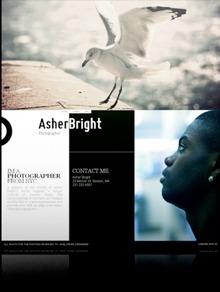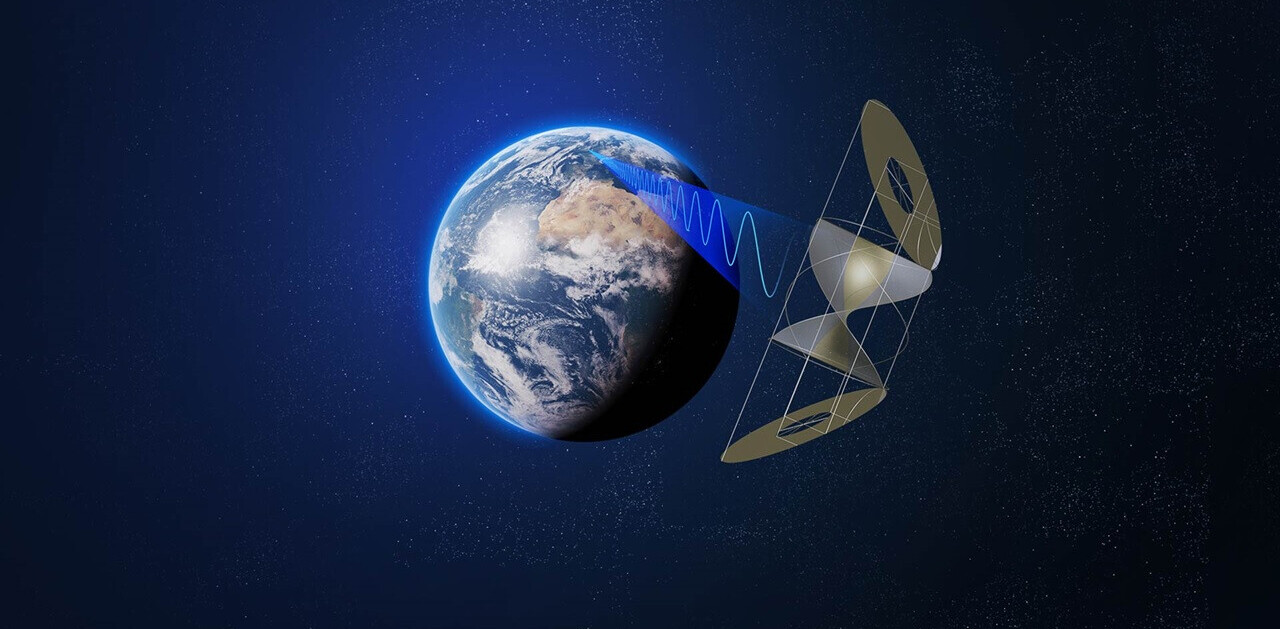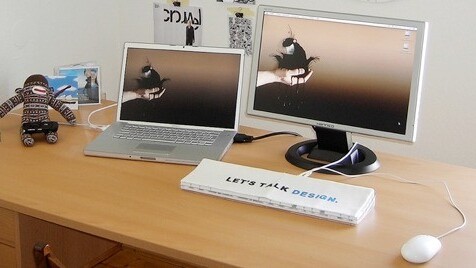
Browser-based Web design tools have come a long way from the heyday of Geocities and Tripod. Today, it’s possible to easily create a professional website in your browser, using services like Buildor and Squarespace, and now IM Creator.
IM Creator takes a design-focused approach to website building. Everything is done using a ‘what you see is what you get’ interface that allows you to easily add and modify elements like text, images, galleries, slideshows, YouTube-hosted videos, and contact forms, dragging a dropping them as you please.
A series of beautiful templates is available if you want a little inspiration to get going, these can then be modified to your heart’s content. Alternatively you can start from scratch. Either way, it’s easy to build something that you’ll actually want to use – even if, like me, you have little actual design talent.
IM Creator is free to use and you can host your finished site on its own i-m.co domain at no cost. However, for $7.95 per month (or $5.95 per month with a year’s commitment) you can connect your own domain to IM Creator, making it work entirely as your own site. Google Analytics is supported for keeping track of your site’s popularity, and the sites look great in mobile browsers too.
The most obvious comparison here is Squarespace. If you’re looking for an easy way build an attractive, hosted website, both are worth looking at and it’s a matter of taste which approach you’ll prefer. Of the two, I find IM Creator is quicker and easier to get straight on with, although it could benefit from a ‘snap to grid’ option to help keep page elements in line.
IM Creator is the product of an Israeli team and is well worth keeping an eye on – they’ve got something special here. You can try it for yourself here.
The first video below is the official promo video. In the second video, I give a demo of the basics, but it’s well worth digging in as there are plenty of options to explore.
Get the TNW newsletter
Get the most important tech news in your inbox each week.