![Attachment hunter Attachments.me adds new features and launches an iPhone App [Invites]](https://img-cdn.tnwcdn.com/image?fit=1280%2C720&url=https%3A%2F%2Fcdn0.tnwcdn.com%2Fwp-content%2Fblogs.dir%2F1%2Ffiles%2F2011%2F07%2Fpaperclip.jpg&signature=b8f0ac9a06f4df1969b4cf2c9a8628e5)
We recently reviewed the Toronto-based startup Attachments.me, a service which makes it easy to retrieve long-forgotten attachments from your inbox. Since then, they’ve been hard at work adding many new features and developing a brand new iPhone app.
Attachments.me is the brainchild of Ben Coe and Jesse Miller, who met when they were both working at Fresh Books, before venturing out on their own to create their own startup.
When it first launched, Attachments.me could retrieve all sorts of attachments from your Gmail account. Now you can add your Twitter, Facebook and Yahoo Mail accounts into the mix.
Once you’ve plugged in your inbound accounts, depending on how much and what kind of data is in there, it could take anywhere from a few hours to a full day. No matter how much you’ve got in there, the first few results will show up immediately so you can get a feel for how the site works.
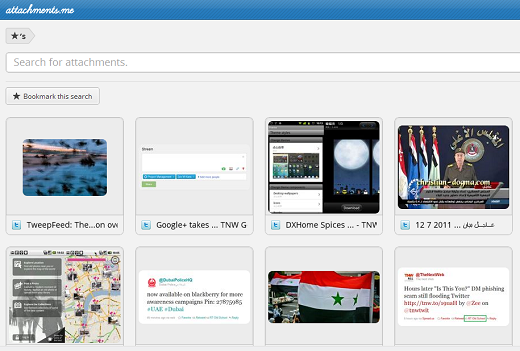
The service makes it easy to differentiate between attachments from each account using a handy filter.
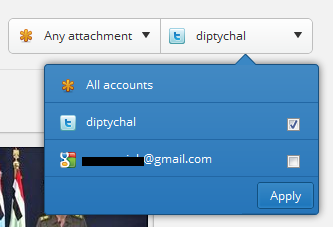
That’s not the only way you can filter your results though. You can further narrow them down by type of file, with music, movies, images, documents and even code.
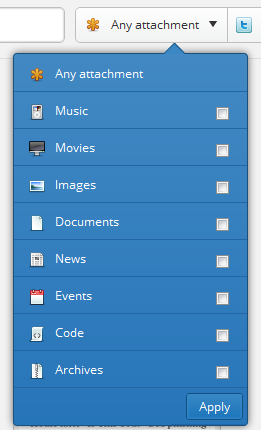
Of course all this wouldn’t be much use without some sort of search function, which makes it easy to sift through the attachments. You can also rearrange the results by alphabetical or chronological order.
What’s interesting about how the site interacts with Twitter, for example, is that it checks links that you have shared on the site, and then adds images from that article as attachments to your collection.
With each attachment, you can share it on Facebook, Twitter or via email. Another new feature that Attachments.me has added is the ability to export chosen attachments to Dropbox. After linking your Dropbox account, with a click of a button the file will be saved in your Dropbox’s root folder.
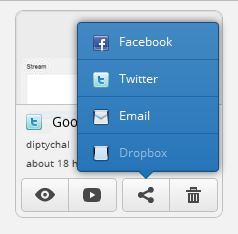
The new iPhone app, for the time being at least, allows you to search your attachments, view them in chronological or alphabetical order, and share them via email. If an image file is saved as an attachment in one of your email accounts, you can save it to your iPhone, otherwise all attachments from links can be opened in their original location. To see if Attachments.me has found any new attachments in your accounts, simply pull down to refresh.
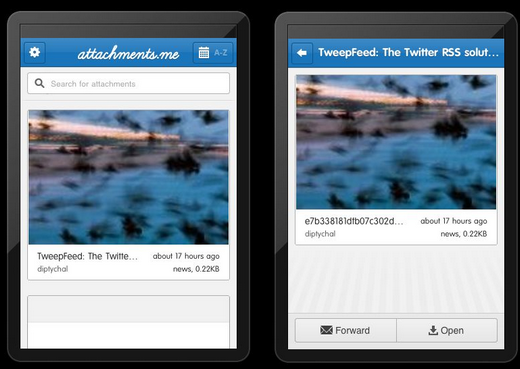
So what can we expect in the future from Attachments.me? Co-founder Ben Coe says the next step is to add iCloud support, so that alongside Dropbox, you will also be able to save your attachments to Apple’s new storage service. Several new inbound accounts are also being considered, but the priority is to enhance each supported service first.
Attachments.me is still in private beta, but we’ve got 250 invites for TNW readers to try out the site. Simply head over to Attachments.me and use the invite code thenextweb when signing up. Don’t worry if you don’t get in right away – your spot is guaranteed. Because of the way the site works, 250 simultaneous signups would affect your user experience.
Have you tried out Attachments.me? Let us know what you think of it in the comments.
Get the TNW newsletter
Get the most important tech news in your inbox each week.





