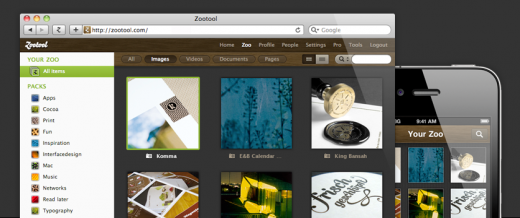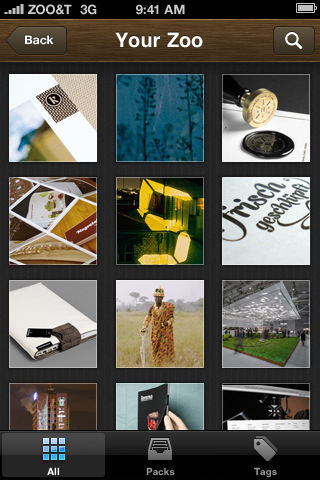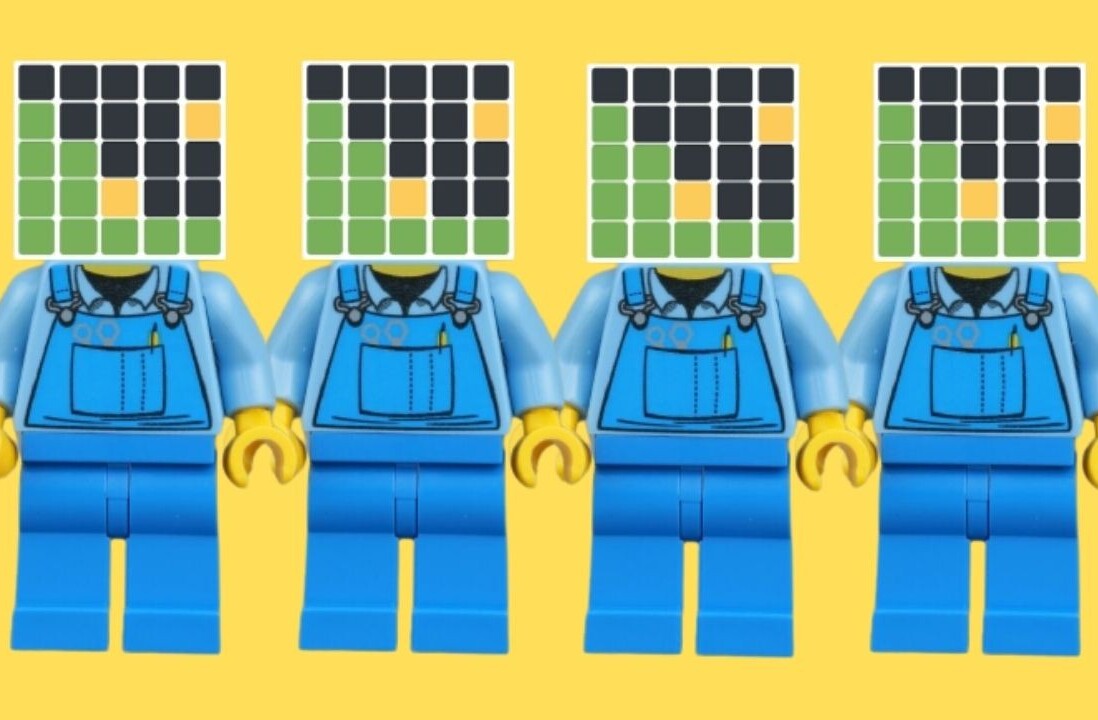I’ll be the first to admit that I’m terrible with bookmarks. Most of them get stuffed into a folder to be forgotten for months until I perform my ritual cleansing of links, deleting them without ever having visited again. Zootool [App Store, $1.99] offers a great alternative to traditional bookmarks, especially for sharing links with media content.
The web version of Zootool’s visual bookmarking service is already a fantastic way to gather text, video and image bookmarks from your web browsing. The new Zootool app for iPhone brings all of that goodness to your iPhone and makes it a great way to keep and share bookmarks on the go.
If you read out article about 15 great sites for inspiration then you’ll know that I’m a fan of sites that share cool and interesting images and video. Zootool actually lets you build your own sharing site, called your Zoo, through the collection of visual bookmarks. Think of it as a version of Dribbble or Notcot with only the stuff that you love.
The iPhone app is an extension of the main Zootool site, with the ability to add, browse and share bookmarks and group those of a similar type in Packs. A bookmarklet, called the Lasso, installed in Mobile Safari allows you to save any link to Zootool on the go. That bookmark will then be available on Zootool.com and in your iPhone app. The same goes for any links saved in the normal version of Safari.
The iPhone app offers nearly every feature of Zootool itself, making it a great way to carry items with you and share them from wherever you are. The interface is crisp and well thought out, carrying over the visual identifiers of Zootool like wood grain and lime green accents. The same grid display is used to show you links, many of which are automatically parsed and identified by content and site.
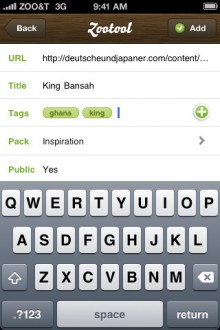
You can also add tags to make searching your bookmarks to your Zoo easier and arrange them into groups called Packs to separate them thematically. The best feature of Zootool isn’t the bookmarking itself though, it’s the ability to share your bookmarks (on an opt-in basis) with others in the Zootool community or your friends.
This way you can build up a nice selection of cool and interesting links and just refer your friends there to check them all out. They can then like or comment on the links to show their appreciation. The ability to copy the link to send out in a Tweet or email or simply open it in Safari is also available. I would love to be able to just Tweet out a bookmark in my Zoo, but that option isn’t available yet. Zootool told me that it will be coming to the iPhone app in a future version.
If you’re already a Zootool user then the iPhone app is a must-have as it manages to translate the entire visual bookmarking experience incredibly well to pocket size. If you’re not currently a Zootool user and you find it difficult to bookmark and share links easily with friends, give the service a try from your phone or the Zootool site.
Get the TNW newsletter
Get the most important tech news in your inbox each week.