
List.ly is a way to create and share lists, as well as integrate collaborative lists into your own blog posts, acting as a catalyst for others to build upon the lists you share.
List.ly was once known as twtpickin, and the developer Shyam Subramanyan decided to take the app to a whole new level…with the understanding that lists make up a huge amount of the blogging content on the web today.
What List.ly does is allow content creators to create lists and then crowdsource them, giving them scalability and allowing them to have lives beyond their original blog post. List.ly allows lists to evolve, just as the service has. The limiting nature of a Twitter list only has so much staying power, according to Subramanyan, and by expanding beyond the social media sphere List.ly becomes more than just a means of sharing editorialized lists.
By signing up, List.ly allows you to create lists that can be shared and built upon by others. Users can embed their lists into their WordPress blogs, as well as share them via social media sites such as Twitter and Facebook. You log in using either your Twitter and Facebook account, making the signup process simple.
Once you sign up for List.ly, you’ll be given a dashboard that allows you to see your favourite lists as well as those you’ve created. To create a list, click on the “start a list” button and enter all of the necessary information: title, description and any tags you want inserted. You can decide whether or not you want the list to be commented on, modifiable, and allow overall guest participation. Checking off any or all of these boxes is what will give your lists a much longer shelf life.
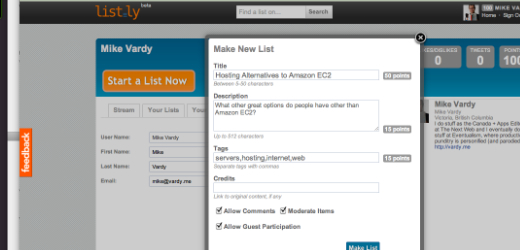
List.ly allows you to embed lists directly into your blog thanks to the List.ly plugin. It’s a Javascript-based plugin, meaning it can be used with a wide variety of platforms, including Tumblr (as shown below).
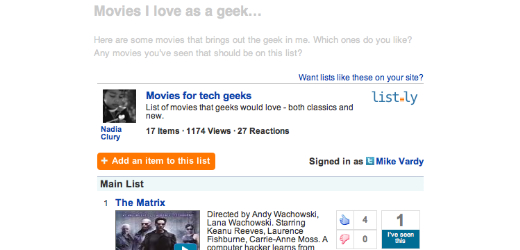
There’s no limit to the types of lists you can create and share — even collaborative video lists are possible.
List.ly just launched within the last week or so, and it’s well worth exploring if you’re the type who likes to make and share lists on the web. The addition of the plugin makes any lists you publish there more dynamic and engages readers in a whole new way. List.ly isn’t just about creating lists, it’s about creating lists that have staying power.
Get the TNW newsletter
Get the most important tech news in your inbox each week.




