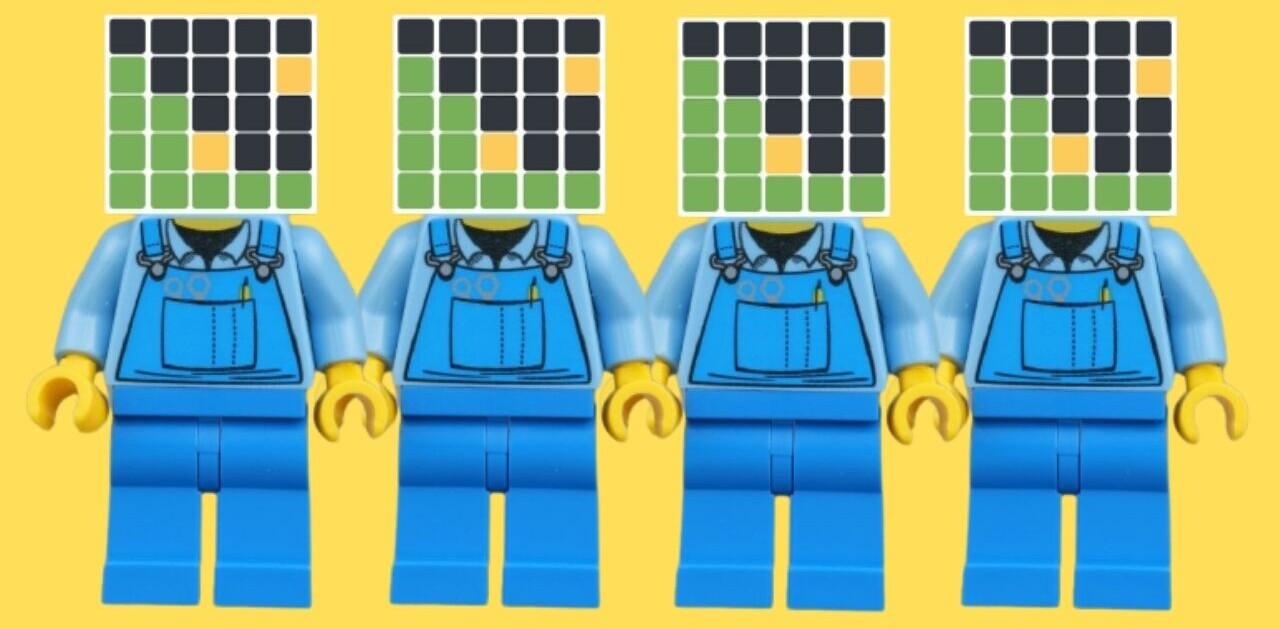FollowUpThen is an email reminder service that notifies you when a task is due.
To remember things, most of us might be using a task management app. But what if you forget to check the todo app at all (happens all the time)? Setting automated alerts is the right way to go.
FollowUpThen is a free service and to set up email reminders, you don’t even have to visit their site at all. Just address the reminders to the @followupthen.com, preceded by the day when you want to be reminded.
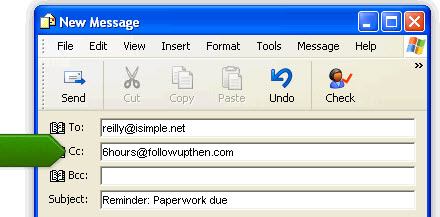
For example, if you want to set a reminder ten days from now, you should address the mail to 10days@followupthen.com and the task in the subject or body of the mail. On the tenth day you will receive an email reminding you to get that job done.
FollowUpThen supports setting reminders after minutes, days, weeks, months and years. The syntax is simple – 1minute@followupthen.com will send a reminder after a minute, 10months@followupthen.com will send a mail in 10 months and so on.
That is not all. You can also use the service to followup with others. To do that, address the person whom you want the follow up mail to be sent and add the FollowUpThen email address with the schedule in the Cc field. Compose the email with all the mumbo jumbo you want to convey, sit back and relax. An email will promptly arrive at the inbox of the recipient on the set date.
Multiple recurring reminders can also be set from FollowUpThen. For example, you can schedule a reminder for every Monday by sending an email to everymonday@followupthen.com.
Usually using services like these bring up fears of being flooded with spam. But FollowUpThen repeatedly reassures that its service is safe and secure. If you can set aside the suspicion of spam, this app will ensure that you never forget anything, ever.
Get the TNW newsletter
Get the most important tech news in your inbox each week.