
iProcrastinate is task management app for Mac OS X, designed to help students to plan their academic schedule.
iProcrastinate has a three column layout, which makes the app look a bit dated. Rest of the design elements and the streamlined flow are very Mac-like.
iProcrastinate is very intuitive and has a clearly charted out flow for adding tasks. Tasks are tied to subjects and you will have to create at least one subject to start adding tasks.
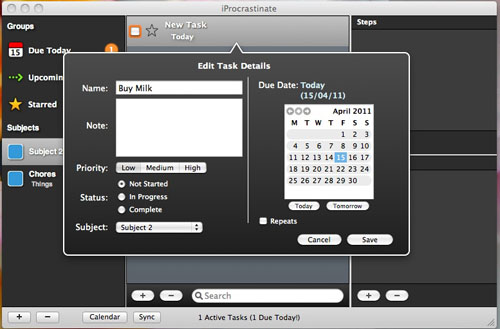
Creating a subject is relatively simple. Use the + icon at the lower left corner of the window, add a subject and a description to it if need be. You can create as many subjects as you want and each one can be distinguished from the other by using various color codes.

Once the subjects are ready, it’s time to add the tasks related to them. The task creation window offers a lot of options. You can change the priority, move it to a different subject or set repeat intervals.
The major attraction of iProcrastinate is the ability to break tasks into various steps. For example, if you have added “Read the Novel” as a task, you can break it down to steps like – find a store, rent a car, and buy the novel. You can check them all off when they are done, just like the way you do with tasks.
There are four sets of + and – symbols in the app. While they are strategically placed to be in the sections they are supposed to be, they spoil the user interface and the overall usability by a notch.
As an added bonus you can sync wirelessly with Mac and iOS devices running the iProcrastinate app.
All said and done, iProcrastinate is niche app catering to an audience that have very less attention span. Besides that the app is available for free. If I were a student, I would totally use this one.
Get the TNW newsletter
Get the most important tech news in your inbox each week.




