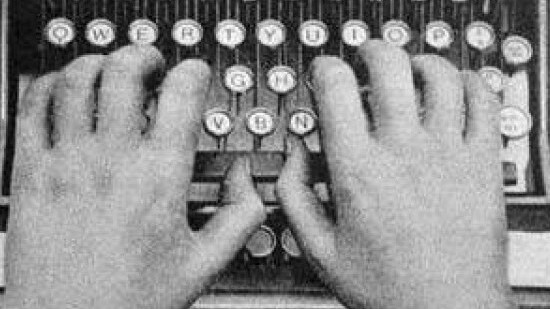
 TNW Quick Hit
TNW Quick Hit
TypeLink (free) is a cloud-based personal wiki notepad. One types on an iOS device or the service’s site, and it syncs information entered across each device.
Hits: Minimalist design, allowing one to organize information easily, share it with others and access it at any time.
Misses: No Android app, yet. To add a link within a note, one must add the full web address, which if unknown, making sharing of collaborative documents via the web, web pages, or other items, an annoyance.
Overall: 4.5/5
The Details:
For the most part it’s safe to assume we are all note takers in some form, composing them on sticky notes, paper, one’s hands, smartphones, computers, and now tablets. The problem with some, if not all, of these forms of note taking is that often they are lost, unorganized, or inaccessible when you need them most.
It’s also safe to assume, with the rise of e-mail, document sharing over e-mail has grown, with individuals e-mailing documents back and forth, back and forth, and so on, each time the document requires a revision or is lost by one of the parties.
TypeLink, created by Joshua Justice, is a dead simple method of creating a personal, cloud-based, wiki with limitless potential.
To begin, create a free account on TypeLink’s site, then download the free iPhone and iPad apps. Once complete, commence creating your wiki notepad and here’s the grand part, there’s no complex wiki syntax to remember so anyone can get started on TypeLink in a matter of minutes.
After creating an account, I created my first list, the list was synced to the TypeLink site, and the selecting one of the links on my iPhone redirected me to the site on Safari Mobile. Again, the process was painless and the syncing was seamless.
What if you desire to create a new page from your mobile device? While requiring a few extra steps (I would recommend creating a new page on the site if you crave the easiest method possible) the process proved equally simple.
To create a new page with new links on your mobile device, type the name of the page.

Next, highlight the name of the page and tap the “+” on the bottom right of the screen to add the new page.
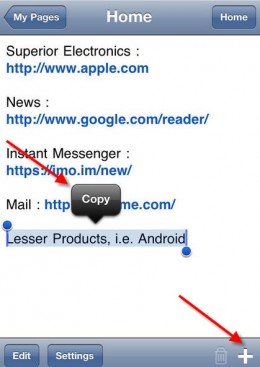
The new page is added to your iPad, iPhone and your account on the TypeLink site as a green link that you can select to go to that page, or which appears in your “List”.
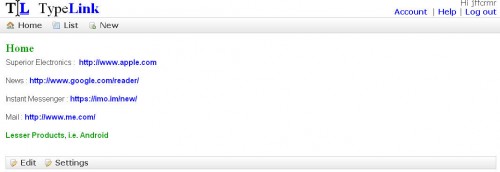
Some of the key features of TypeLink aside from those presented include: – Organize your notes in pages that link to each other
- iOS and web apps for full access to view and edit your notes from any web browser
- No wiki syntax to remember
- Links are made automatically
- Share notes publicly by email, Facebook, Twitter, or other, with a simple URL created by making a page public
- Share notes for editing by other TypeLink users
- Links are color-coded to indicate whether they’re public, private, or shared for editing
- Bulk import and export text files from your computer through the web app
There truly isn’t anything I haven’t found not to enjoy when using TypeLink. There are minor annoyances mentioned above, but TypeLink is a grand app, affording one the ability to quickly and easily capture, organize, share, and access information at anytime, anywhere.
Get the TNW newsletter
Get the most important tech news in your inbox each week.
 TNW Quick Hit
TNW Quick Hit



