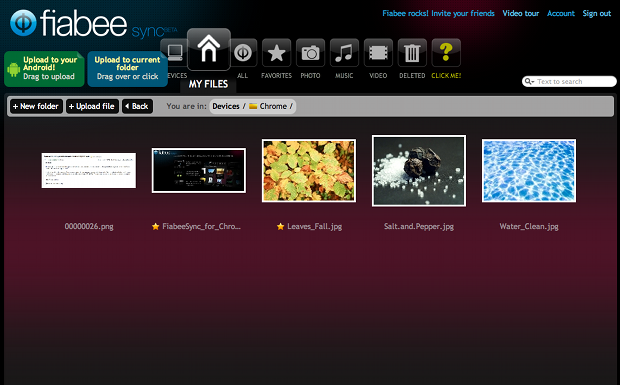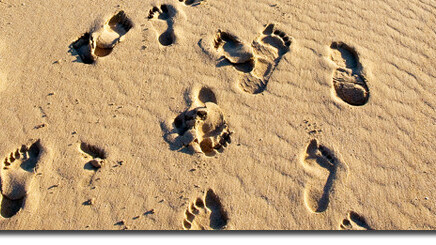
 TNW Quick Look
TNW Quick Look
Fiabee Sync is a Chrome app offering a cloud-based file storage solution with that integrates with Android handsets.
Hits:
- Great-looking, easy-to-use interface.
- Seamless integration with Android phones.
Misses:
- Not as much storage space as some competitors.
- No ability to share files or folders with others.
- 7MB file upload limit in Chrome app.
The Details
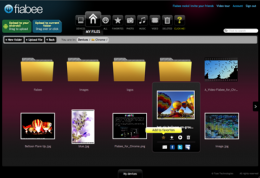 Cloud-based storage is becoming increasingly important as we do more with our phones and other mobile devices. Being able to access files anywhere is a real boon for anyone who wants one central place to keep all their most important files. Competing with popular solution Dropbox is a tall order, but Fiabee really does manage to hold its own.
Cloud-based storage is becoming increasingly important as we do more with our phones and other mobile devices. Being able to access files anywhere is a real boon for anyone who wants one central place to keep all their most important files. Competing with popular solution Dropbox is a tall order, but Fiabee really does manage to hold its own.
Available in Google’s new Chrome App Store, Fiabee launches within Chrome as a browser app. Simply drag a file from your computer to ‘Upload to Chrome’ area in the browser window and the file is automatically uploaded to your Fiabee account. You can view all files or filter down to images, videos, music and the like.
If you mark a file as a ‘Favorite’, it’s downloaded to your local machine. Locally stored media files can be played, and Microsoft Word and PDF documents can be viewed, directly within the browser app.
Android love
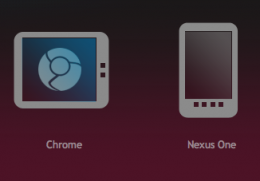 If you have an Android handset, this thing gets even more useful as it’s the quickest and easiest way we’ve found of wirelessly syncing files to your phone. Just drag any file to the ‘Upload to Android’ area of the screen and it’s synchronised next time you fire up the Android app.
If you have an Android handset, this thing gets even more useful as it’s the quickest and easiest way we’ve found of wirelessly syncing files to your phone. Just drag any file to the ‘Upload to Android’ area of the screen and it’s synchronised next time you fire up the Android app.
The free account gives you 1GB of storage, with up to 9GB available if you refer friends to the service. Paid upgrades aren’t available as yet as the service is still in beta. If you need to do heavy lifting with large files or share files with other people, Dropbox or Box.net are better solutions for now. That said, those competitors lack full browser-based apps (despite the shortcut ‘apps’ available in the Chrome store, which is Fiabee’s strong point.
Minor frustrations
There are a few frustrations that let Fiabee sync down a little. Only files from your physical computer can be pushed to Android via the Chrome app, not files that are already stored in your cloud storage. Instead, files in the cloud have to be ‘pulled’ from the Android app.
The 7MB file size limit is frustrating too, although that is only for the Chrome app. Fiabee is set to offer a desktop app that will allow larger files to be uploaded soon. Another bug we found was that the Android app refused to play the MP3 file we copied to it with Android’s native music player, saying that it wasn’t supported.
Those niggles aside (and they’ll surely be corrected in time), Fiabee Sync is a great solution for moving small files around between machines and your phone, and for keeping a central store of them in the cloud. It shouldn’t be confused with Fiabee Storage, which a separate service from the same company, Spain’s Tuso Technologies.
Fiabee Sync is available in the Chrome app store and Android Market now, for free. Apps for Blackberry, Windows Phone 7 and iPhone are expected to follow soon.
Get the TNW newsletter
Get the most important tech news in your inbox each week.