
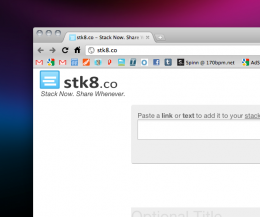 Sometimes we get tips in the email and things don’t sound immediately impressive. I have to admit that, at first, I didn’t see the need for Stack-It. When I share URL’s, it’s almost always a single one, and the entire purpose of Stack-It is to share a group of them easily.
Sometimes we get tips in the email and things don’t sound immediately impressive. I have to admit that, at first, I didn’t see the need for Stack-It. When I share URL’s, it’s almost always a single one, and the entire purpose of Stack-It is to share a group of them easily.
Then, I had a moment where I ended up having to share 4 different URL’s and suddenly Stack-It made a whole lot of sense. Sometimes the easiest, most simplistic stuff, just happens to be the best.
Stack-It is an incredibly easy way to share a group (or “stack”) of URL’s easily. All you have to do is head to the site, paste your URL’s into the box and then create your link. You can choose a custom link, if you’d like, and Stack-It can even embed content from popular sites like YouTube, Flickr, Amazon, Vimeo and more. Need an example? Check out this stack that we’ve put together from this past week’s TNW Podcast.
So as you see, heading to the link gives you an organized list of links that are relevant to whatever topic you’ve chosen. There’s even a bookmarklet where, as you’re browsing, you can simply click it and add a link to your existing stack. Let’s say, for example, that you’re gathering links about San Francisco. Stacking in a bunch of links, you might end up with a page similar to this.
It’s not a world-changer, but it’s darned handy. Sometimes, that’s what counts.
Get the TNW newsletter
Get the most important tech news in your inbox each week.




