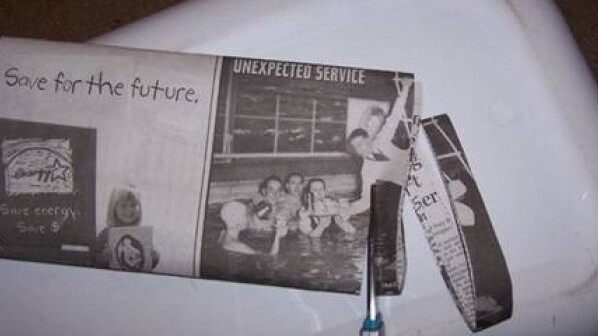

Sharing of content one finds on the internet takes many forms.
One can use Twitter and Tweet a link to a story, which may include a picture, a video, ect., and add a brief description of the importance of the link with their remaining 140 characters. If you’re fortunate, your content may receive a retweet. As we’ve discovered however, there’s no guarantee that the retweeter will visit the link, much less search to discover the item you found interesting which prompted your Tweet in the first place.
Another option is Facebook. Similar to Twitter, one can share content and post one’s views on the shared item and see which friends respond to the post, if any. Again, simply posting a link and your view on the link is no guarantee that anyone will elect to click on the link or find the salient point(s) of the content you linked to by reading through the entire article.
If one is fond of quotes, one can share quotes through Quotabl.es. If you fancy photos, there’s Flickr, and for sharing parts of a web page in photo form there’s the great SnagIt. One can blog, one can use Tumblr, or opt for Posterous. The list of content sharing methods goes on and on and on.
Snip.ly, a new, grand, option for content sharing from any page on the web has left beta and is, excuse the pun, trying to become the alpha dog in the content sharing realm.
Snip.ly, funded and mentored by AngelPad in San Francisco, was founded by two ex-Google and one ex-Microsoft product and engineering individuals.
What sets Snip.ly apart from the services mentioned above? Snip.ly is unique in that it allows one to “snip” content from any web page, select an image, comment on, and share only the snippet one finds interesting. Here’s how it works:
Begin by entering the URL of a page you’d like to snip, or for easier snipping at anytime, drag the “Snip” button into your bookmarks bar. Upon finding something you’d like to snip, the snip.ly box magically appears:

Highlight the text you’d like to snip, choose an image from the page you’re snipping from, add your comment and the method(s) by which you’d like to share your content:
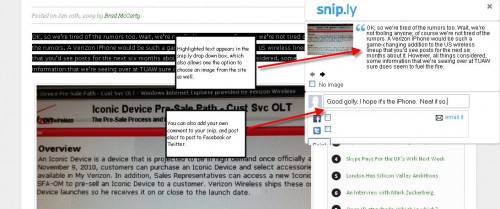
Once you hit “Snip,” you’ll see your snip URL:
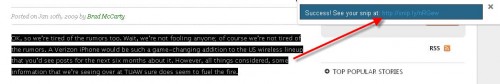
Anyone who visits your snipped content by clicking on the URL will be re-directed to a page resembling that below which includes the source of the snip, a link to the full article, and more:
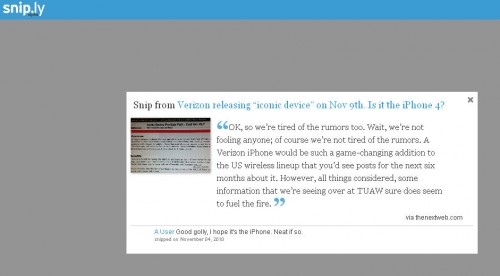
Another neat feature on the home page of Snip.ly is the “shuffle” feature, which if clicked on, takes one to a random snip. It’s a fun way to discover new content, but could result in a loss of productivity due to the addictive nature of the feature.
As stated, many forms of content sharing exist on the internet. Snip.ly nicely fits into that grey area between micro and full-on blogging, by letting you take a part of another’s content, add your comments, and share your thoughts with the world without taking up too much of your time.
The simplicity of Snip.ly alone makes it a site you’ll definitely want to check out. So get to snipping!
Get the TNW newsletter
Get the most important tech news in your inbox each week.




