
 TNW Quick Hit
TNW Quick Hit
SlideRocket has reinvented the presentation by adding interactive, on-demand content. If you loathe PowerPoint, you’ll love SlideRocket.
Love It: Truly interactive content and collaboration. Huge analytics for each slide. A super-clean dashboard that keeps it all together.
Hate It: Honestly? Nothing. It’s the single best product I’ve used all year. Given the amount of things that come over my desk, that’s impressive.
Overall: 5/5
The Details
Every time that I look at a new product, there’s always something that stands out as a “this could be better” item. In writing the review for SlideRocket, I just can’t find anything. Is it unfair to take off a point for being too good? The fact is, presentations are second only to email in the way that we communicate for business. PowerPoint was great, 25 years ago when it was made, but it’s simply become outdated. It doesn’t work with the way that we do business today.
Not to sound like a fanboy, but it’s hard not to. SlideRocket has dramatically changed the way that presentations happen. From the starting point of building your presentation to the end result of your audience viewing it, there is nothing about SlideRocket that can be qualified as an “also ran”.
Of course, SlideRocket has been around for a while, dramatically improving the way that we do presentations. However, we’re talking about them today because of some great new features. If you’re not familiar with SlideRocket, here’s a brief overview to get you started:
Now, about the new stuff:
Commenting
 It had to have been one of those “ahah” moments, when the SlideRocket team decided to allow comments on slides. Say for instance that you’re sending a presentation to a group that you work with – they’ll now be able (if you’ve enabled the option) to make comments on your slides so that you can better collaborate and share ideas.
It had to have been one of those “ahah” moments, when the SlideRocket team decided to allow comments on slides. Say for instance that you’re sending a presentation to a group that you work with – they’ll now be able (if you’ve enabled the option) to make comments on your slides so that you can better collaborate and share ideas.
Another use case, of course, is that you can enable comments in order to gather and track leads. If you’ve put together a presentation that catches someone’s eye, then they comment on it, you’re sent an email that contains their comment plus the information that they’ve entered in order to be able to make it.
Now, instead of simply watching your presentation, your audience can truly get involved and you can reap the benefits of that interaction. This hands-on idea is what SlideRocket is all about. We’ve all sat through terribly boring presentations, and the SlideRocket team is hoping to change that.
Forms, Polls and Surveys
Under the same genre of being interactive, the ability to add forms and polls as well as surveys is huge. You can fully customize the way that they behave, including making them a mandatory part in order to move to the next slide. Rather than just spewing information, you’re gathering real-time data on your audience that will all be tracked in the dashboard.
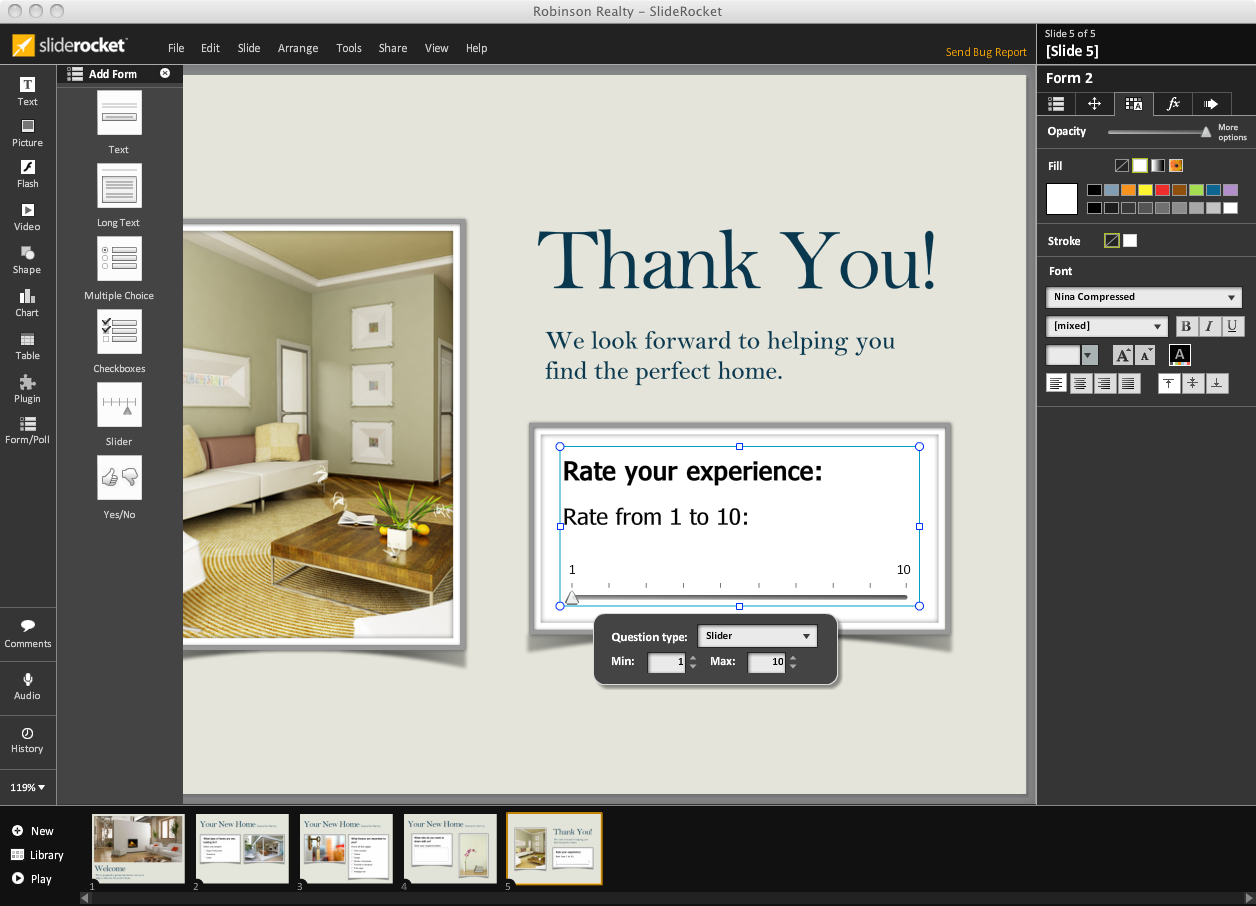
Of course, you can customize every aspect of your polls and surveys, so that you can maintain continuity with the rest of your presentation. Boxes can be moved in then dropped wherever you want, and all information inside of them can be changed with a click as well.
Interactive Slides
While SlideRocket has been interactive since its first day, this is truly one of the more compelling things that I’ve seen. When I sat down with the SlideRocket team, they showed me a slide that had a Twitter widget inside of it that was displaying a search result for “PowerPoint”. You could see, in real time from around the world, the frustrations that people have with the old standby.
Now, take that one step further and imagine the things that you can do by building your own widgets. Whether it’s stock prices, surveys, feedback or whatever your mind can come up with, SlideRocket handles it in style. The thing is, the SlideRocket team sees presentations in a more holistic manner, where both sides are engaged and taking part in the presentation.
Improved Analytics
We’ve talked quite a bit about the different features of the newest version of SlideRocket. However, what if you could look at the time spent on each slide, the responses from your forms and polls, the comments and all the rest in order to get actionable, real-time data? That’s what SlideRocket’s enhanced analytics are all about.
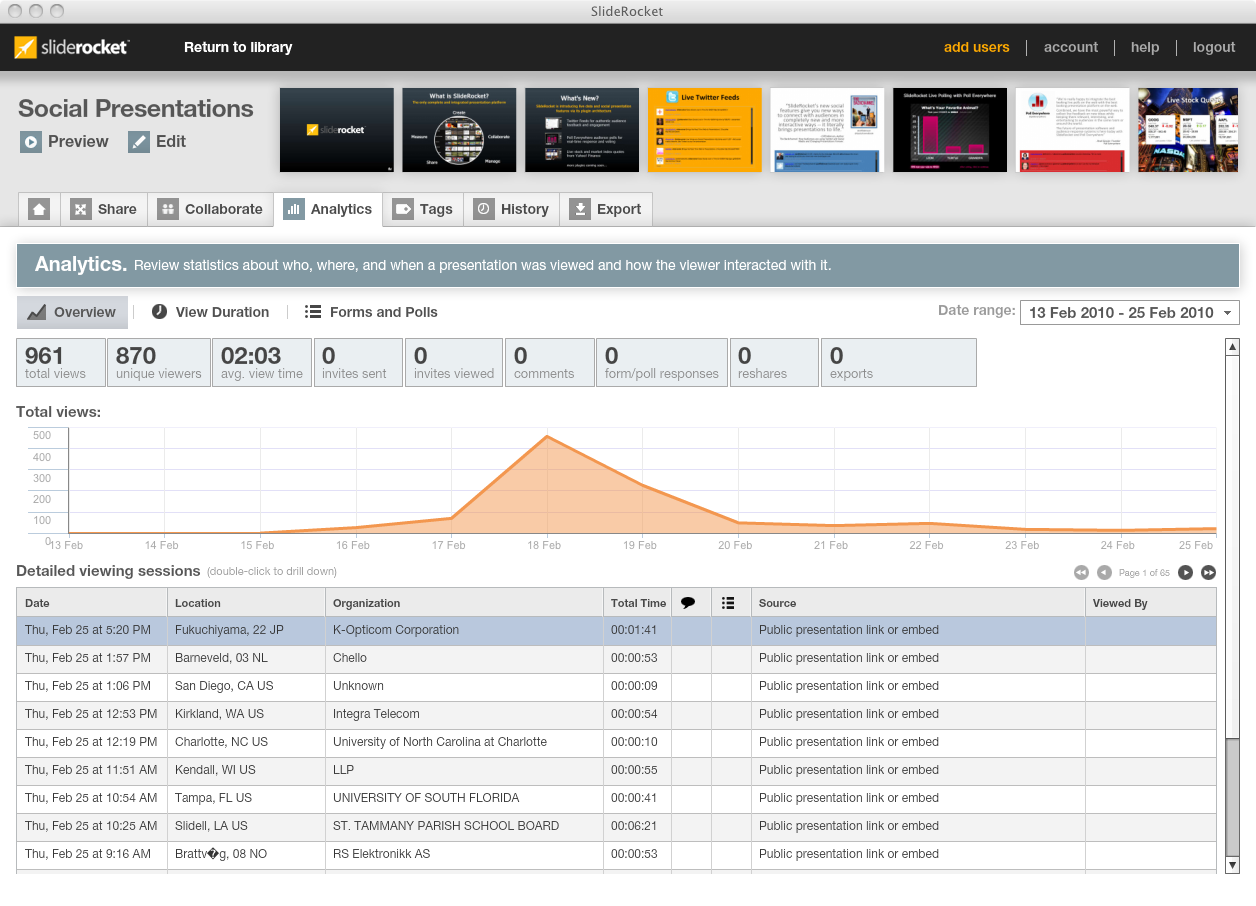
Revamped Dashboard
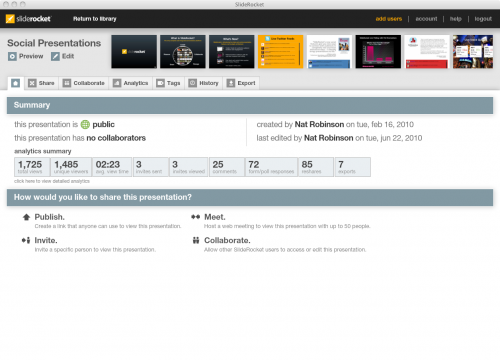 It’s often been said that power is nothing without control. That is the determining factor behind SlideRocket’s new dashboard. Being able to control every aspect of your presentation is paramount. From sharing, to collaboration to all of your analytics, it’s all neatly tucked away exactly where you’d expect to see it.
It’s often been said that power is nothing without control. That is the determining factor behind SlideRocket’s new dashboard. Being able to control every aspect of your presentation is paramount. From sharing, to collaboration to all of your analytics, it’s all neatly tucked away exactly where you’d expect to see it.
Oh, and have no fear about compatibility. You can export your presentations to PowerPoint if you need to. However, SlideRocket also comes with an offline player that will let you run your presentation without an Internet connection.
Now, about the cost. Of course, the best things in life are never free, no matter what you might have heard. However, SlideRocket does have a free version, but you won’t get full access to your full analytics. You can still create presentations and display them, however.
If you want to step up to a higher level, you’ll need to figure out how many people in your organization can edit presentations. The Pro package will give you access for 1 editor, at $24/month. Enterprise packages are also available, but you’ll need to contact SlideRocket for pricing.
I simply don’t have enough time or space, here, to tell you all the features about SlideRocket. I can tell you, however, that the team is truly passionate about better presentations and doing them right. So, give it a shot and then ditch PowerPoint forever.
Get the TNW newsletter
Get the most important tech news in your inbox each week.
 TNW Quick Hit
TNW Quick Hit




