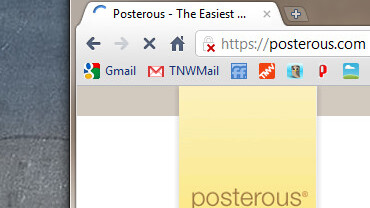
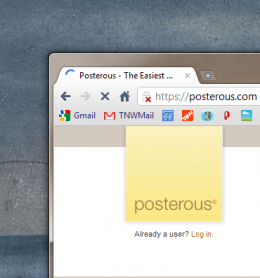 Over the past few months, Posterous has made some big changes that brought growing pains along with them. While introducing services that would import your data from 15 sites over 15 days, one of those growing pains was being threatened with legal action by TwitPic.
Over the past few months, Posterous has made some big changes that brought growing pains along with them. While introducing services that would import your data from 15 sites over 15 days, one of those growing pains was being threatened with legal action by TwitPic.
You see, TwitPic didn’t take too kindly to Posterous providing a way for its users to snag all of their images from TwitPic and post them to their Posterous blog. In fact, it didn’t take long for TwitPic to fully block Posterous and then threaten that legal action as I mentioned before.
Posterous, not ones to take things like this lightly, has now fired back with an Adobe Air-based application that will allow you to snag your TwitPic images and dump them directly to an archive of your choosing. The service, which will authenticate your Twitter credentials, will allow you to log in and save your images either to your computer or upload them directly to your Posterous.
For now, the tool is exclusive to Posterous, but we’re being told that it will go open source in the next week for those who want to post their photos to Flickr or another location.
Posterous should be sending out a communication, as you read this, to the thousand of users who had been affected by the TwitPic IP block, but we wanted to help get the information out there as well. They are, after all, your pictures. There’s honestly no telling how long this will work, but using Twitter authentication should help prolong things for users who want to rescue their images.
Want to get started? You’ll need to download the application, set up your accounts and then you should be good to go. Let us know how it works for you, won’t you?
Get the TNW newsletter
Get the most important tech news in your inbox each week.





