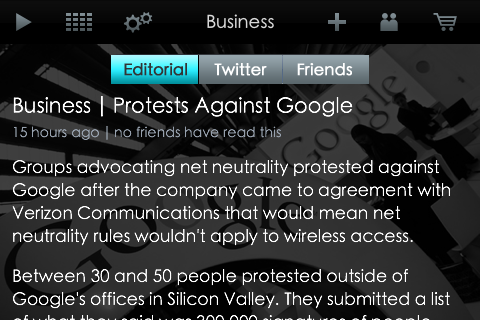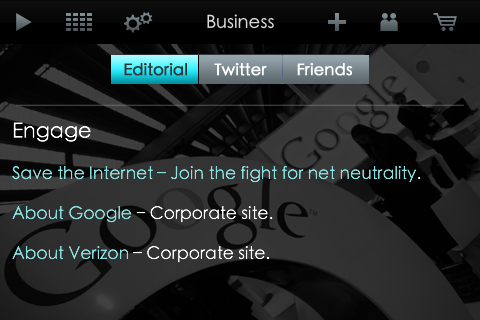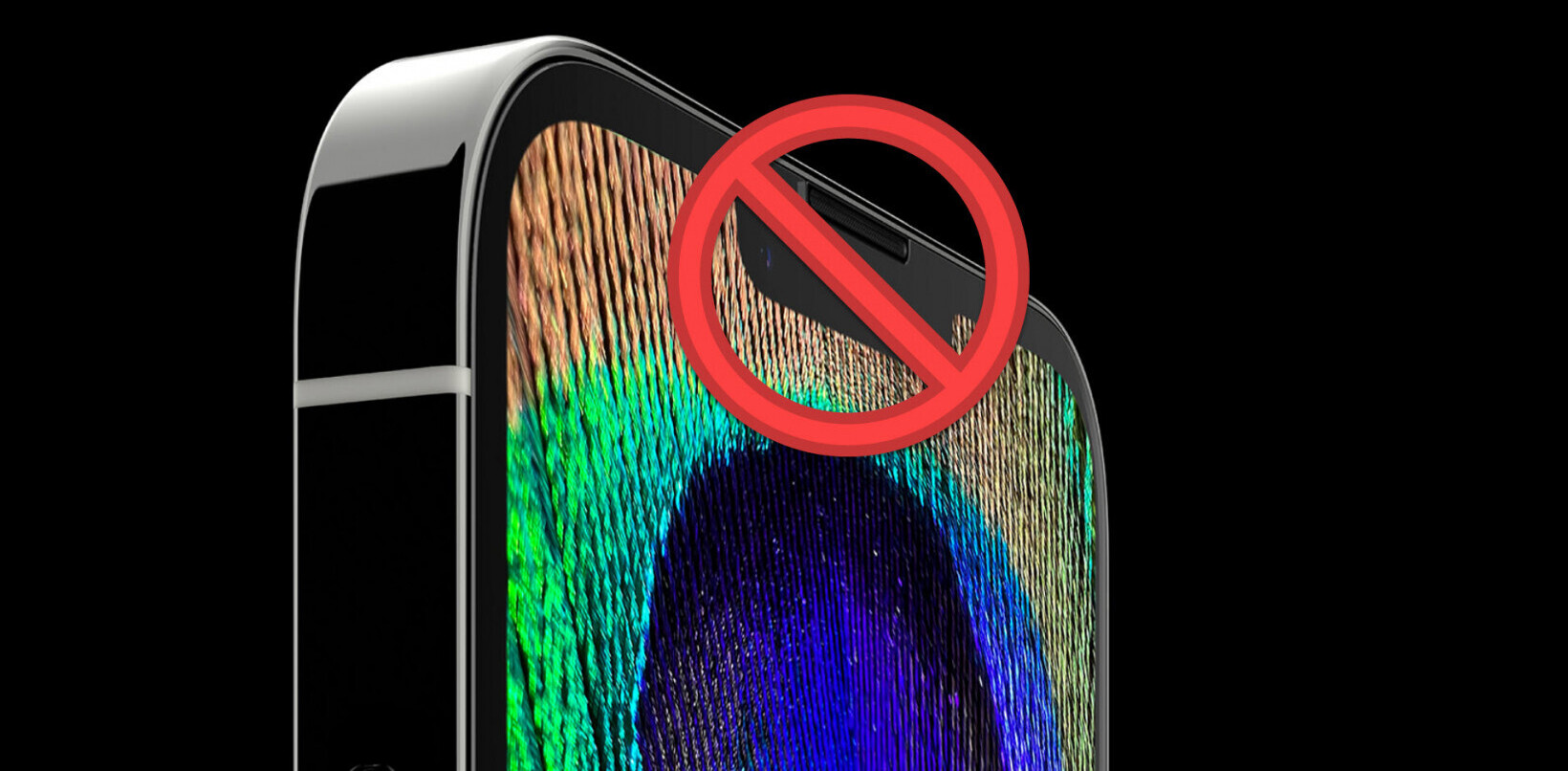TNW Quick Hit
TNW Quick Hit
Blancspot is a news reader for the iPhone and iPod Touch that combines great news and visual appeal.
Love It: Stunning UI. Great “friend” features. Engage feature is very unique.
Hate It: No iPad version yet. No source citation for main stories.
Overall: 4/5
The Details
There are literally thousands of choices for reading the news. In order for one to stand out, it must do something truly unique. Blancspot is hoping to do just that, and has succeeded, in my opinion.
First, a video so that you can see the amazing UI of Blancspot:
When you fire up the application you are brought to your Dashboard. From there you can select an Editorial topic that is relevant to your interest:
- Headlines
- Sports
- Business
- Politics
- Culture
- War Room
- The Planet
In each of these sections, you will find a collection of the latest stories. Selecting one of the sections takes you into the slideshow preview of the headlines where you can read the stories that interest you.

Scrolling down the page, you’re then taken to a section called Read More where Blancspot will often link to stories on major news sources.
Your final stop in the main page of each story is an Engage section. This is part of what really sets Blancspot apart. The Engage section will change, depending on the topic. For this story about Google, for instance, Engage gives you links to Google and Verizon’s corporate sites, as well as a 3rd-party site about Net Neutrality.
Along the top of the page, you’ll notice that you have 3 tabs. While everything up to this point has been under the Editorial tab, you can also select Twitter to see Tweets that contain keywords that are (possibly) related to what you’ve read.
Blancspot is, to say the least, a visually stunning way to read the world’s news. The editorial pieces are well written, but given our very nature, we’re concerned that there are no sources cited.
Beyond that concern, however, the only other concern that we have is that there doesn’t really seem to be a way to customize what news you see. If you’re interested in deep tech, for instance, there’s an equally good chance that you’ll see the story as that you won’t. We’d like a way to change that, perhaps via RSS.
Blancspot just hit the App Store a couple of hours ago, so it’s likely that you’ve not heard a lot about the service just yet. We’re told that there is an iPad application in the works, and it might finally be something to give Flipboard a run for its money…at least in the news section.
For now, you can download Blancspot from the App Store and make sure to follow the Blancspot account on Twitter as well.
Get the TNW newsletter
Get the most important tech news in your inbox each week.