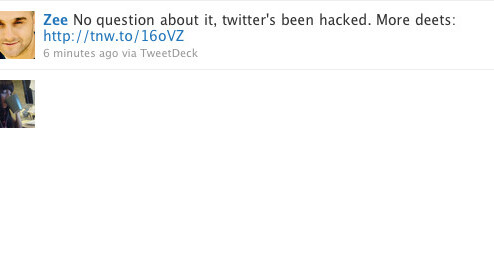
 To start, it’s probably hardest to find one singular group of people to which I want to speak about Kohive. Let’s start with a bit of perspective:
To start, it’s probably hardest to find one singular group of people to which I want to speak about Kohive. Let’s start with a bit of perspective:
We have friends and colleagues around the world. That’s the nature of the Internet. When trying to centralize communication with them, there are options but they are few and far between, with very little organization to them.
Enter Kohive.
On first glance, Kohive is a customizable desktop in the cloud where you can share information. But it’s so much more than that. Built in task management, file sharing, instant messaging, file storage and did I mention that it has social media status updates?
So who would use it? Honestly, I think everyone could and here’s why:
Freelancers
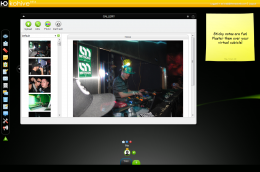 Email and FTP are so 2005. We’re in the real-time world. Put yourself into a scenario where you can drop information onto a virtual desktop to show your client what you’re doing as you’re doing it. Now, add to that the ability to have interactive task sticky notes and real time chat. See where I’m going with this? Kohive is the ultimate solution for your virtual office.
Email and FTP are so 2005. We’re in the real-time world. Put yourself into a scenario where you can drop information onto a virtual desktop to show your client what you’re doing as you’re doing it. Now, add to that the ability to have interactive task sticky notes and real time chat. See where I’m going with this? Kohive is the ultimate solution for your virtual office.
Project Teams
I spent some time today digging into a project management application. Though the features of it were amazing, and the product is perfect for some, I kept thinking to myself that it felt very cold and lacked true cooperative function.
 Kohive fixes that, too. Not only does it have full project management built in, you can have teams update and operate in real time, so that everyone knows exactly what’s happening at any given time. Share relevant bookmarks, sketch out ideas on the Doodle application and leave messages for team members. This is what projects should be.
Kohive fixes that, too. Not only does it have full project management built in, you can have teams update and operate in real time, so that everyone knows exactly what’s happening at any given time. Share relevant bookmarks, sketch out ideas on the Doodle application and leave messages for team members. This is what projects should be.
Friends and Family
Yes, I’m serious. It isn’t often that I look at an application and think “hey, this would be really handy for my friends”. But Kohive is different. The example in the demo video is spot on.
Imagine never having to clutter your local folders again. Imagine being able to use upcoming cloud-based operating systems without fear of having to keep files on your computer. What if organization was as easy as logging into an iPhone application and shifting some files?
Bells and whistles
I’ve talked about a few of them, but there are so many more that bear mentioning. First off, for Mac users, there’s upcoming Growl integration. There’s also a forthcoming iPhone application that will keep you connected regardless of where you roam.
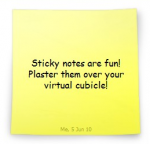 You can aggregate content from around the Internet, with Flickr, YouTube and Twitter at your fingertips. Oh, and when new content arrives, you’re alerted via a star that tells you where you need to look.
You can aggregate content from around the Internet, with Flickr, YouTube and Twitter at your fingertips. Oh, and when new content arrives, you’re alerted via a star that tells you where you need to look.
Now, for the best part: Multiple profiles and multiple hives.
Each desktop, known as a hive, is unique to the people with whom you choose to share it. It is not open to the outside Internet, so there are no worries about information leaking out to where it shouldn’t. So you can have multiple hives set up for business projects, and then even a few more for personal things.
You can invite users via email address, and once a user has joined one hive, you can drag them into any of your others. Now, it will require your invited user to set up an account, but it’s quick and painless…and free up to a point. More on that in a bit.
Now you may not always want to share all of your information, and that’s where Kohive’s multiple profiles come in handy. Of course you’ll likely have a profile full of your contact info for friends and family, but you might also have one with a bit less personal stuff for business contacts. And maybe you’ll even have a third for new contacts with whom you don’t want to open up just yet. Regardless, you can choose to share as little or as much as you want with each contact.
Now, about that account thing. As for now, since Kohive is still in beta, each new user will have a free Gold (highest) level account. However, Kohive will eventually change to a paid system.
There will be 4 different levels of service, ranging from free to $75 monthly, with annual subscription discounts. The free service is ideal for inviting clients to view projects. With each level of service comes greater storage and the ability to create more hives. You can start low and work high, but you’ll need to delete excess hives if you downgrade.
So what does the future hold? The Kohive API is the biggest news. It’s being released soon, allowing developers to create more applications that will launch natively within Kohive. So not only will that give more application options, but it will allow developers to make some money from the service via the Kohive application store.
For now, Kohive is still in beta and the developer warns that there are some features that occasionally will throw a bug in your path. Regardless of that, the service is still the most fun you’ll ever have with collaboration, and it’s honestly just fun to play with as well. So give it a shot and find out what your virtual office has been missing.
Get the TNW newsletter
Get the most important tech news in your inbox each week.





