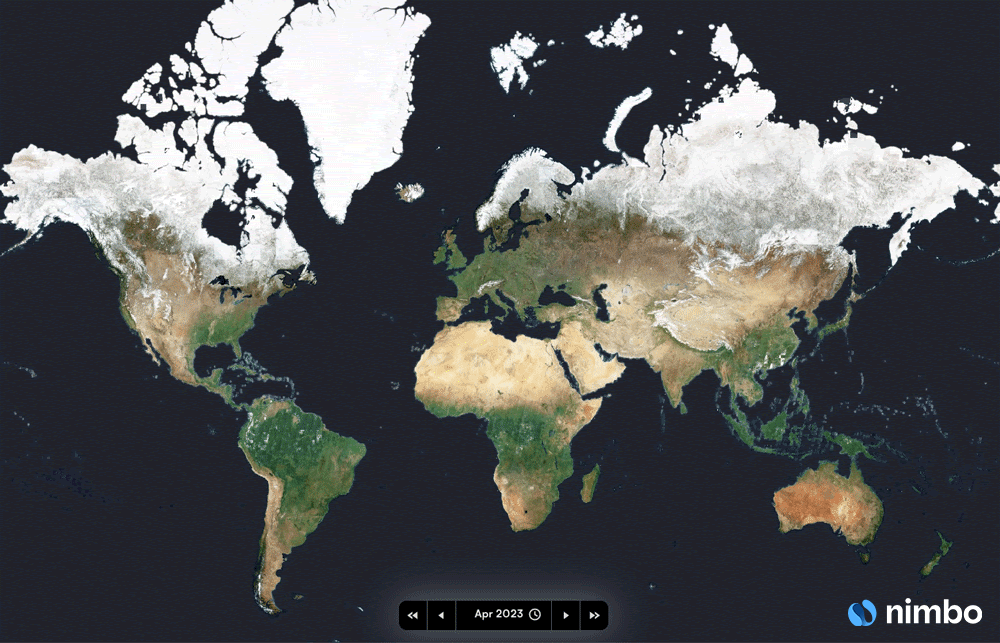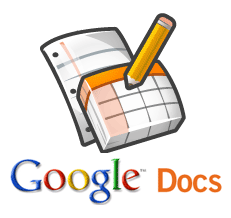 Google has announced a major update to Google docs that sees it launch a new drawing app and a number of significant improvements to its other apps.
Google has announced a major update to Google docs that sees it launch a new drawing app and a number of significant improvements to its other apps.
The details:
A better document editor
Google has revamped its document editor to bring almost real time edits as other editors make changes – think Google Wave or Google’s recent acquisition Etherpad. Sidebar chat has also become part of the app making it possible discuss documents as you edit away with your colleagues.
Formatting on the new Google docs is better than ever and will mean “better import/export fidelity, a revamped comment system, real margins and tab stops, and improved image layout within documents.”
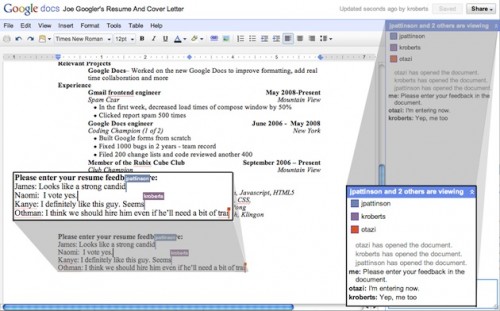
A faster spreadsheet editor
With the new spreadsheets editor, Google says that “you’ll see significant speed and performance improvements — spreadsheets load faster, are more responsive and scroll more seamlessly.”
A new formula has also been added, along with cell editing, auto-complete, drag and drop columns, and simpler navigation between sheets.
Real-time collaboration also finds its way into this app with sidebar chat and the ability to see which cell each person is editing.
New Drawing Editor
Last but not least, Google has introduced a new standalone drawings editor that lets you work in real time on flow charts, designs, diagrams and other graphics. We’re off to try this now but on first glance, this looks like it has potential – particularly being able to discuss the process in real time.
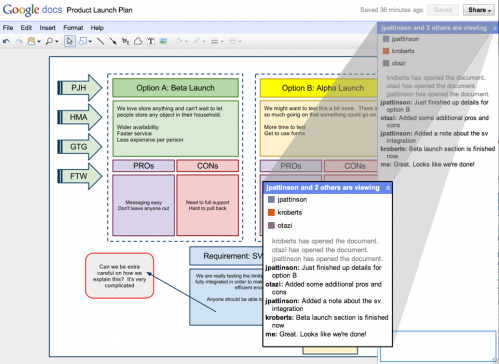
When can you try them?
The drawings editor will be available later today, and the rest over the next few days. To try them out, click “New version” at the top of any spreadsheet or go to the ‘Document Settings’ page and select ‘New version of Google documents.’
And finally, the customary video demo for your viewing pleasure:
Via TC via Google Docs Blog
Get the TNW newsletter
Get the most important tech news in your inbox each week.