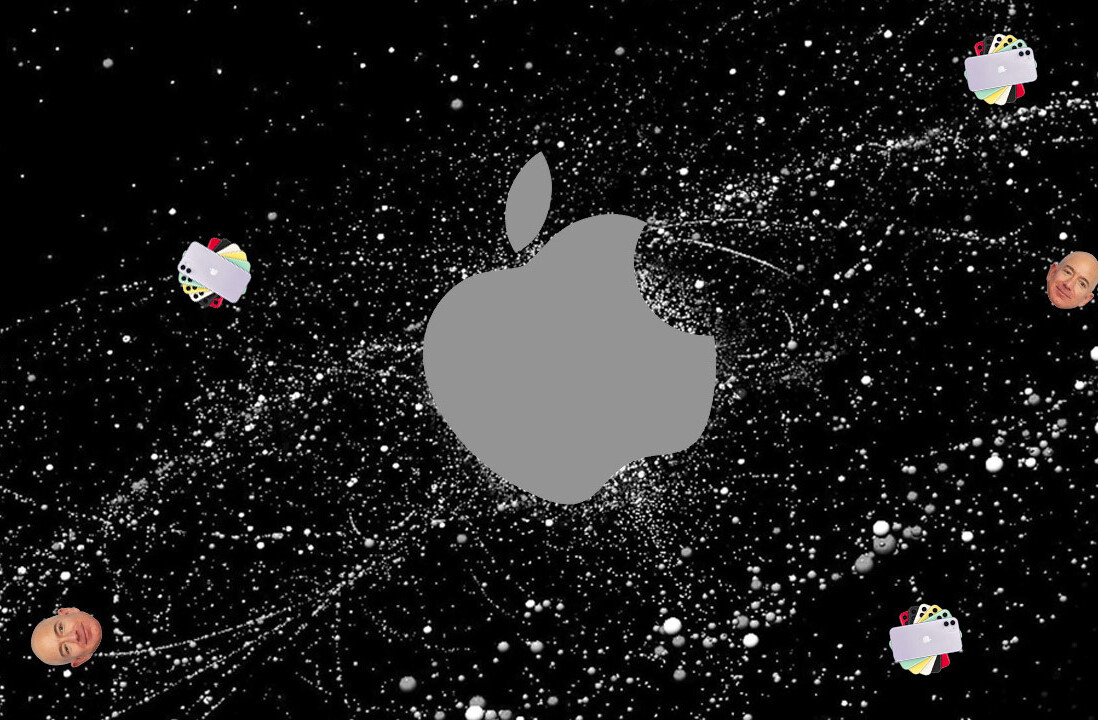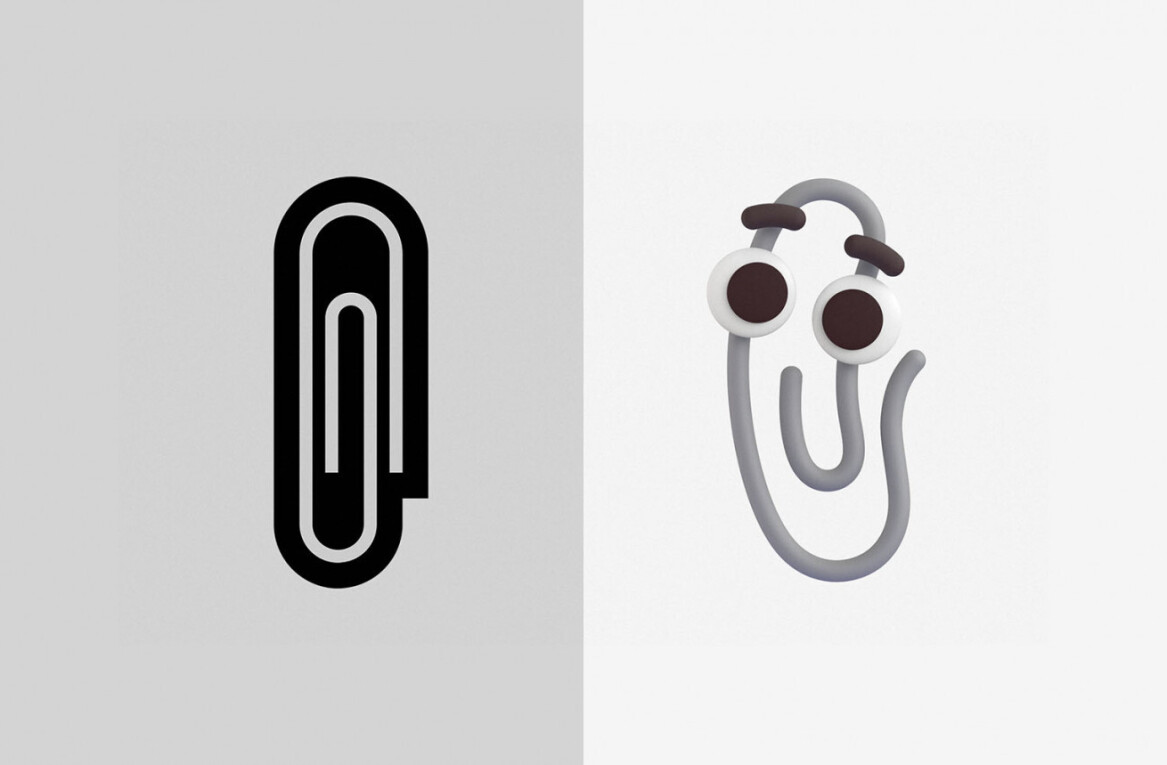Your iPhone might not be as secure as you think – even when your device is locked and protected with a passcode.
Popular tech YouTuber iDeviceHelp has uncovered a new exploit that could potentially give attackers access to your iPhone, including contact information, message logs as well as photos. What’s particularly troubling is that hackers don’t even need to know your passcode to circumvent your phone’s defences.
The exploit works on iPhones with Siri enabled on the lock screen and the only thing attackers need to pull off the malicious stunt is merely physical access to your device.
Once in possession of your smartphone, attackers can take advantage of Siri to obtain your own phone number. This will allow them to call the phone from another device and consequently gain access to iMessages without ever unlocking your iPhone.
For the next steps, hackers must double-tap the contact info bar and hold the second tap on the bar as they simultaneously click on the keyboard. Timing is of the essence in this step and the exploit might not always work from the first time – but few tries should do the job.
Successfully completing these steps will grant attackers access to your contacts and photos – even when your device remains locked.
Watch the video above to get a better idea of how the attack works.
Models affected by this glitch include iPhone SE, 6 Plus and 6S Plus, but some claim that any device using iOS 8.0 and higher is susceptible to the exploit.
The vulnerability has since been reported to Apple, but you could further protect yourself by going to Touch ID and Passcode settings and disabling Siri in locked mode – that oughtta keep your dirty nude pics safe.
Get the TNW newsletter
Get the most important tech news in your inbox each week.