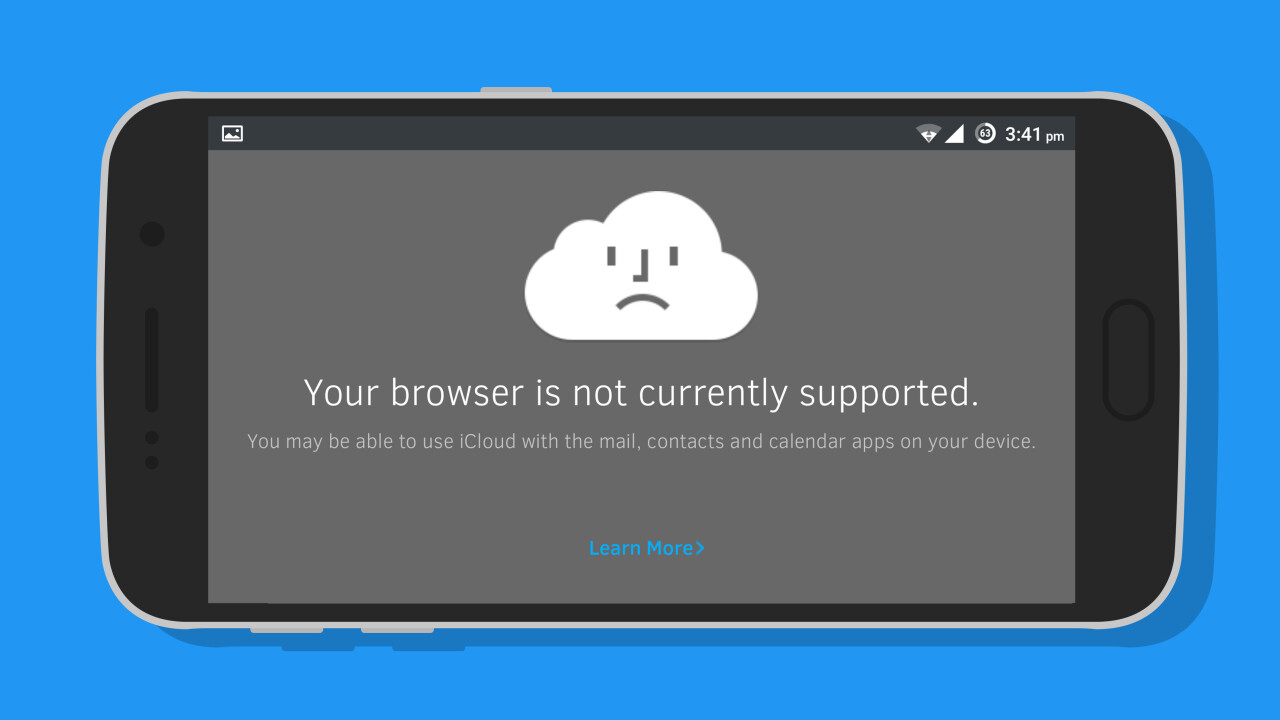
If you’ve misplaced your iPhone and only have an Android device to track it down with, you’re sadly out of luck. Find My iPhone doesn’t work on an Android device.
It turns out that iCloud.com, where Apple’s Find My iPhone feature is available, doesn’t support Android browsers, including the default app as well as Opera, Firefox, APUS Browser and CM Browser.
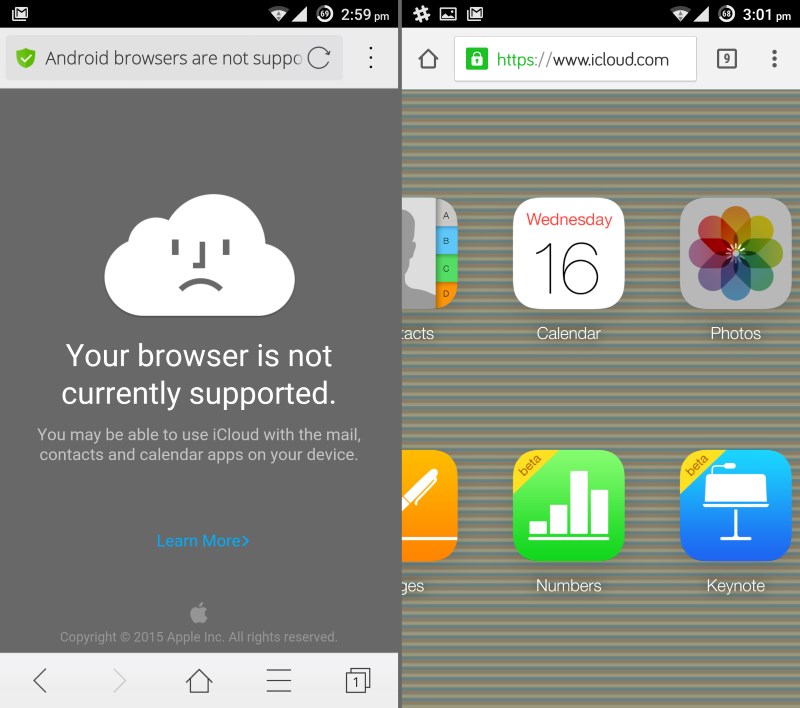
Chrome can load the page in desktop mode, but you can’t scroll around or zoom out to spot the Find My iPhone icon. Switching to landscape mode doesn’t help either.
I also tried launching other iCloud apps like Drive, in the hopes that I’d be able to find the icon in the drop-down menu at the top left of the screen. Even that was a no-go.
It’s possible that Apple has disabled support for Android browsers because it doesn’t want users accessing its Maps on rival mobile platforms, but the move makes it difficult to track down your iOS device in a pinch.
Finding a desktop to try and locate your device may not be an option, depending on your location — and heading off to look for one means distancing yourself from the spot you might have left your phone.
It’s unclear as to why Apple has crippled its device tracking feature this way, but it’s a bad call on the company’s part.
We’ve contacted Apple for comment and will update this post when we hear back.
Thanks to Vilav Bhatt, who’s still looking for his lost iPhone, for the tip.
Get the TNW newsletter
Get the most important tech news in your inbox each week.




