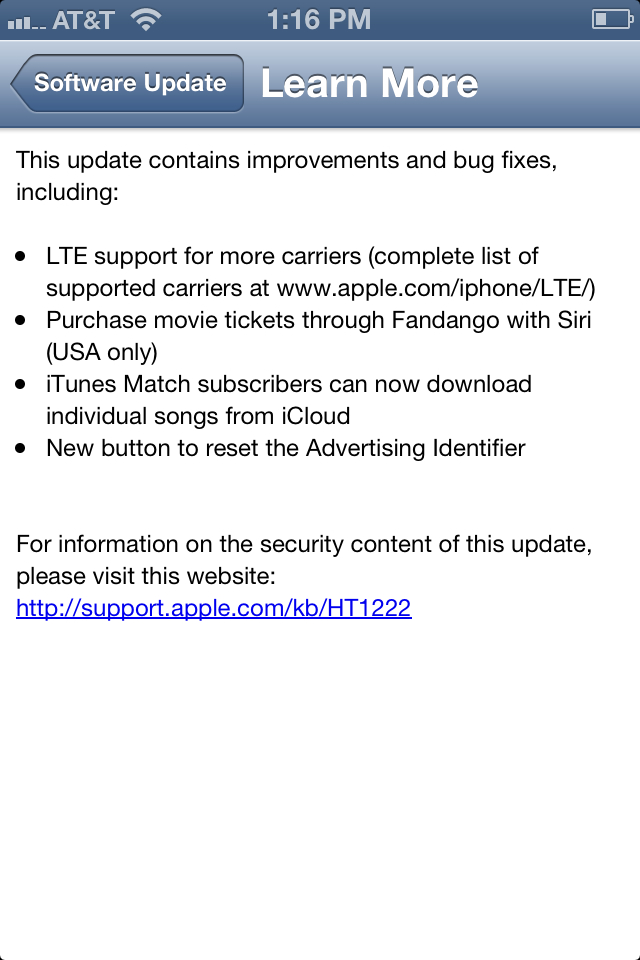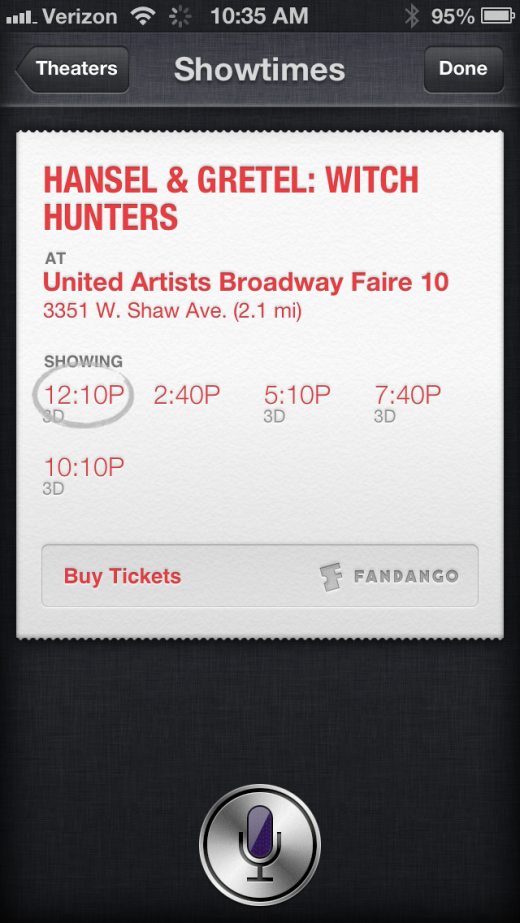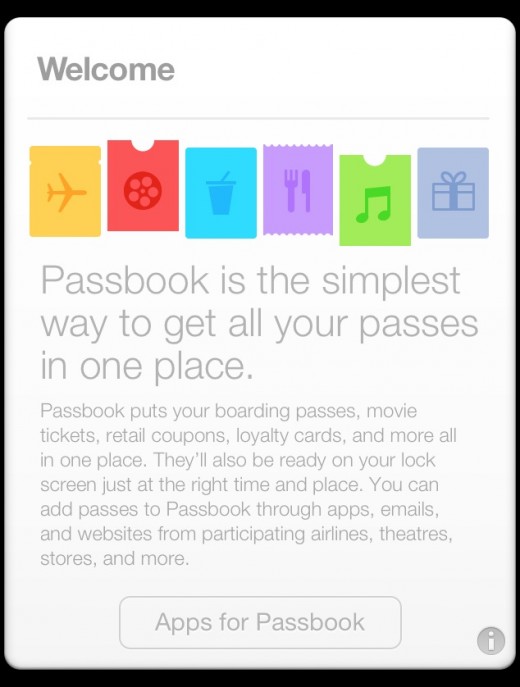Apple has today released version 6.1 of its iOS software for iPhone, iPad and iPod touch. This version includes more support for LTE carriers around the world, the ability to purchase movie tickets through Fandango using Siri and individual downloading of songs from iTunes Match.
This version of the update also adds a button to reset your Advertising Identifier. This is the replacement for UDID that Apple offers ad networks to track your viewing habits. Unlike a UDID, the AI can be reset, removing your history and starting you with a fresh ID, something that consumer advocates had been hounding Apple about.
Apple has expanded support for LTE on iPads to a variety of new countries, but only the iPad mini and fourth generation cellular iPads can take advantage of those new carriers. Purchasing tickets via Siri is handled by Fandango. After searching for a movie time, you’re prompted to tap on an item and are shunted out to the Fandango app to buy a ticket for your movie. The support for ticket buying is in the US only.
Downloading individual songs via iTunes Match seems like something that should have been there from the beginning, but was not. You can now tap on any song to download it directly, rather than having to download a whole album or playlist to your device.
Apple has also included a new splashpage in iOS 6.1 on the first run of Passbook that gives more explanatory text. We talked about the page back when it was discovered in November, you can read about that here.
You can snag the new version using the Settings>Software Update section on your device or by plugging it into iTunes.
If you’d like to download the images directly, you can do so here:
- iPhone 5 (A1428 AT&T)
- iPhone 5 (A1429 CDMA)
- iPhone 3GS
- iPhone 4
- iPhone 4 (CDMA)
- iPhone 4S
- iPad 4 (WiFi)
- iPad 4 (GSM)
- iPad 4 (CDMA)
- iPad 3 (WiFi)
- iPad 3 (GSM)
- iPad 3 (CDMA)
- iPad 2 (rev b 2, 4) (WiFi)
- iPad 2 (rev a 2, 1) (WiFi)
- iPad 2 (GSM)
- iPad 2 (CDMA)
- iPad mini (WiFi)
- iPad mini (GSM)
- iPad mini (CDMA)
- iPod touch 4G
- iPod touch 5G
Get the TNW newsletter
Get the most important tech news in your inbox each week.