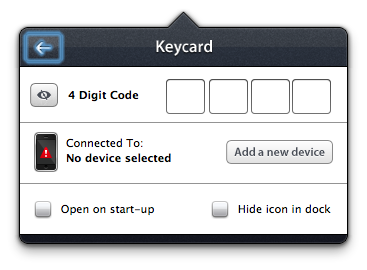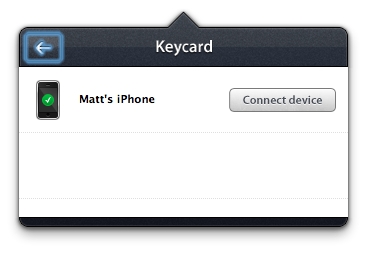If you’re somebody that leaves their Mac on but unattended for long periods of time, it can be tedious locking your computer just so that your colleagues or random people can’t prank you or interfere with the things that you are working on.
Wanting to make the process easier and more automatic, iOS and Mac app specialists Appuous created Keycard, a new Mac app that uses the Bluetooth connection on a smartphone or tablet to lock or unlock your computer the minute you step away or return to it.
When Keycard is installed and run, it will sit in your menu bar waiting for instruction. First, you’ll need to detect and pair it with your iPhone, iPad or any other Bluetooth-enabled device, assigning it a device capable of operating as your keycard.
Once you have paired the device and it is recognised, you can simply walk away from your Mac and it will lock itself automatically. You can also set a 4-digit PIN code to unlock your Mac in an emergency (or when you don’t have your device with you).
In our tests, I had mixed results. Initially, my iPhone continued to remain in range, meaning that if I was to walk around the office or different rooms in the house, my Mac remained awake and usable. However, if I went outside a range of around 10-15 meters, Keycard did its thing without an issue.
Testing the lock screen, if I entered the incorrect code more than five times, Keycard locked me from any making any additional entries, but it did still awaken the minute I typed in the correct PIN. This suggests that while the app says it isn’t accepting any further requests, it will continue to do so.
Appuous notes that version 1.0 of its app does have a few odds quirks — one being random screen locks when the device is still in range — but it is dedicated to ironing them out with the upcoming release of Keycard version 1.1.
Even if Bluetooth can be fiddly beast at the best of times, it would still be nice to if Keycard could offer settings that allow you tune it to be less or more sensitive of the distance between a Mac and a mobile device. I’d like for it to lock the minute I walked 2 meters away from my Mac, not the back of my garden (which is what I was experiencing when I first tested it).
Keycard is a really helpful little tool that works best if you dash between offices or need to be away from your Mac a lot during the day and is available for $6.99/£4.99 on Apple’s Mac App Store.
Disclosure: This article contains an affiliate link. While we only ever write about products we think deserve to be on the pages of our site, The Next Web may earn a small commission if you click through and buy the product in question. For more information, please see our Terms of Service.
Get the TNW newsletter
Get the most important tech news in your inbox each week.