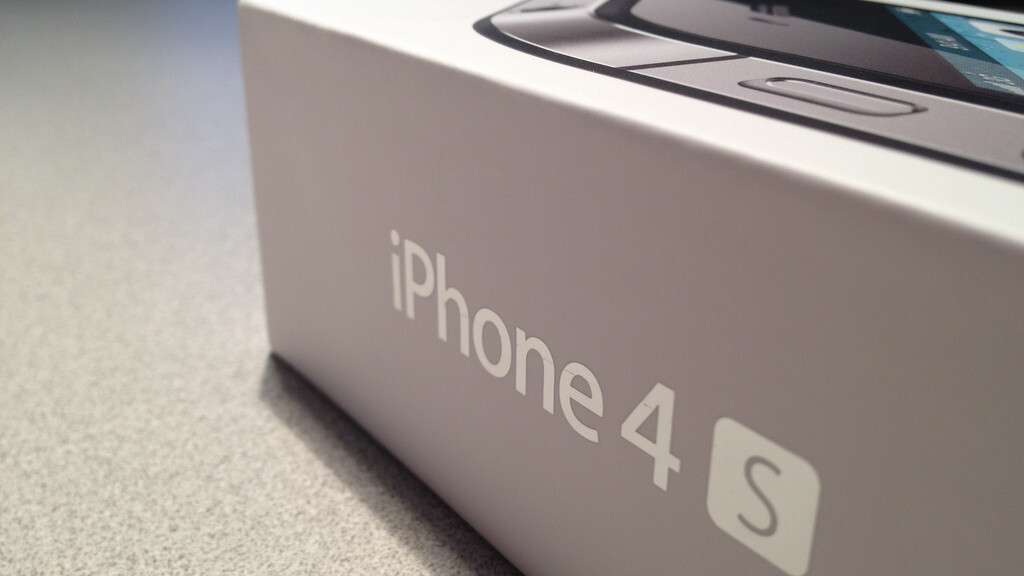
If you’re worried that you might own one of the 1 million Apple devices that have had their UDIDs leaked by AntiSec, reportedly from a breach of an FBI agent’s laptop, our rockstar tech team has put together a tool to help you check.
AntiSec claimed on Tuesday that it had culled 12 million device IDs, along with accompanying personal information, from the FBI in March of this year. The hacker group then leaked 1 million of them, saying it had removed some of the identifiable information from the list, while leaving enough for users to see if their device was leaked.
To check your device, just input your UDID/UUID into the form and we’ll run it against the database. If you need help finding the code, you can head here for a tutorial.
The more characters you enter from your UDID, the more accurate your result will be. We do not store UDIDs entered, but as this is not transmitted over SSL, if you are concerned about your security, please enter just part of your UDID.
Since UDIDs are unique to each iPhone and iPad, having yours end up in the wrong hands is a concern. The bigger issue, however, is that they were tied to additional personal information, including user names, device names, notification tokens, cell phone numbers and addresses, that could potentially lead to identity theft.
Thumbnail image via Flickr / booleansplit
Get the TNW newsletter
Get the most important tech news in your inbox each week.




