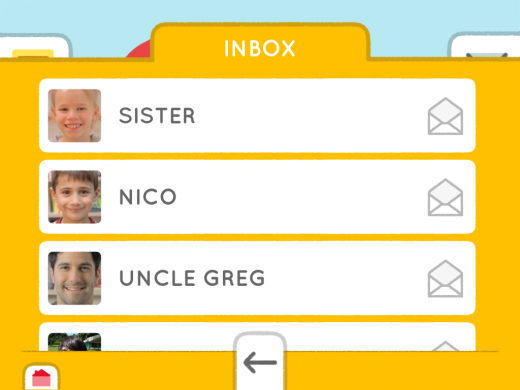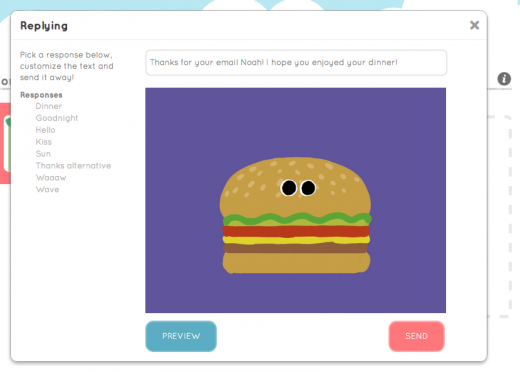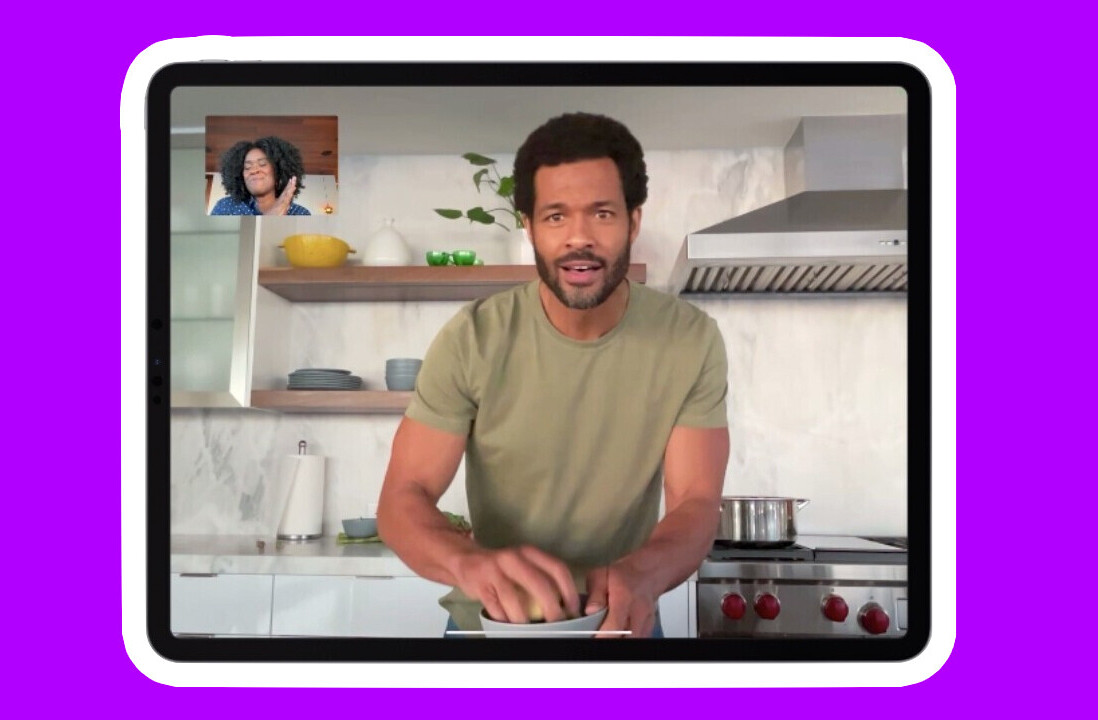The iPad is credited with helping children learn about new technology, giving them the chance to interact with innovative learning apps and play games. These apps are not only fun but help young children form new words and understand new concepts.
One thing you wouldn’t typically see young children using would be email. It’s boring, hard to understand and uses none of the fun tools available on other kids apps to change that. Until now.
Meet Maily – a slick new (and free) iPad app from award-winning Belgian duo Tom Galle and Raphael Halberthal that allows your kids (from four and up) to control their own email account, with a little help from you.
Launching today, it has a simple goal: to make email fun, safe and beautiful for children.
Using five tools adapted specifically for use in the app — including pencils, brushes, backgrounds, stamps and text — Maily was born from a frustration that younger children are exposed to lots of high-tech gadgets but have no concept of how to use them to communicate.
Tapping on the iPad’s on-screen keyboard is a lot harder when you have smaller hands and fingers, so Maily does away with all of that and invites kids to scribble, paint, fill and add more content to emails without ever having to open Mail.app.
As the parent, you will need to help set up your child’s Maily account. You will be required to set up an account yourself (which is as easy as signing-in using your Facebook account), setting your child’s name and the name which they use to refer to you as (in my case ‘Dad’).
From here, you can add contacts for your child by searching your iPad’s address book, connecting to your Facebook account and selecting friends or inviting people via e-mail. All of the contacts are vetted by you, so you have complete control over who your child emails and he/she knows exactly who they are.
You can also choose to receive a copy of every mail or choose to approve or reject messages before they are sent or received by your child.
If you (or selected friends) receive an email from your child, it will be send to your usual email account. However, if you want to reply, Maily asks that you login to your dashboard and form a reply using its editor, picking from one of its pre-selected responses and adding your own message.
Fusing the basic concepts of popular iPad app Paper and connecting it to a really simple email client, Maily really is as easy to use as it looks. Your child will be able to doodle to their heart’s content, sending their finished creation to their mum, uncle or their best friend with the click of the button.
Best of all, you have complete control over what your child sends and receives. If you need to, you can check and approve messages silently using the Maily dashboard, and your child will never notice.
Maily is a free app and it can be downloaded via the App Store, or using the link below.
➤ Maily
[Disclosure: TNW’s Robin Wauters is an advisor for Goodnews.is, creators of the Maily iPad app]
Get the TNW newsletter
Get the most important tech news in your inbox each week.