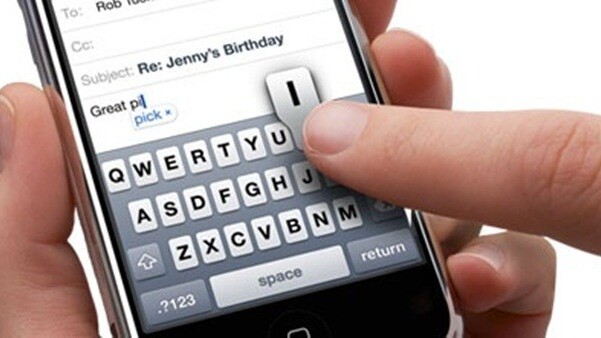
Apple iPhone owners will be interested to hear that, in additional to the hidden panorama mode uncovered yesterday, iOS 5 also an auto-correct keyboard bar waiting to be discovered.
Details of the feature, which is reported by 9to5Mac, were unearthed by Australian Sonny Dickson who got it working on his iPhone 4S, as the screenshot below shows, as well as as well as his iPad 2 .
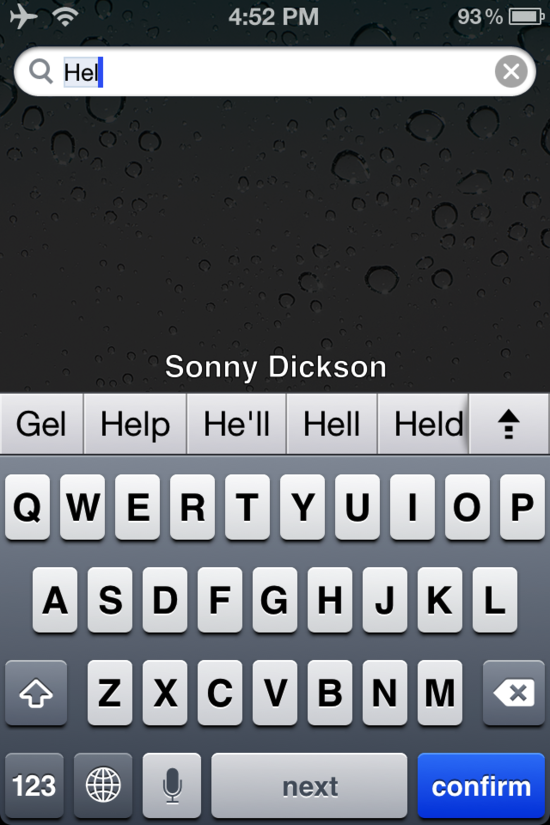
9to5Mac has the set-up process for anyone looking to follow in Sonny’s footsteps:
1. Download iBackupBot
2. Backup your iPhone/iPod in iTunes
3. Open iBackupBot and find the backup, then load it.
4. Find Library/Preferences/com.apple.keyboard.plist and open the file. (if your software isn’t registered you’ll have to press cancel and then it will open)
5. Add in the following code: <key>KeyboardAutocorrectionLists</key><string>YES</string>
6. Save your modifications, and then restore from backup from within iBackupbot.
We’re waiting to see details of more hidden features in iOS5 as developers and hackers continue to explore for buried treasure in Apple’s latest operating system.
Get the TNW newsletter
Get the most important tech news in your inbox each week.




