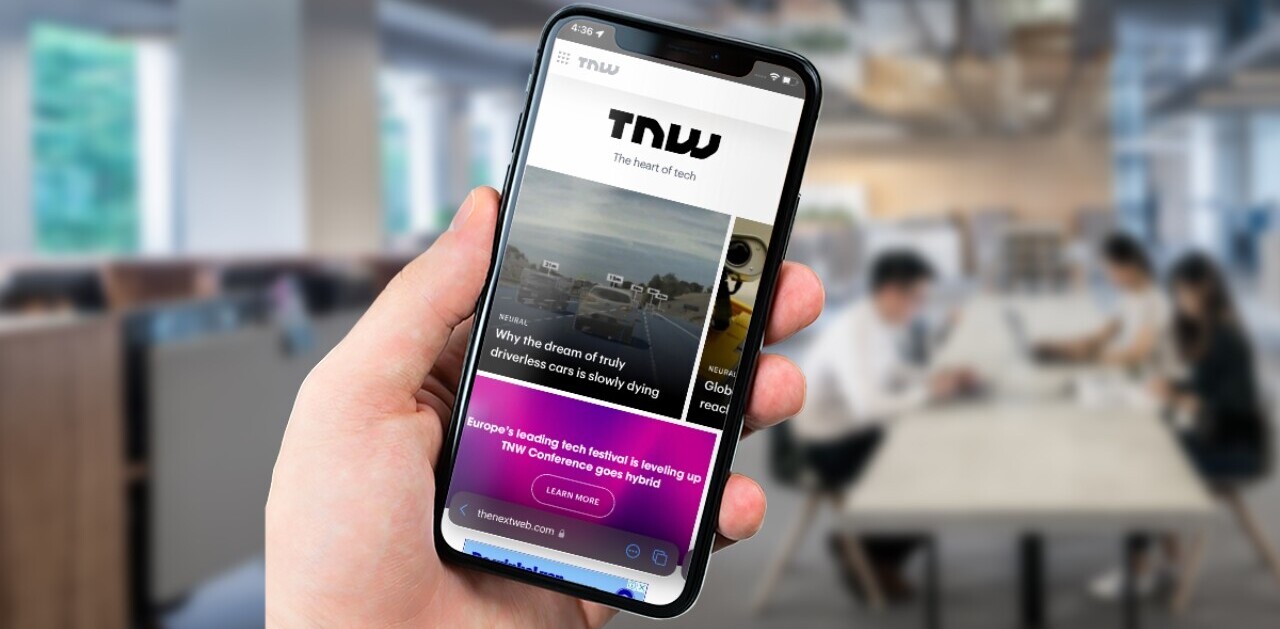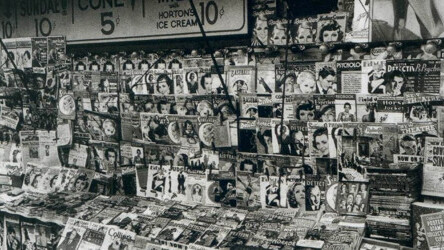
The Newsstand feature of iOS 5, which gathers periodicals that have opted into its service into one convenient place, is either a love it or hate it feature for most users. On one hand, you have all of your magazines and newspapers in one place and they all get an automatic publish once a day, very cool.
On the other hand, it takes the form of a folder and, as such, cannot be placed inside any other folder on your springboard. This means that it is an irritatingly empty and useless icon for those of us who do not use our iPhone (or even iPad for some) to read periodicals.
Thankfully there is actually a quick workaround that allows you to literally pull a fast one and tuck Newsstand inside a folder. A trick from Dave Caolo at 52 Tiger by way of The Coding Massacre details how to do it.
Warning: There is a huge caveat to this method in that you cannot use Newsstand while it is in the folder as your springboard (that is the thing that you’re looking at when you see app icons) will crash when you do so. No permanent harm done as it will just reboot, but it’s annoying. You must remove Newsstand from the folder to use it.
How to do it:
- Place Newsstand next to two other icons that you’re going to use to create a folder.
- Drag one icon onto the other and, while the animation for creating a folder is running, drag Newsstand onto the icon.
That’s it, Newsstand will, for some reason, join the other apps in the folder. It may take a few tries but when you’re done, there it will be. You also may notice that you will not see the Newsstand icon in the little folder’s thumbnail collection so you’ll have to remember where it is if you ever need it.
This tip is obviously only good for those that don’t use Newsstand at all, if you use it you’re going to want to just leave it alone. But, then again, if you use it, why would you want it in a folder?
Get the TNW newsletter
Get the most important tech news in your inbox each week.