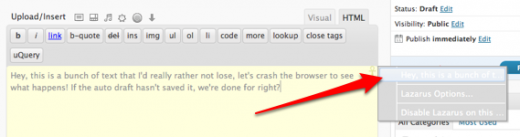The first time that I was using Lion and Safari 5.1 and all of my tabs decided to spontaneously refresh, dumping everything I had entered into them, I thought it was a simple beta bug as I was using an early build of the developer release. But it turns out that this was some sort of pervasive, perhaps even intended behavior that has continued to persist.
If you’re unfamiliar with this annoying and potentially devastating bug, it causes all of the tabs in Safari 5.1 to spontaneously refresh, all by themselves. This means that if you’re entering a lot of text into a work form or writing an article in the browser then you stand to lose a ton of effort if your tab refreshes and it dumps all of your text.
There’s a huge thread on it on the Apple discussion forums and it seems to happen on 10.6.8 Snow Leopard or 10.7 Lion machines.
Now, yes, I do know that you should never write exclusively in your browser and many will say that you’re just asking for problems if you do, but the reality of the situation is that many of us do, every day. So what to do if you’re living in constant fear of having all of your text wiped out by a random refresh or, for that matter, a browser crash? Try Lazarus.
Lazarus is an interesting tool that will automatically keep track of any text that you enter into a text box while you’re using Safari. If Safari then crashes, or refreshes your tab, you can restore the text that was entered. It’s actually a pretty slick and painless insurance policy for any of us who write more extensively in the browser than we should.
The way it works is that you install the Lazarus extension, which is available for several browsers, including Safari. You can then simply begin using any text boxes the normal way that you have been. You’ll know that Lazarus is active by the small ankh-shaped icon in the corner of any field.
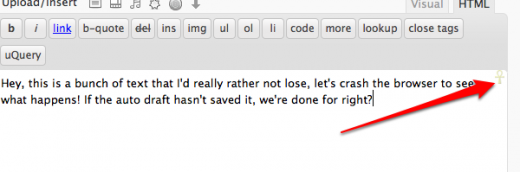
If you don’t see the ankh symbol, then Lazarus isn’t active and will not save your text. You’ll see this happen in the visual editor of WordPress, among other places. So you’ll have to edit your text in the HTML mode, which you should do anyway. When you lose text due to a crash or refresh, simply click on the ankh and you’ll be given the option to restore the text recorded by Lazarus. It really couldn’t be simpler.
While the best solution for this problem would really just be for Apple to fix this incredibly irritating behavior, Lazarus gives those of us who are otherwise enjoying Safari the ability to write on the web without fear of losing a bunch of work to a glitch.
You can download Lazarus 3 here, free for Safari. It is also available for Firefox and Chrome if that is your poison.
Get the TNW newsletter
Get the most important tech news in your inbox each week.