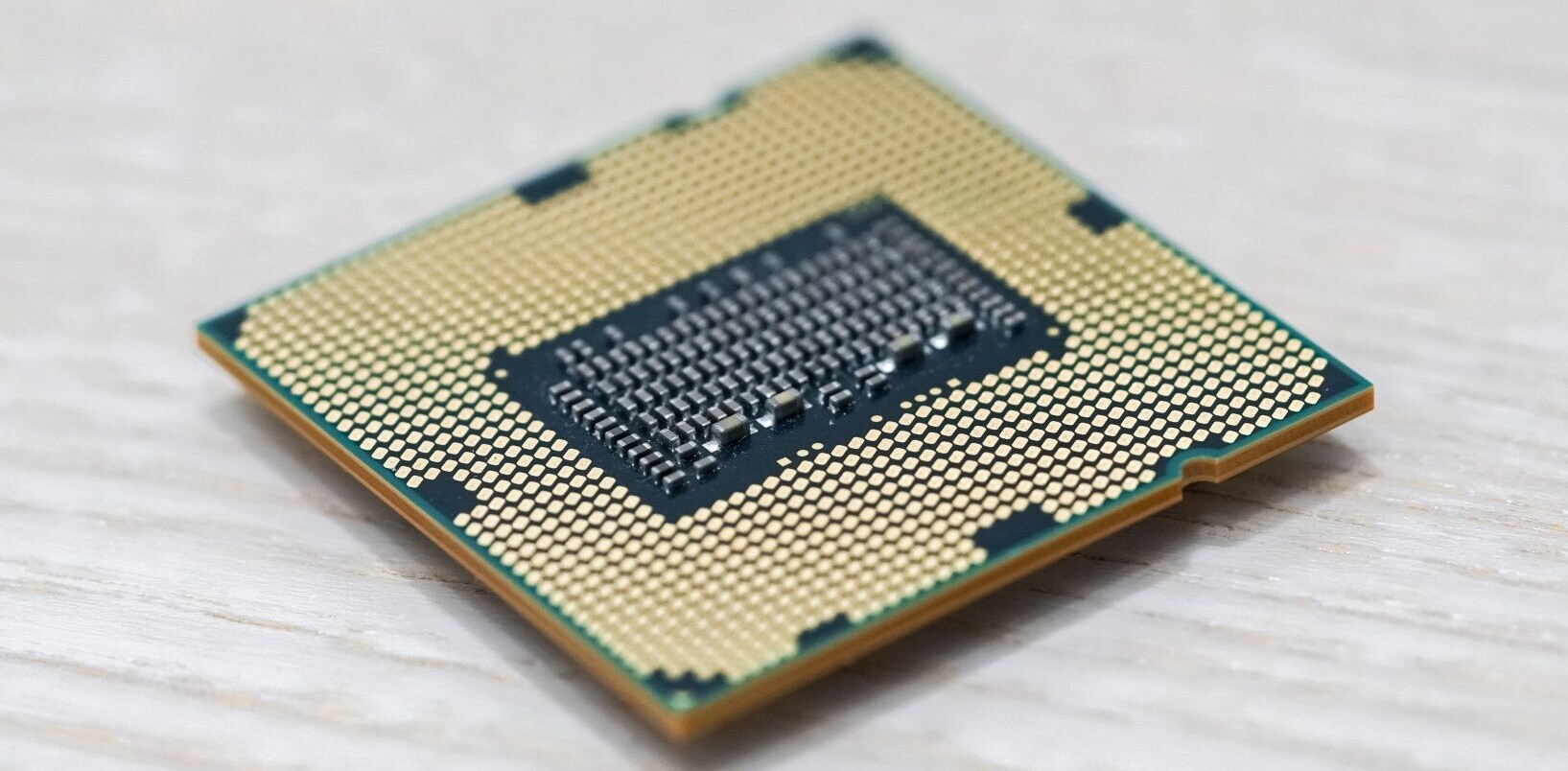![This is exactly how I want multitasking to work on the iPad [Video]](https://img-cdn.tnwcdn.com/image?fit=1280%2C720&url=https%3A%2F%2Fcdn0.tnwcdn.com%2Fwp-content%2Fblogs.dir%2F1%2Ffiles%2F2011%2F09%2FScreen-shot-2011-09-13-at-11.42.41-AM.png&signature=4fc5d9dd8f45c98626ef94bb7e81c1da)
The iPad uses a method of multitasking that is almost identical to the one on the iPhone. That is, you double-tap the home button to bring up the multitasking tray, swipe left or right to find the app you want to switch to and tap it.
This works just fine on the iPhone where screen real-estate is at a premium, but it falls well short of an ideal scenario on the iPad. The much larger screen means that you have a lot of area that could be used to indicate the apps that are being used more clearly to users.
This mockup from Marcos Antonio de Lima Filho shows off exactly that kind of interface in action. I especially love how the apps are shown off as snapshots of their last state. This is a much nicer way to indicate the app than just the icon. What do you think, would you welcome this kind of change to the multitasking methods used on the iPad?
The mockup shows a lot of similarities with the way that webOS handles multitasking, but minus the concept of stacking cards. I’ve always thought that webOS has been one of the best contenders in UX design for iOS, but now, with its future still up in the air, it would be welcome to see some of those ideas come to roost on the iPad.
Get the TNW newsletter
Get the most important tech news in your inbox each week.