
Apple has today released the fifth version of its iOS 5 beta to developers. The new version offers some stability improvements and bug fixes and is the second version of Apple’s beta software to be delivered over-the-air to devices, a new feature that Apple touted at WWDC as part of its new ‘post-pc’ strategy.
The iOS 5 update also proceeds to re-download all of the music purchased from iTunes to your phone when you restore from an iCloud backup, something Apple reported would be available but had yet to make an appearance, until now.
In addition to iOS 5 beta 5, Apple has also released iTunes 10.5 beta 5 and Xcode 4.2 beta 5 as well as beta 4 of the Apple TV software update. The OTA update clocks in at 128mb for those that installed iOS 5 beta 4.
As with beta 4, you can install iOS 5 beta 5 using over the air software update. In order to do so you must first erase all content and settings on your device by choosing Settings > General > Reset > Erase All Content and Settings. Note that this will erase everything on your device, so make sure that you have it backed up. You can then update OTA on any device running iOS 5 beta 3 and newer by visiting Settings>General>Software Update.
We have seen reports of some folks being able to just update without erasing all settings though, so that’s probably worth a try before you erase everything.
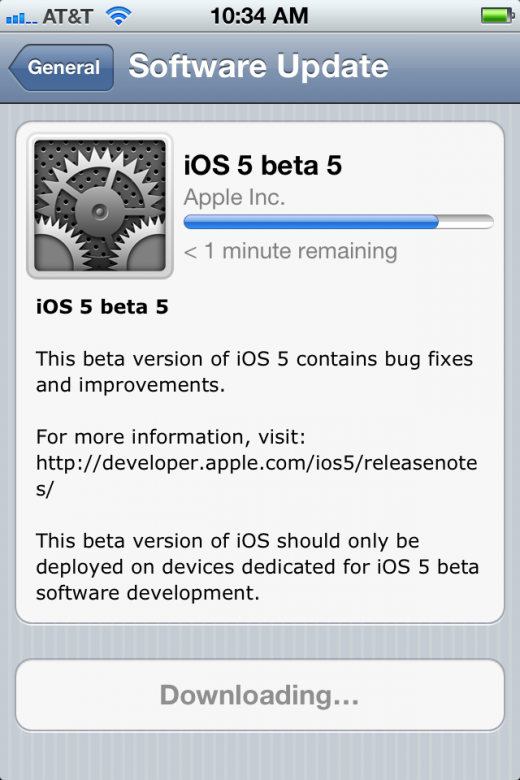
If you’d rather not erase your device, you can also choose to update using the standard method by downloading iOS 5 beta 5 and updating your device via iTunes.
Note that Apple adds a strong warning to those who are not using devices intended for development not to install iOS 5 b5.
This version of iOS is intended only for installation on development devices registered with Apple’s Developer Program. Attempting to install this version of iOS in an unauthorized manner could put your device in an unusable state, which could necessitate an out of warranty repair.
This warning is common sense, of course, but also brings to mind the fact that Apple seems to have been cracking down on those illegally selling developer slots to non-developers interested in running the beta.
WiFi hotspot functionality should be available again as it has been restored in beta 5.
If you choose to update via iTunes you should back up your device using iTunes 10.5 beta 4 first, then update, then restore your device to your backup using iTunes 10.5 Beta 5 or your iCloud backup.

The fairly annoying bug that prevented mail from being attached has been fixed, as has the a bug that prevented applications from updating location data in the background. Several changes have also been made to Core Image, adding additional filters for developers to use including new blending modes, darkening, hue adjusting, gradients, luminosity, saturation and transformation controls. This greatly extends the capabilities that Core Image provides to developers as part of the standard frameworks and should assist those who don’t wish to build their own.
The iOS 5 beta is available for download now on the Apple Developer site. Note that Apple requires that you have a developer account and a device registered on the site in order to download and install iOS 5.
iOS 5 is the next major revision to Apple’s software for iPhone, iPod, Apple TV and iPad devices. The new OS is slated for release in the fall of this year. You can see our complete rundown of the iOS announcements at WWDC here. We’ve also got a closer look at some of the features of iOS like iMessages, Twitter, Setup and Notification Center, iCloud and alerts.
Get the TNW newsletter
Get the most important tech news in your inbox each week.





