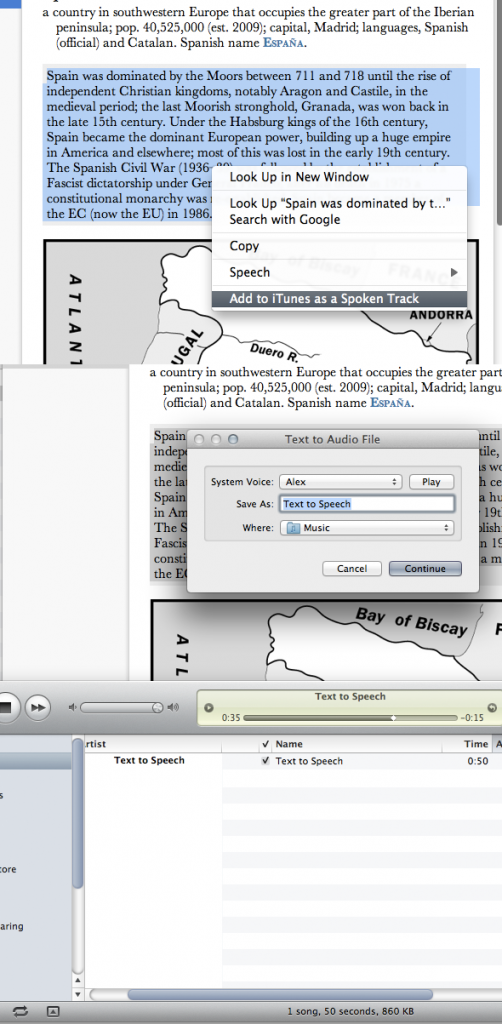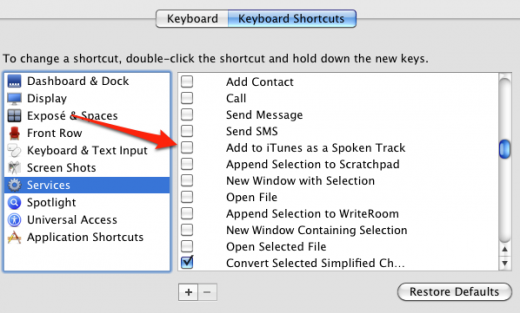![OS X Lion lets you convert any text into a speech track with a click [Updated]](https://img-cdn.tnwcdn.com/image?fit=1280%2C720&url=https%3A%2F%2Fcdn0.tnwcdn.com%2Fwp-content%2Fblogs.dir%2F1%2Ffiles%2F2011%2F06%2FkT2m9.png&signature=d42dc353374ee7d178727eace1125497)
This is a clever new feature of OS X Lion that we hadn’t seen anywhere. You can apparently convert any selected batch of text to spoken word with one click from the contextual menu. The feature was posted on Reddit so we don’t have many details beyond that, but it looks pretty cool. Update below.
It looks as if all you have to do is select a block of text, alt-click it and choose the ‘Add to iTunes as a Spoken Track’ option from the menu. You’ll then be presented with a dialog box that allows you to choose a name for the track. Once you’ve hit continue, the text track will be added to iTunes and you can play it back.
Update: As Twitter user @gabek pointed out to us, this is actually already built in to OS X. It’s provided as an option under System Preferences>Keyboard>Services. You have to tick the box to turn it on. So, still a very cool feature of OS X, just not new to Lion.
Get the TNW newsletter
Get the most important tech news in your inbox each week.