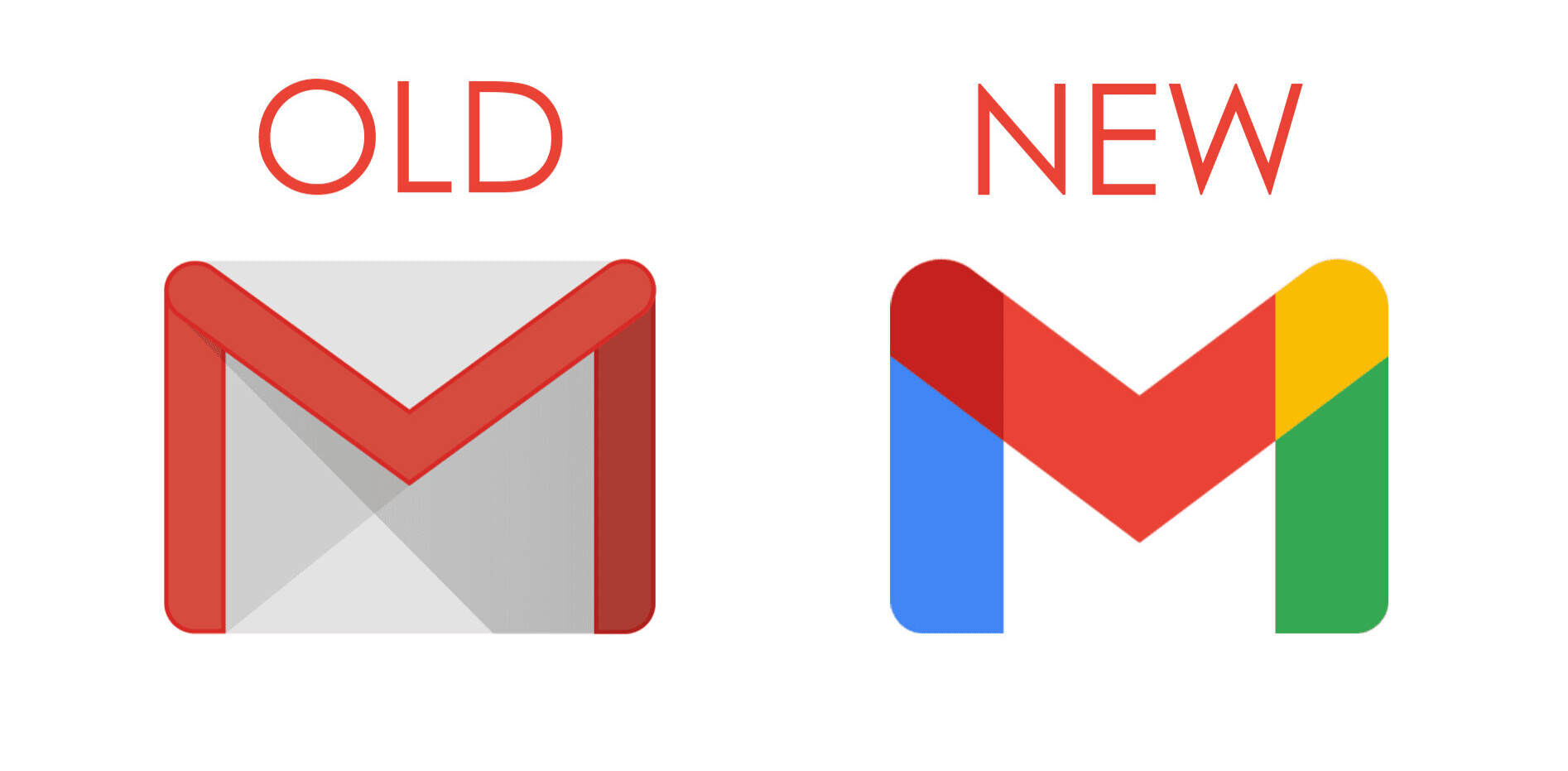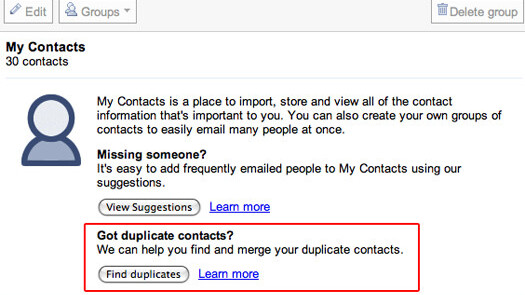
 Google has now made it possible to merge contacts in Gmail – no matter how large your list – quick and easy.
Google has now made it possible to merge contacts in Gmail – no matter how large your list – quick and easy.
You’ve been able to merge contacts one-by-one for a while, but now Google has added a single button that merges all your duplicate contacts at once.
Simply click the “Find duplicates” button in the contact manager, review the merge suggestions (and uncheck any suggestions you don’t want merged), and hit the “Merge” button.
In my tests, with a contact list of approximately 1000 contacts, it took Gmail a matter of 30 seconds to find the duplicates, a minute or so to ensure they were all correct and a matter of seconds to complete. This will make your life a whole lot easier if you’re syncing your iPhone or blackberry contacts to your gmail account.
Another awesome addition to the Gmail feature list.
Get the TNW newsletter
Get the most important tech news in your inbox each week.