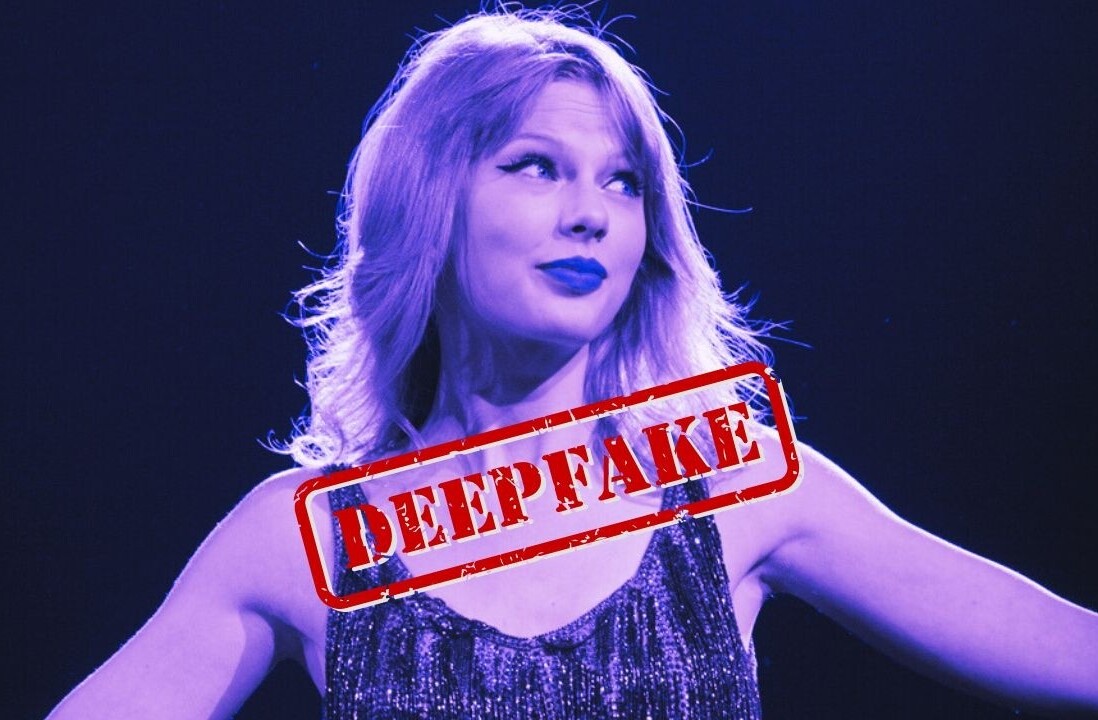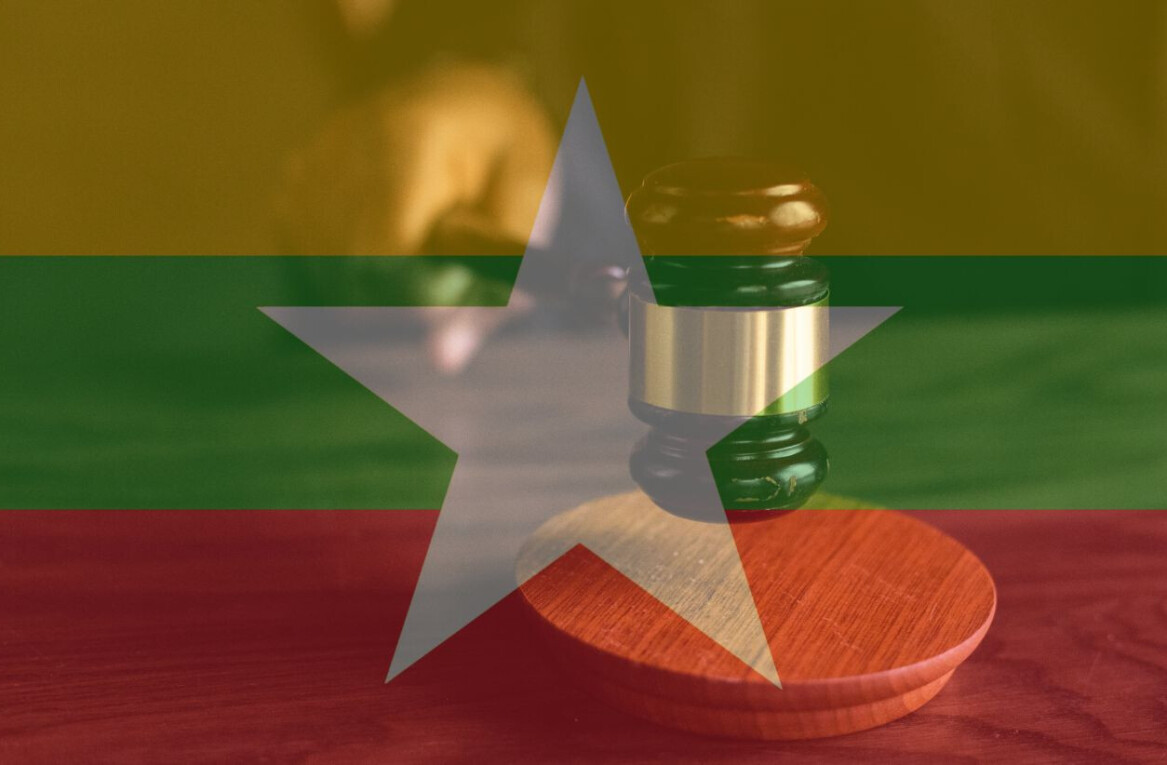Twitter has updated its Vine video service today so that users can embed both their own six-second shorts and those created by other users anywhere on the Internet. The feature has been rolled out today both as an update to the iOS app and the Vine.co website.
It’s a feature that’s been requested since Vine launched in January, although numerous workarounds such as Vine It have been created since then to sidestep the problem. Given that Vines appear immediately on Twitter, many users have also taken to simply embedding their videos through tweets instead.
Users can find the embed option from within the Vine app, both for their own video shorts and those uploaded by other people. The iOS app has also been updated so that users can share other users’ Vines through Twitter and Facebook.
Embedding from the app isn’t a simple process though. From any feed, users need to hit the ellipsis icon nestled underneath the video and tap “Share this post”. The Twitter and Facebook options are fairly self-explanatory, but choosing the embed option will trigger a new email with an altered link for the Vine’s webpage.
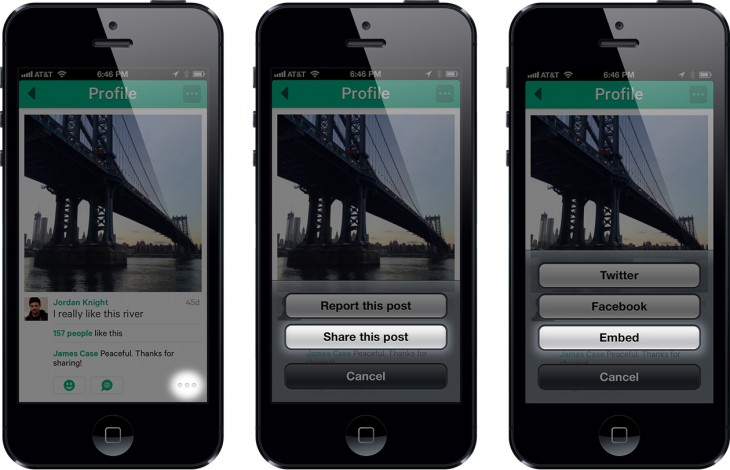
Once the link has been sent, you then need to click-through from the email message to bring up the corresponding embed webpage. It’s worth noting that anyone can reach this stage simply by adding “/embed” to the end of the appropriate Vine post.
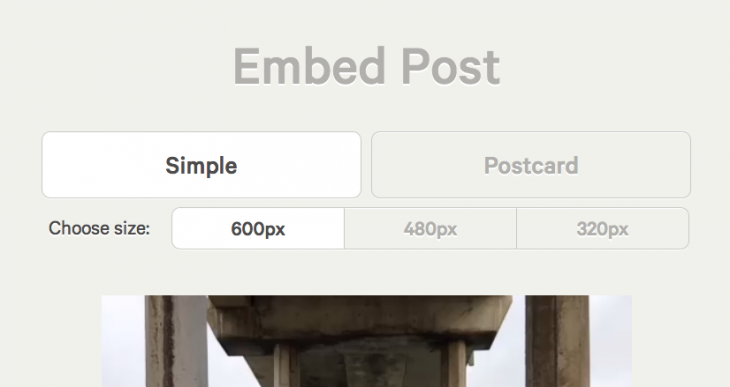
The webpage has two different embed options; a “simple” version which is borderless and very clean, as well as a “postcard” alternative that includes the creator’s username, their profile picture and a full caption at the bottom.
After choosing the appropriate pixel dimensions (600px, 480px or 320px wide) users simply scroll to the bottom of the screen and copy the embed code located in the white text box.
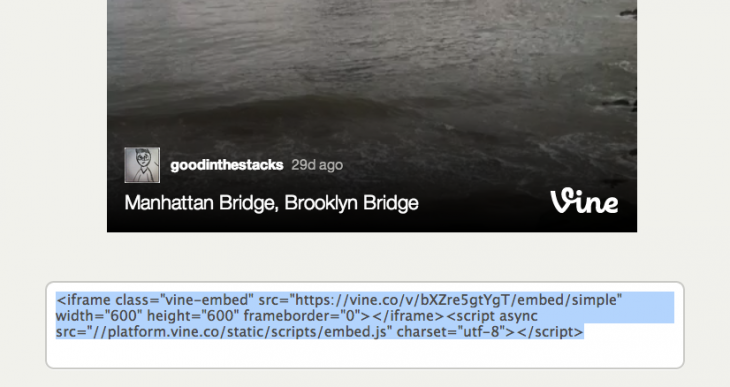
Paste the embed code almost anywhere on the Internet, and the end result should look something like this:
It’s also worth noting that almost any video uploaded by another user can be embedded by clicking on the embed button found in the bottom left-hand corner of the Vine post. The caveat is that to have access to this button, the creator must have already shared the Vine through Twitter, Facebook or another social network.
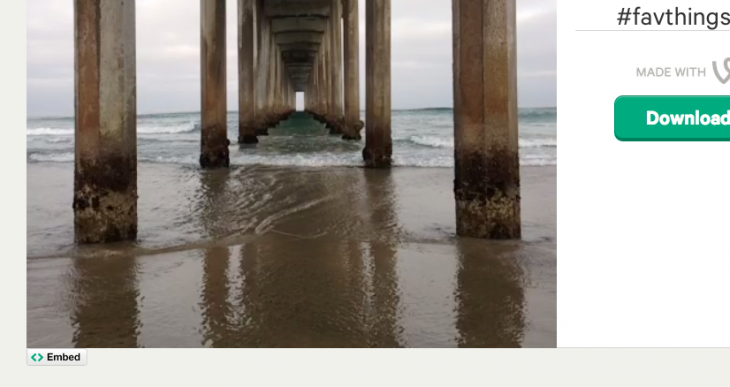
“When we launched Vine, we described posts as ‘little windows into the people, settings, ideas and objects that make up your life’,” Dom Hofmann, Co-founder and GM of Vine said. “With today’s update, you can display them almost anywhere.”
The update is available to use now both on the Web and as part of the updated Vine app.
➤ Vine | iOS
Disclosure: This article contains an affiliate link. While we only ever write about products we think deserve to be on the pages of our site, The Next Web may earn a small commission if you click through and buy the product in question. For more information, please see our Terms of Service
Get the TNW newsletter
Get the most important tech news in your inbox each week.