
Chromium, the open source web browser project that shares much of the same code and features as Google Chrome, has been updated for Windows to include a new notification center.
The release has been spotted by François Beaufort over on Google+ today, and appears to be a way for the technology giant to bring Android’s critically acclaimed Google Now cards to the desktop.
After downloading the latest build, Beaufort says users simply need to toggle on the “Enable Rich Notifications” under chrome://flags.
He also snapped up a screenshot of the new notification center in action, giving us an idea of how it might look and feel in everyday use. However, it’s important to remember that because this feature is in a developmental stage, Google could still change its appearance before a final release on Chrome.
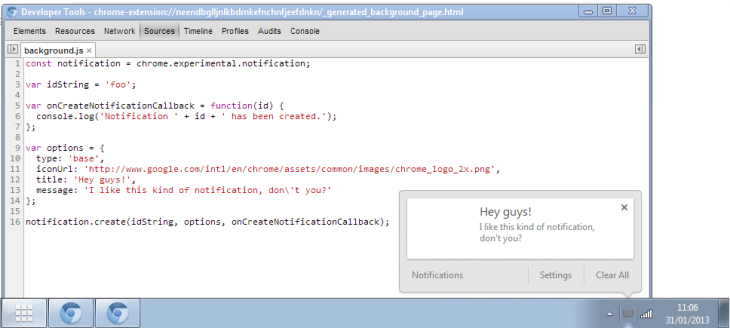
The code detailed in the screenshot also explains how users can create their own notification within a regular Chrome extension – although Beaufort says this will also work for regular HTML5 notifications too. The box itself shows a simple text notification, which can be dismissed via the cross in the top right-hand corner. It also has a “Clear All” function, suggesting that multiple notifications can be queued up at any one time.
The existence of the notification center follows a code revision, also spotted by Beaufort, last month that pointed to the introduction of Google Now cards in Chrome.
Chromium is the open source project that leads to major releases of Google Chrome. So although this functionality is tied to Google’s development version right now, it’s pretty likely that we’ll see it in the future as a proper, fully-realized feature.
Notifications have been available on Google Chrome for a little while now, but they’re a clunky, trimmed down affair. If you’re signed into a Google service such as Gmail, Google+ or YouTube for example, you’ll see a number in the top right-hand corner whenever you have a new comment, message or email to look at. The web-based version of TweetDeck, known as ChromeDeck, has also offered small notification boxes similar to the screenshot above.
Once it’s up and running, Chrome notifications – particularly in conjunction with Google Now cards – could be a powerful way to tie users not only to the Web browser, but also the Android operating system. The genius of Google Now is that it can learn from all of your personal preferences and search history – so having that intelligence on the desktop too will only improve its results.
The other edge to this development is the impact on the Chrome OS. Chromebook users are always looking for new functionality in the OS, and a browser-based notification system could go a long way to replicating some of the conventional software and apps found on Windows, OSX and Linux.
Images credit: AFP/Getty Images
Get the TNW newsletter
Get the most important tech news in your inbox each week.




