
If you’re a frequent Google Docs user, you’re going to appreciate this little Google Labs feature.
Whenever a google docs link is sent over to you, providing you have the labs feature enabled, you will be one click away from a preview of the document. That means no need to open Google docs to read what is being shared with you, and makes like that little bit easier.
The feature works similar to the way YouTube, Picasa and Flickr previews work. Gmail will automatically detect when you receive a document link, click “Show preview” under the email, and voila.
To enable Google Docs previews, go to the Labs tab under Settings and find “Google Docs Preview”. Don’t forget to click “save”!
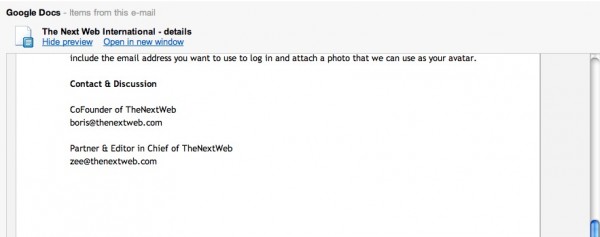
Get the TNW newsletter
Get the most important tech news in your inbox each week.





