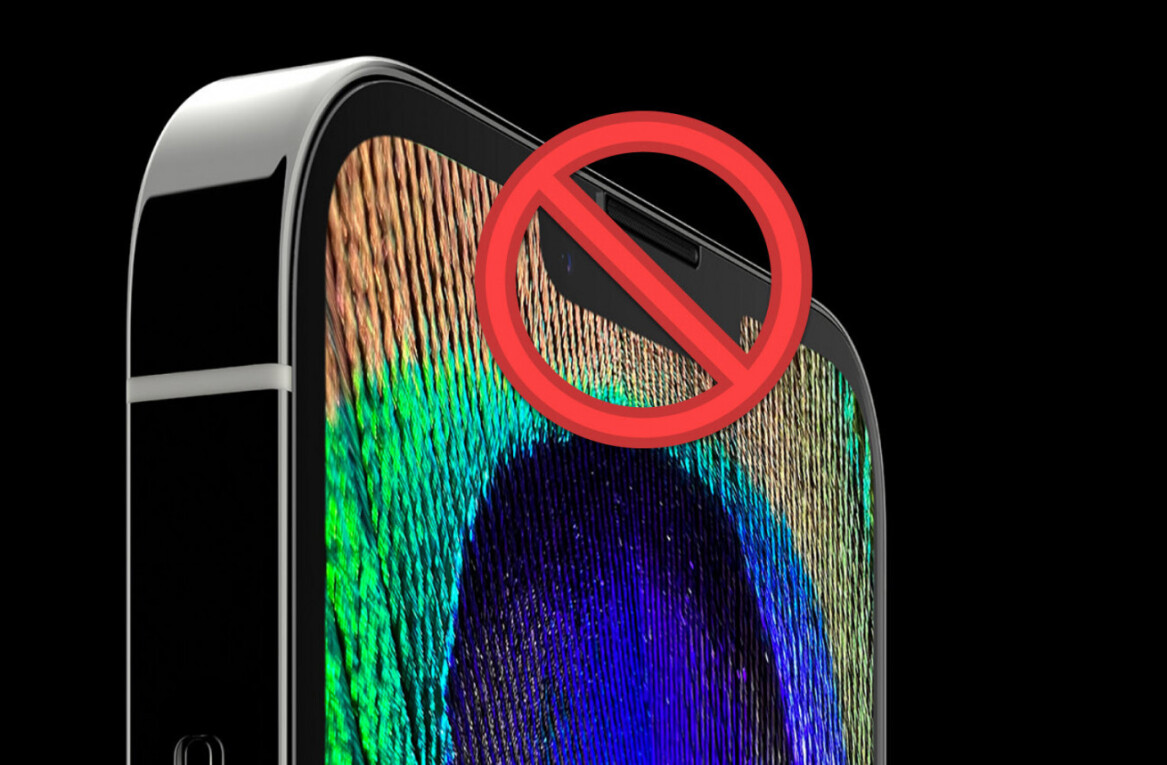Ok, so you got your notes (Evernote!), contacts, calendars, email, and bookmarks synced between your desktop and phone – but what about your documents? California-based Soonr wants to help you with that by giving you access to documents wherever you are, especially when you own that Apple phone.
Soonr’s desktop client (Mac and PC) uploads selected files to the cloud and syncs them every time you make changes. It’s currently compatible with 40 different file types. You can access the files with almost every smart phone, as the service works on most mobile web browsers. But when you’re the proud owner of the shiny iPhone, you got a nifty app to your disposal.
Song Huang, co-founder of Soonr and Chief Evangelist, takes you through the cloud-based features Soonr brings to the iPhone.
[youtube:http://www.youtube.com/watch?v=_Lc_oeJrHH8]
Some cool aspects you might not miss: you can easily send the files to other persons by email or SMS and it’s also possible to print them via a Wifi connection. There’s also a revision history and the option to comment on the doc – in case you’re collaborating with others. Editing isn’t possible (yet).
By launching this cool app, Soonr has an advantage compared to competitors like Dropbox. First, it gets a wave of attention – it’s the freaking iPhone man – and secondly, there’s no prettier and effective way of viewing documents on a mobile phone:
Get the TNW newsletter
Get the most important tech news in your inbox each week.