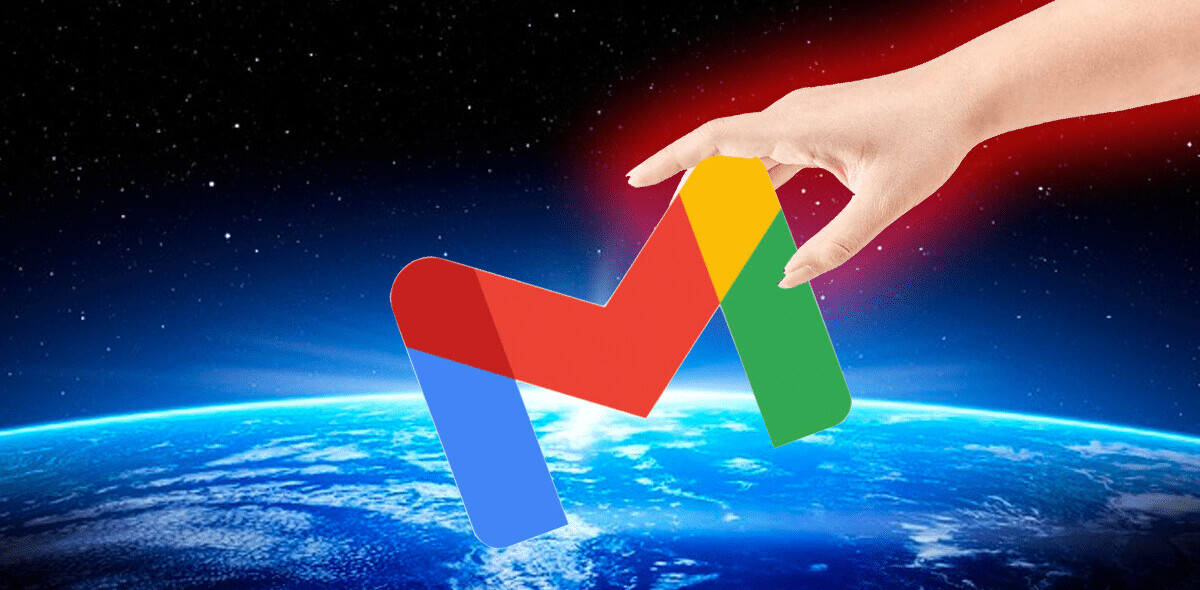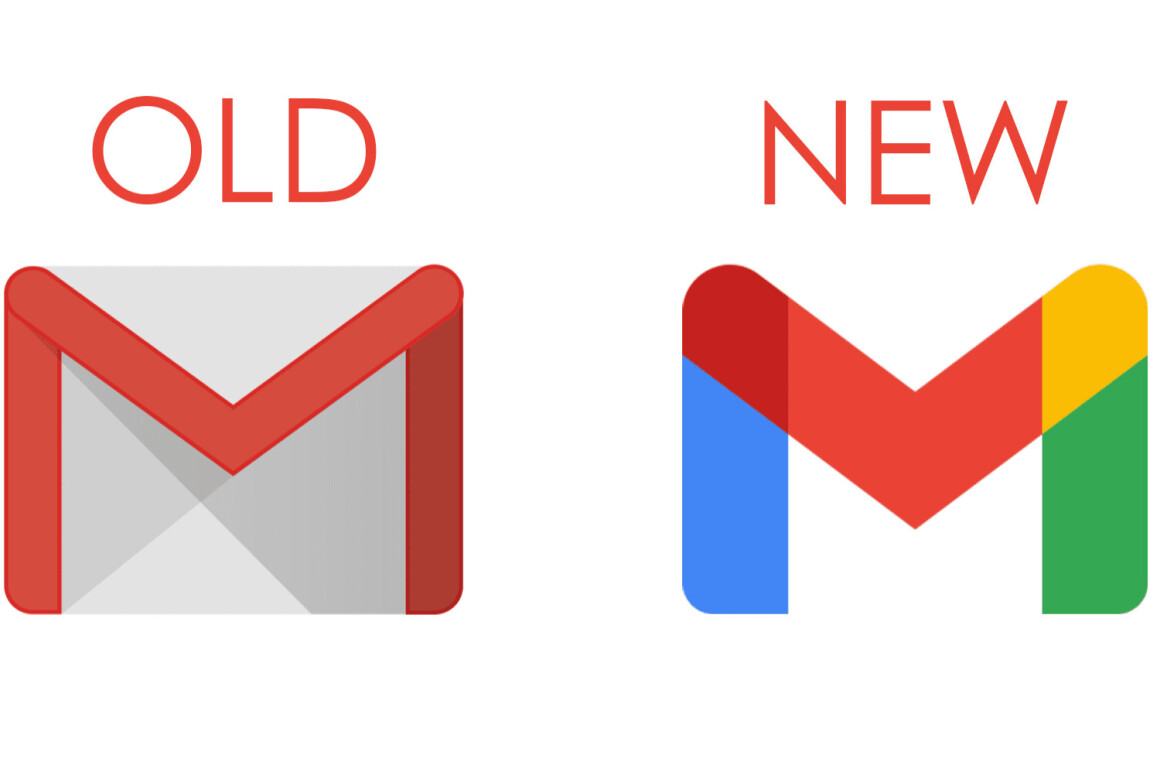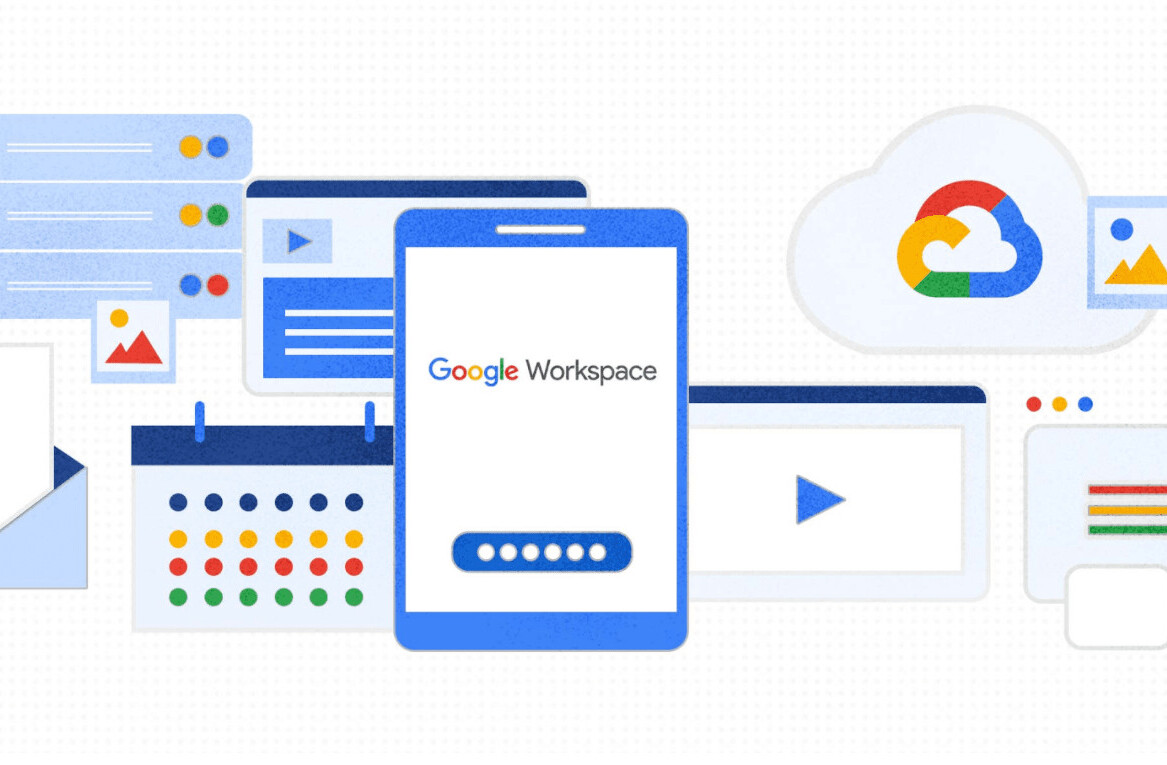I have to confess, I’ve been waiting for this for a very long time. Gmail (via labs) has launched a todo list called “tasks”.
I have to confess, I’ve been waiting for this for a very long time. Gmail (via labs) has launched a todo list called “tasks”.
To access them, ensure you enable them in “labs”, click save and you’ll see the “tasks” link just above “contacts” to the left.
After you’ve clicked the tasks link, you’ll notice a task list appear to the bottom right of your window. To add a task simply start typing, pressing enter whenever you need to add another one. To add tasks via email you can either click “more actions” above the email and “add to tasks” OR enable shortcuts in your “general settings” and simply type “shift-t”.
If you click to the right of each tasks (on the faint arrow) you are able to add notes and wonderfully, due dates!
Another notable point is that you can also create multiple lists with different names.
Exciting stuff!
via TC and GMail Blog
Get the TNW newsletter
Get the most important tech news in your inbox each week.