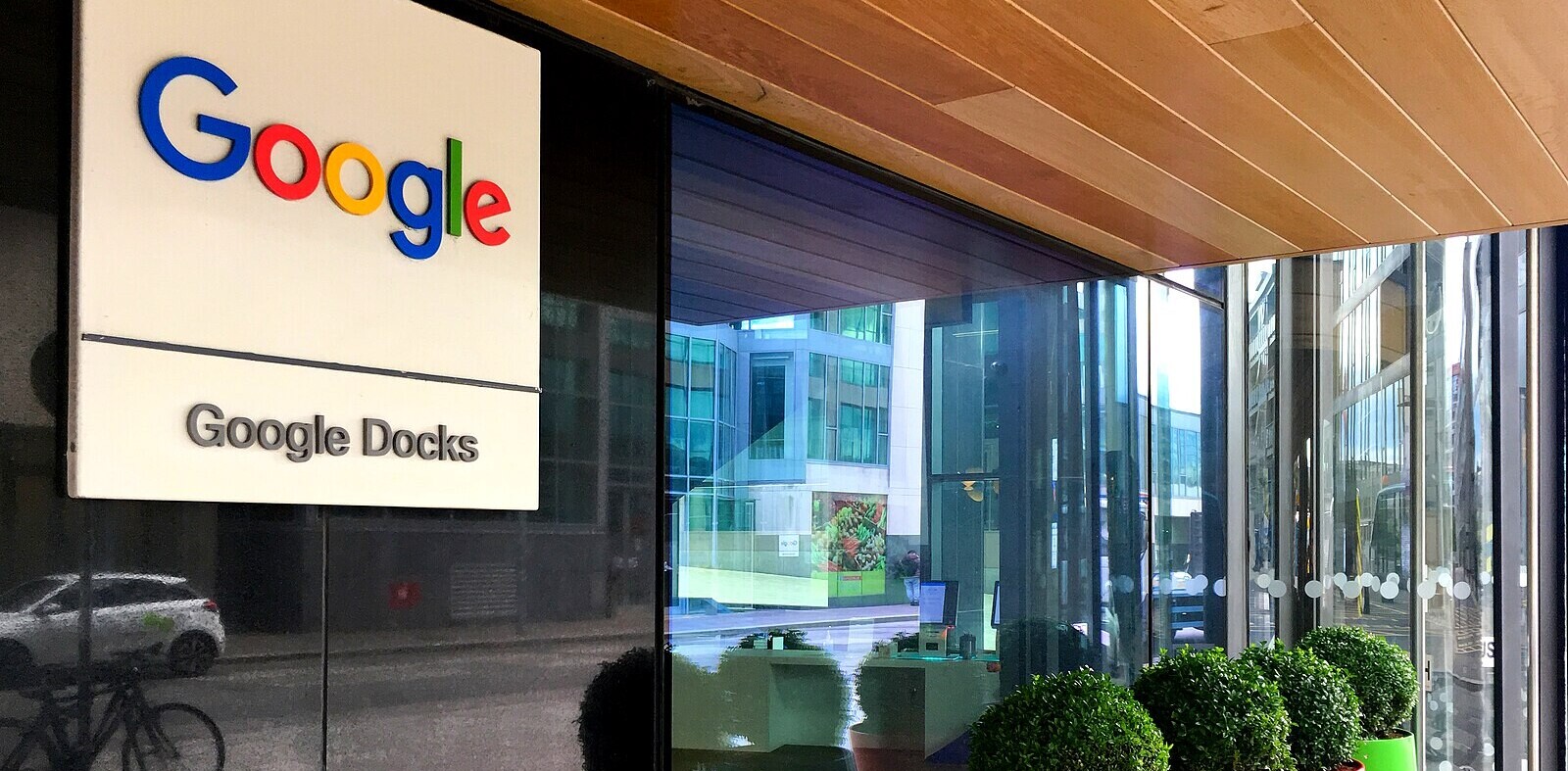At times, we thoughtlessly give away our data. Remember that free, unsecured wi-fi connection that you gave your email, name, home address, mother’s maiden name, and the name of your first-born. As technology creeps into almost every aspect of our lives, it seems like we’re losing control over our own data and how it’s used.
This month marks Cybersecurity Awareness Month and Google released some safety features to celebrate. In a blog post published today, first reported by CNET, the search engine announced multiple enhancements to some of its products to better protect your data — including the ability to manage your Google Assistant data, and how long it’s stored for.
This means you can ask your Google Assistant to delete your search voice-command history from your Google account by saying things such as “Hey Google, delete the last thing I said to you,” or “Delete everything I said to you last week.” Alongside this, the Assistant is now better equipped to answer questions on how it handles, stores, and protects your data.
Eric Miraglia, Google’s Director of Product Management, Privacy, and Data Protection Office said in the blog post: “You won’t need to turn on any of these features — they’ll work automatically when you ask the Assistant for help. If you ask to delete more than a week’s worth of data from your account, the Assistant will point you directly to the page in your account settings to complete the deletion.”
This feature will roll out this week in English, and in all other languages next month.
Alongside this safety update, Google announced a few other updates to protect your data. This includes expanding its auto-deletion feature to YouTube and introducing an incognito mode on Google Maps.
The incognito mode means all your activity on the app, like where you visited, won’t be automatically saved to your Google Account, therefore, it can’t be used to personalize your experience with recommendations and other features.
This mode will start rolling out on Android this month, but right now, there’s no set date for when it will be available for iOS users. Once released, the mode can easily be activated by selecting it from the menu that appears when you tap your profile photo. It can also be switched off at any time if you prefer a personalized experience on the app with restaurant recommendations and information about your commute.
These updates from Google may be an attempt to regain the trust of its users after it facing some privacy concerns surrounding its voice assistant, and what data it takes from users.
There have been multiple reports on the search engine sending recordings from voice assistants to people to improve its intelligence. While this sounds like it’s for the greater-good, Google wasn’t transparent about the process which lead to distrust from its users, especially when it came to what the assistant is actually listening too.
Get the TNW newsletter
Get the most important tech news in your inbox each week.