
I want you to pause for a moment and think about how much time you spent listening to music today. Maybe it’s 30 minutes? Or an hour? According to Nielsen Music, on average, Americans now spend just slightly more than 32 hours a week listening to music — that’s approximately 4.5 hours per day. Now, I want you to think about how often you’ve noticed that your music is too loud. According to a study in 2019, many of you will probably answer never. Without much awareness of the music volume for that many hours, AirPods could lead to hearing loss.
In this article, I present the science behind hearing loss and examine the problem as well as various potential solutions that Apple can look into.
Harmful noise levels
A sound’s loudness is measured in decibels (dB). I’m not sure where you are reading this article, but if you are at home, the average home noise is around 40dB. If you are outside, the average normal conversation is around 60dB. If you are reading this at work and your boss catches you before you can swiftly change your tab, shouting “WHY ARE YOU NOT WORKING” in the ear is around 110dB. In general, sounds above 85dB are harmful, depending on how long and how often you’re exposed to them (example of 85dB).
An average person has 16,000 hair cells in their inner ear (cochlea) that allow their brain to detect sounds. Loud sound can overwork these hair cells. A classic example to explain this phenomenon is a live concert. After leaving such a loud event, people tend to notice that they don’t hear as well. This is because their hair cells have been bent and overworked by the loud sound as illustrated by the image below.
Although the cells do become straight again after a few hours to a few days, there is a possibility for the cells to be permanently damaged, or worse, destroyed. With repetition, this eventually leads to a permanent hearing problem.
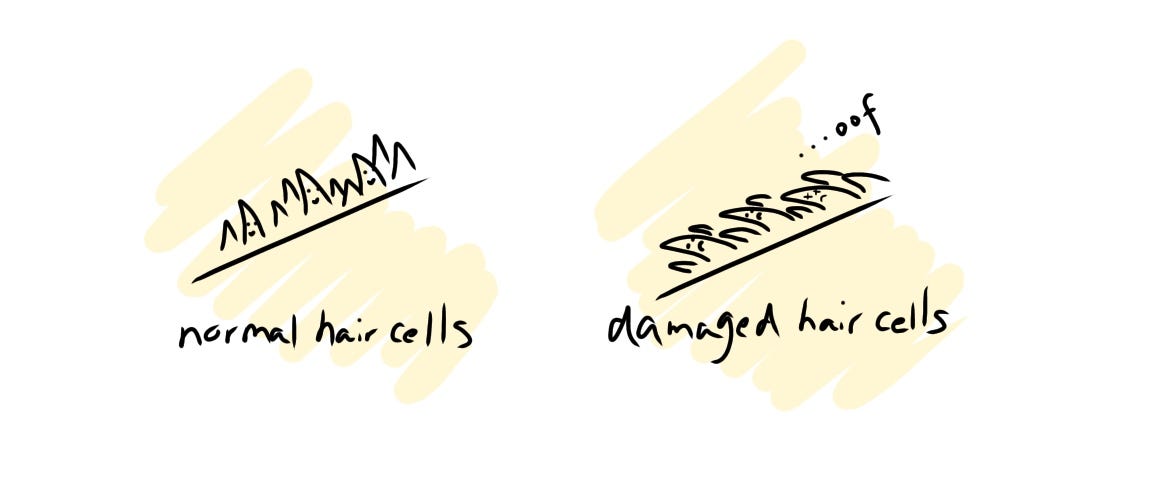
Below, is the recommended exposure limit according to World Health Organization:
- 75dB: 127 hours/7 days
- 80dB: 40 hours/7 days
- 90dB: 4 hours/7 days
- 100dB: 24 minutes/7 days
- 110dB: 2 minutes/7 days
- 120dB+: very dangerous to the hair cells even for 10 seconds.
- As mentioned, it is always recommended to not go above 85dB frequently.
People’s behavior with AirPods
Two earlier studies (source 1, 2) independently discovered that people wearing earbuds were more likely to turn up their volume approximately 13 decibels higher than the background noise. A noisy coffee shop is about 75dB and a noisy subway platform is about 80dB. You do the math — both can lead people to turn up their volume over the recommended value of 85dB.
Now, the noise cancellation of AirPods Pro does help reduce the background noise up to 20dB and naturally reduce the music volume as well. However, earbuds like AirPods send sound directly in the ear. This can increase the loudness up to 10dB, since the sound wave does not lose any energy over such a short distance (in other words, sound wave loses energy over distance). In short, many people are not following the recommended guideline of 85dB.

Who cares, you may be thinking, it doesn’t apply to me. Well, Dr. Shelly Chadha from The World Health Organization estimates that over “1 billion young people” are at risk of hearing loss, primarily from the recent rise in the use of earbuds like AirPods. In addition, according to the American Osteopathic Association, approximately one in five teens today will experience some form of hearing loss — a rate about 30 percent higher than it was 20 years ago.
As the parent company of the leading earbud technology, Apple has the responsibility to solve this problem.
Apple’s current solution
One last science lesson: “Loudness” and the corresponding unit, decibel, measure sound pressure level, which relates to amplitude as illustrated in the figure below. Your iPhone is able to internally use the amplitude to calculate the decibel of music volume or any sound output.

In fact, a detailed analysis of sound level is accessible through iOS 13’s ‘Health App’ for iPhone. It can show the headphone audio levels in hours, days, and weeks, as well as a clear summary that people can use to keep track and be aware of their audio level trends (see below). This feature works even better with Apple Watch, as it can measure and send noise notification when the ambient sound levels in the environment is over 80 decibels.
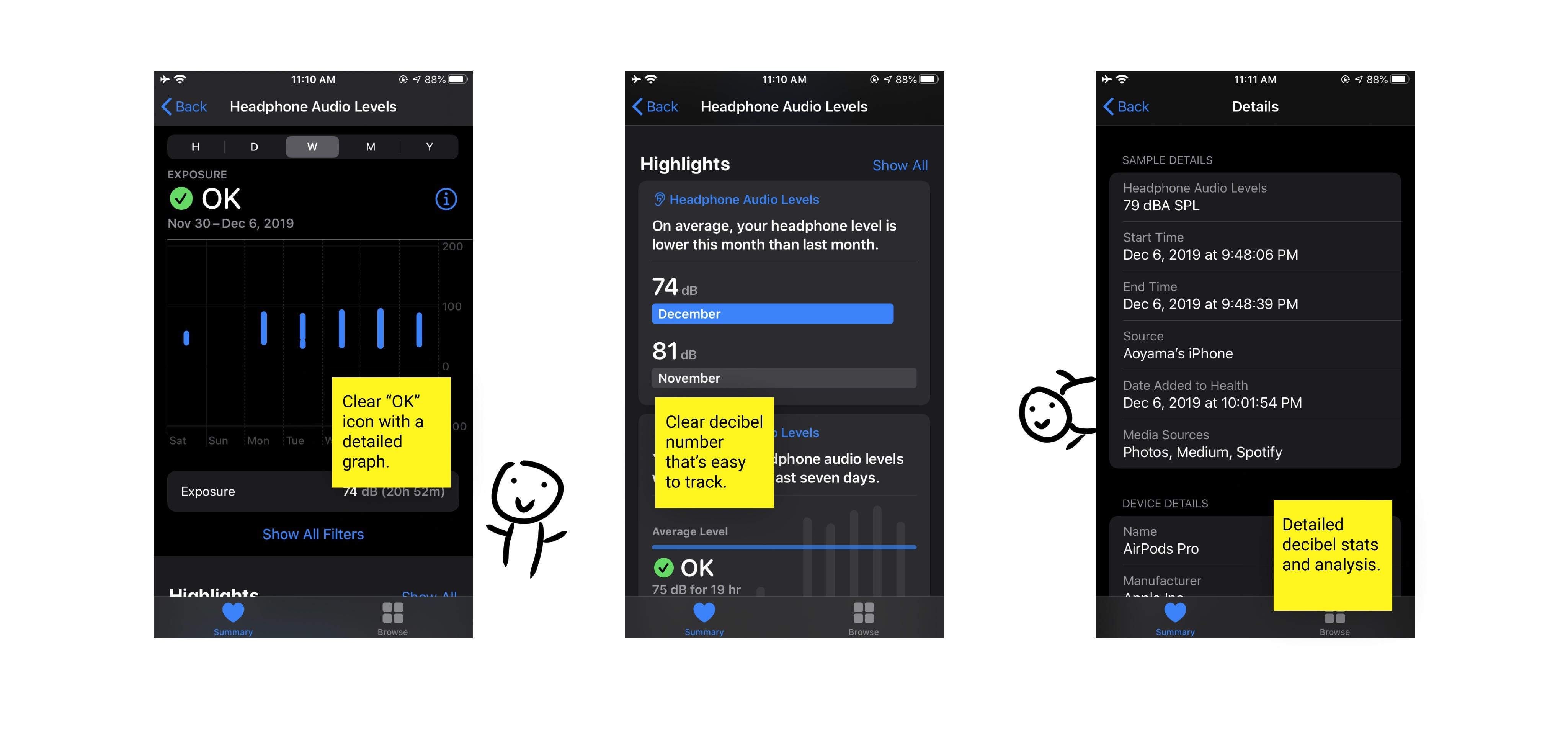
Currently, the noise notification is not available with the headphone audio levels, and this seems like a missed feature that could be crucial to solving hearing loss problems. For instance, my Health App indicates OK, when in fact I was at 90dB for over 30 minutes.
I interviewed three friends to understand if they also cared about their headphone audio levels as much as I did.
- All three were surprised at how often they listened to music over the recommended 85dB.
- All three wanted some form of notification (one described “like the battery saving mode notification”), and two mentioned that they preferred their iPhones to automatically lower their music to below 85dB.

Problem Statement:
People want to know when their volume is above 85dB and be able to take action right away to reduce the risk of hearing loss.
Constraints & Assumptions:
- AirPods need to output the sound and calculate the volume accordingly, and thus, we cannot predict and set a limit to the decibel of a sound output. We can only send notification and manually adjust in real-time.
- We will assume that majority of sound outputs like a song generally have the same volume throughout its durations. This means if we lower the volume to below 85dB, the rest of the sound output is assumed to not exceed 85dB.
Design inspiration
I began my design process by reading about the best practices of notification. It’s important to personalize the notifications based on the user journey. For example, if it’s a gaming app, you can send notifications based on the level of the game the user is on. If it’s an e-commerce app, you can send notifications based on the list of items the user has in their cart. You can read more about it below.
I also investigated the UX of Apple Watch and Fitbit’s health-related notifications. I learned that the goal of my design should be to send live notification when the user is listening above 85dB, inform them of the situation, and give them the option to either automatically adjust and lower the volume or ignore and continue.
1. Notification inspired by Apple’s Battery Saving Mode:
If a user ever goes above 85dB, they will receive a notification that prompts them to lower the volume. Below are various notification designs with my scribbles and the final flow, where “continue” will automatically lower the volume to below 85dB as indicated by the lowered AirPods Pro volume bar.
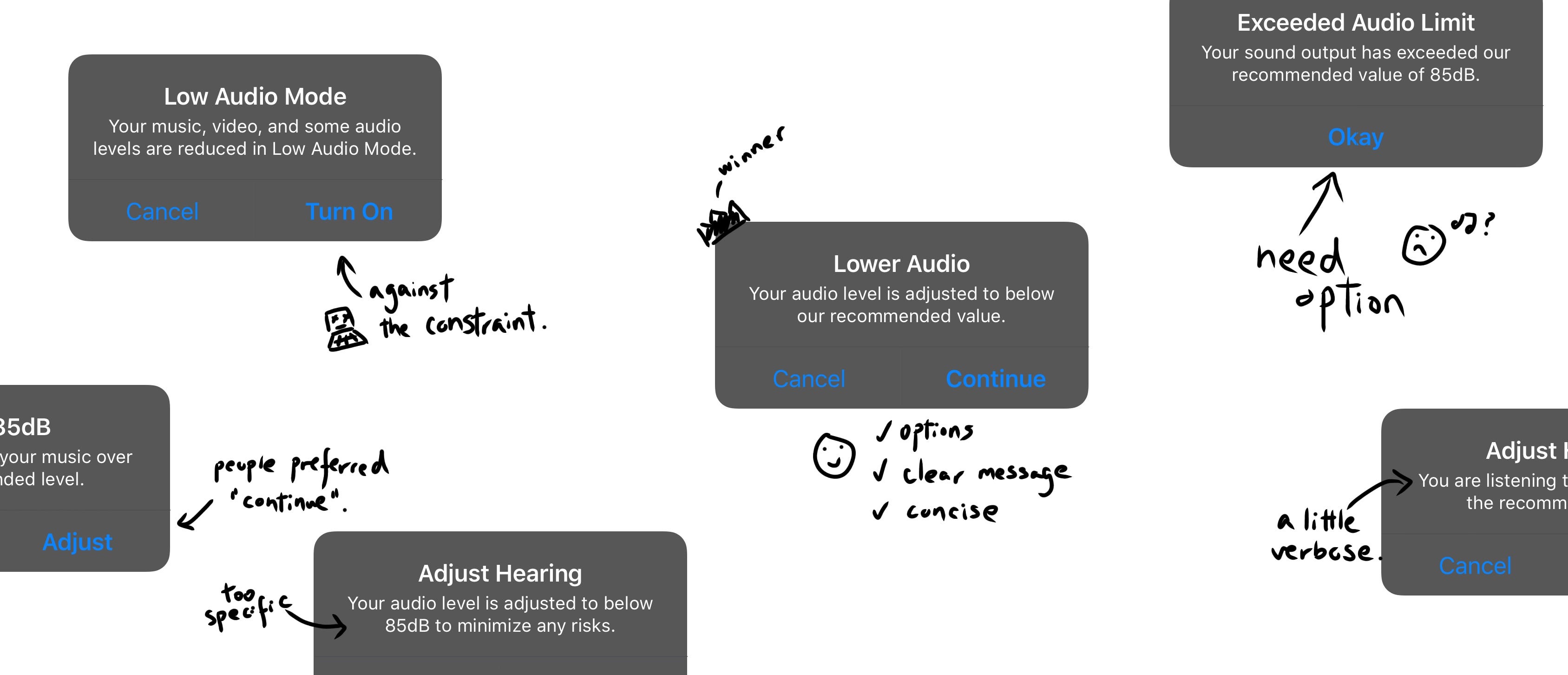

Pros:
- It notifies the user when their audio level is above the recommended value of 85dB and gives the option to automatically adjust accordingly.
Cons:
- People tend not to look at their phones while listening to music and may miss the notification.
- It is hard to figure out whether we send this notification every time the user exceeds 85dB or not. User testing is required, but it can be hypothesized that people want to receive the notification at most only once per few hours.
2. Sound Design inspired by Amazon Echo & Alexa Devices:
If a user ever goes above 85dB, their AirPods will produce a sound that serves as a warning for their volume. I came up with two sound designs, to which I picked the latter for its ubiquity and succinctness. I imagined that the user would tap after the warning sound to automatically lower the volume to below 85dB, so they do not need to interact with their phones.
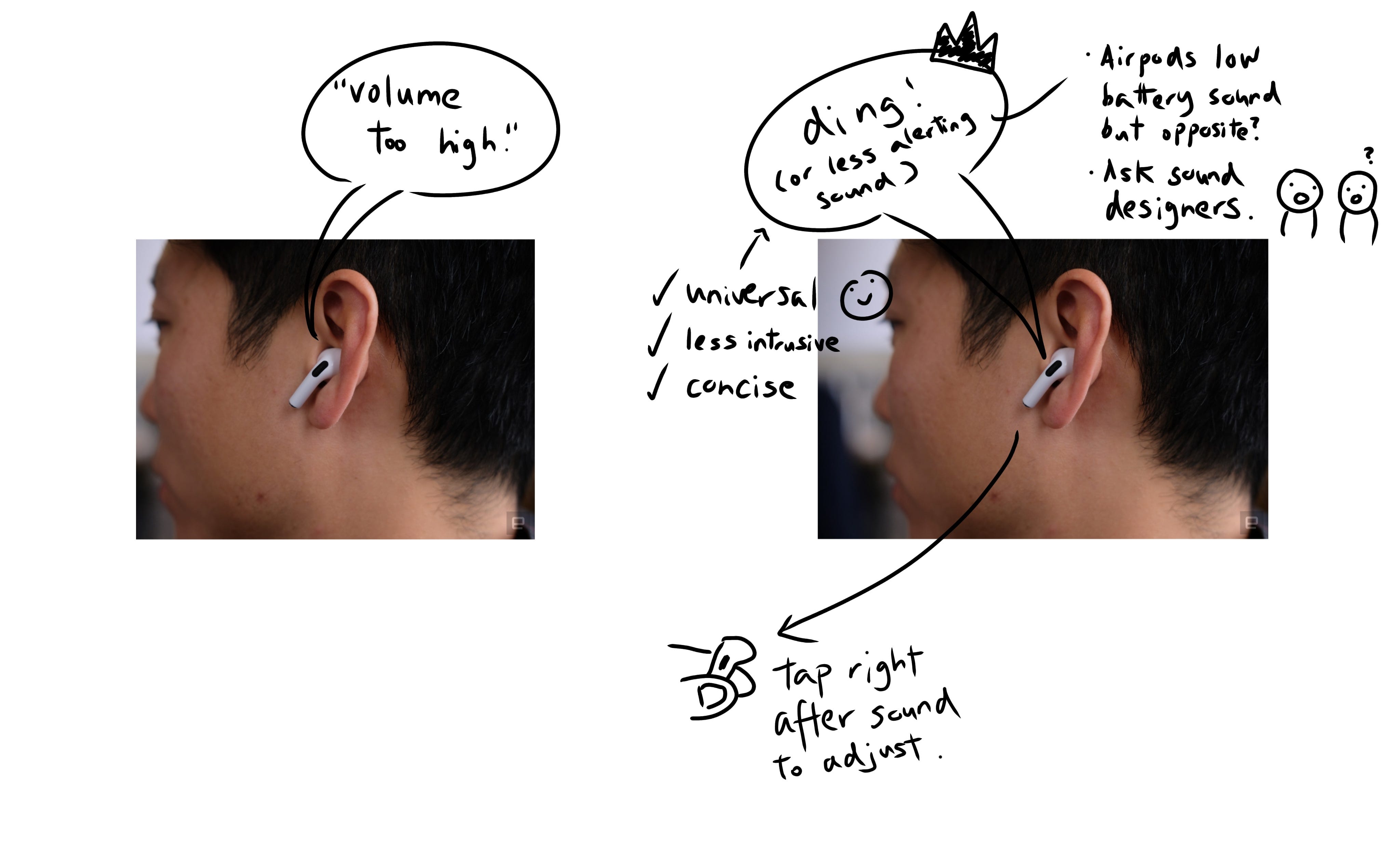
Pros:
- Able to receive the information (that the user is listening too loudly) and adjust accordingly with just their AirPods.
- No need for the user to interact with their phones
Cons:
- Adds one extra interaction to AirPods, which is already crowded with interaction patterns. The existing patterns serve for more important features like play/pause and next/previous songs.
- Not scalable to other earbuds or earphones.
- Need to figure out the appropriate sound with Sound Designers, but if done right, it is universal and does not require translations.
3. Apple Headphones inspired by Stretch Goals
If a user truly wants to protect their hearing, then they should invest in a headphone. Meet Apple Headphones. It’s beautiful.

Pros:
- Headphones are better than earbuds for preventing hearing loss, primarily as the headphones sit outside the ear (source).
Cons:
- Headphones are less portable and convenient than earbuds, and people may not adopt them as well as AirPods.
- Beats Headphones already exists.
I combined 1 & 2 to compensate for each con
The problem of Idea 1 is that the user may not notice the notification if their phone is in the pocket and set on silent. The problem of Idea 2 is that the user is notified but is unable to take action. I combined the two ideas to create the following user journey and designs:
Say you are listening to your music and it gets to 90dB. You will hear a sound — it indicates that you have exceeded the recommended audio level of 85dB. You can then check your phone to click “continue” to automatically lower the sound level to below 85dB.

This idea solves the problem statement by informing people when their volume is above 85dB and allowing them to take actions right away to avoid any risks of hearing loss.
I mocked the design using Figma and showed the flow to my friends and family. Here are some of the findings:
- Clear and concise step by step process (people understood that they were alerted of the loud volume and that they can adjust accordingly)
- A good addition to Apple’s Health app (people thought they will use the notification as short term warning and use Health app as long term tracking page)
- Further iterations include: people want to click “continue” from home screen(without unlocking the phone), people want a better sound design that indicates loud volume, and people want more visible confirmation that their volume is not only lowered but safer for their hearing (perhaps as simple as a checkmark).
AirPods are safe as long as people make sure not to repeatedly exceed the recommended loudness of 85dB. People should especially be careful at noisy environments like a cafe or a subway station, as studies show that people tend to unknowingly increase their volume.
In order to educate people and give them options to avoid loud volume, I have proposed a solution as seen in the previous section. My takeaways are:
- Think ahead for your users: Apple needs to understand the risks of their new technology and work to avoid any harm to the users.
- Tech limitations make designers think further: As designers, it is important to think “what makes users happy.” Constraints and tech limitations are simply opportunities to think critically and creatively beyond the typical solutions.
- Write and draw so people not only understand but also want to read and learn more: I don’t think Biology or Physics are boring. I think their textbooks are boring and make people think the topics are boring. In this article, I tried to make it fun to learn the science behind, and I hope it inspires people to enjoy science.
- Stay below 85dB.
This article was originally published by Hiroo Aoyama, a product designer who loves startups, writing, and anime. He’s either finding user needs to work on or searching for what anime to watch next.
Get the TNW newsletter
Get the most important tech news in your inbox each week.




